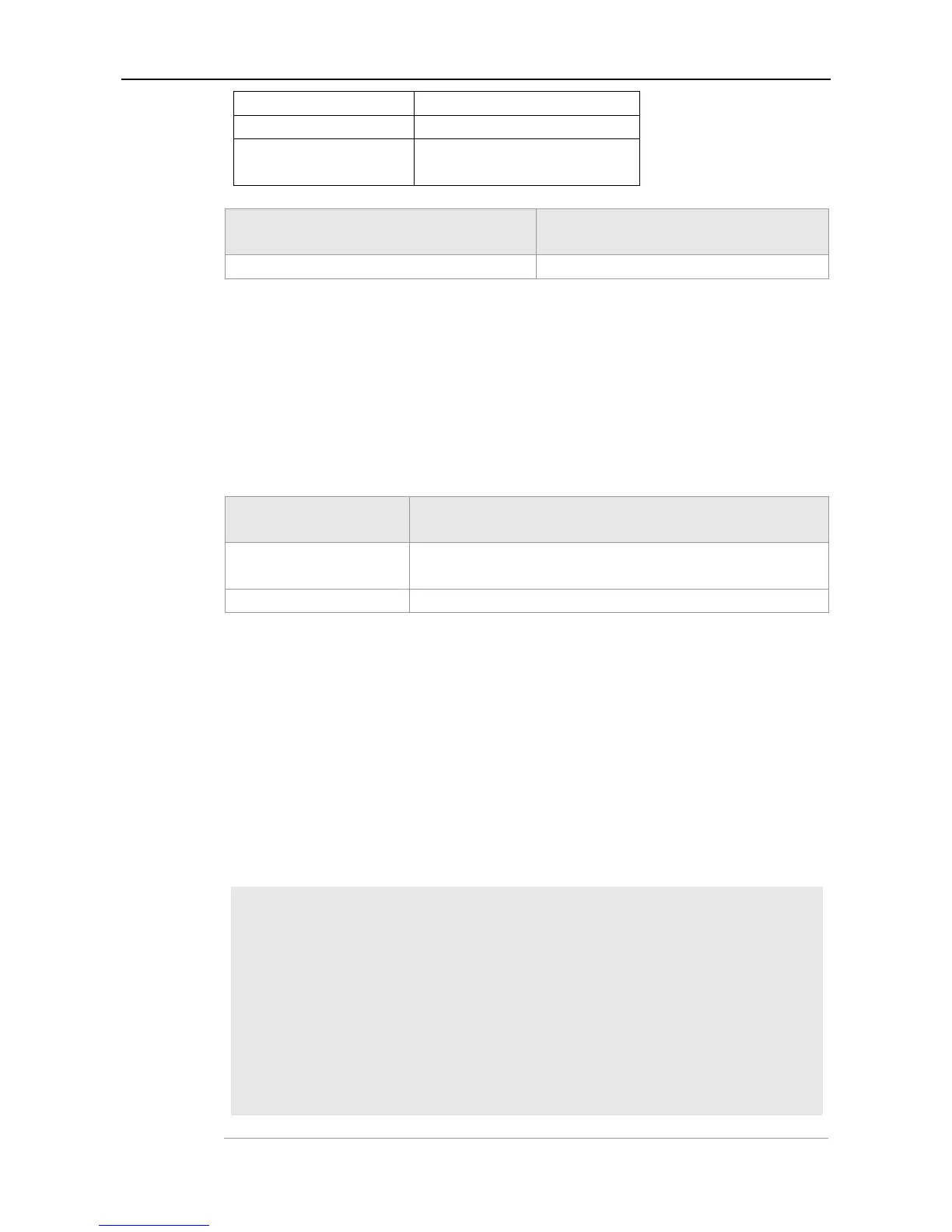CLI Reference BFD Configuration Commands
The time of keeping the session UP.
The last BFD packet information
received by the local session.
Use this command to configure the BFD for VRRP and detects whether the master router is active or
not in the interface configuration mode. Use the no form of this command to disable this function.
vrrp group-number bfd ip-address
no vrrp group-number bfd ip-address
Configure the BFD for the specified VRRP group to detect whether
the master router is active or not.
Specify the neighbor IP address.
By default, VRRP does not detect whether the master or backup router is active or not through BFD.
Interface configuration mode.
Note that the BFD session parameters must have been configured before the configuration.
If multiple routers exist in the VRRP group, it is a necessity to use this command to set the neighbor
IP address for all possible backup routers.
The example below shows how to configure the BFD for VRRP and detects the forwarding path
between the master and backup routers through BFD:
Ruijie#configure terminal
Enter configuration commands, one per line. End with CNTL/Z.
Ruijie(config)#interface FastEthernet 0/1
Ruijie(config-if)#no switchport
Ruijie(config-if)#ip address 192.168.201.11 255.255.255.0
Ruijie(config-if)#bfd interval 50 min_rx 50 multiplier 3
Ruijie(config-if)#vrrp 1 priority 120
Ruijie(config-if)#vrrp 1 ip 192.168.201.1
Ruijie(config-if)#vrrp 1 bfd 192.168.201.12
Ruijie(config-if)#end
