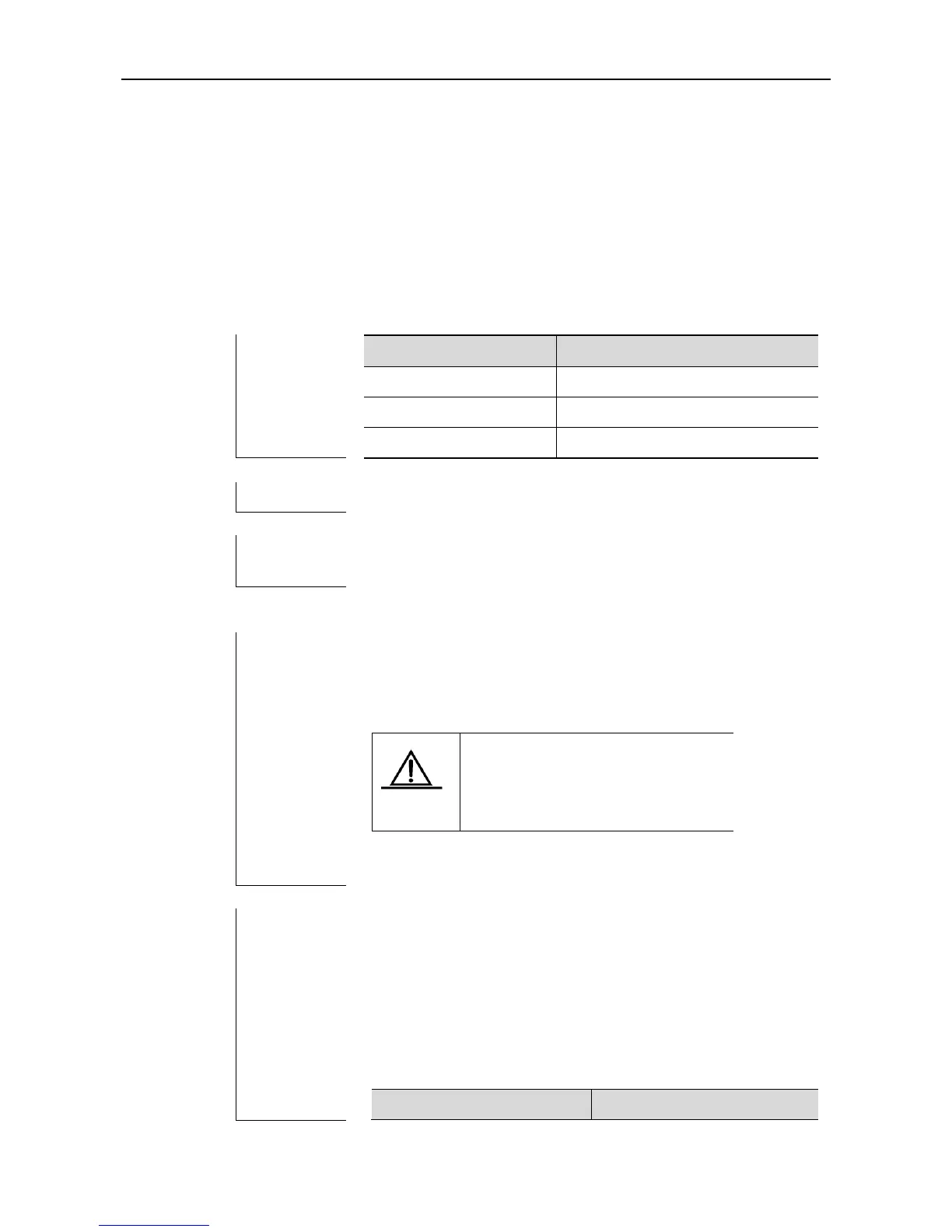CLI Reference GRTD Configuration Commands
GRTD Configuration Commands
diagnostic bootup level
Use this command to set the bootup test level in global configuration mode: bypass bootup
test, minimal bootup test, and complete bootup test.
diagnostic bootup level {bypass | minimal | complete}
The default level is minimal.
Global configuration mode
Use the diagnostic bootup level command to set the bootup test
level.
Three levels of bootup test can be configured: bypass bootup test,
minimal bootup test, and complete bootup test.
The configured bootup test level takes
effect during the next reset process
instead of taking effect immediately
after being configured.
Example 1: The following example sets the bootup test level as
complete bootup test:
ruijie(config)#diagnostic bootup level complete
ruijie(config)#
Example 2: The following example recovers the bootup test level.
ruijie(config)#no diagnostic bootup level
ruijie(config)#
