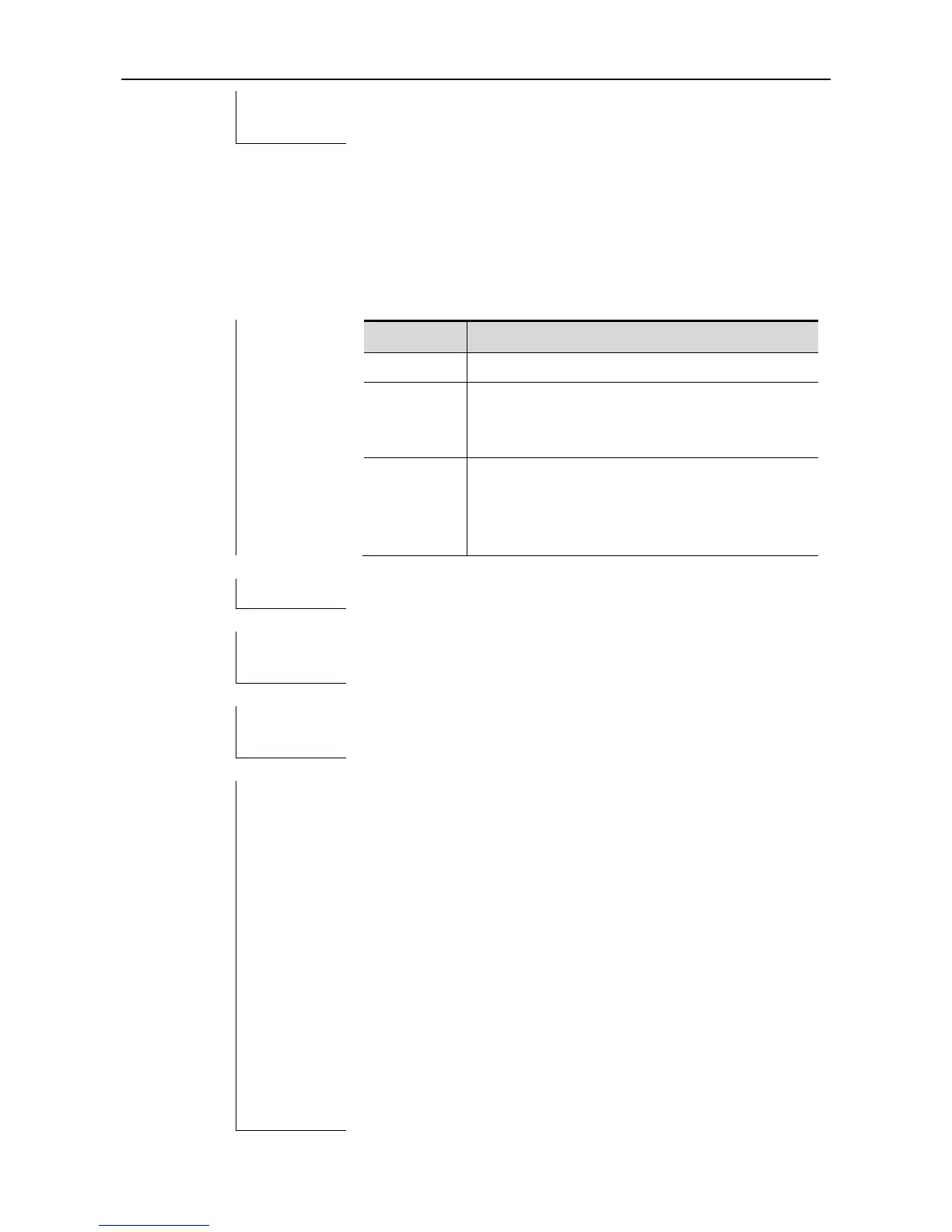show diagnostic result
Use this command to display all diagnostic test results in privileged EXEC mode.
show diagnostic result [slot slot_id [sub_system subsys_id]] [test {all | test-id | range
test-range}]
(Optional) Subsystem ID (value range: 0-1), whose
meaning is equivalent to cpu id in the show version
command.
Example 1: Use the show diagnostic result slot 2 command to
display the following:
Ruijie#sho dia result slot 3/0 t a
Current bootup diagnostic level: minimal
Overall Diagnostic Result for Module: PASS
Test result: (P = Pass, F = Fail, U = Untested)
1) PortLoopbackTest(loop mode: Mac):
slot 0 port 1 2 3 4 5 6 7 8 9 10 11 12 13
14 15 16 17 18 19 20 21 22 23 24 25
P P P P P P P P P P P P P P
P P P P P P P P P P P
26 27 28 29 30 31 32 33 34 35 36 37 38
39 40 41 42 43 44 45 46 47 48
P P P P P P P P P P P P P
