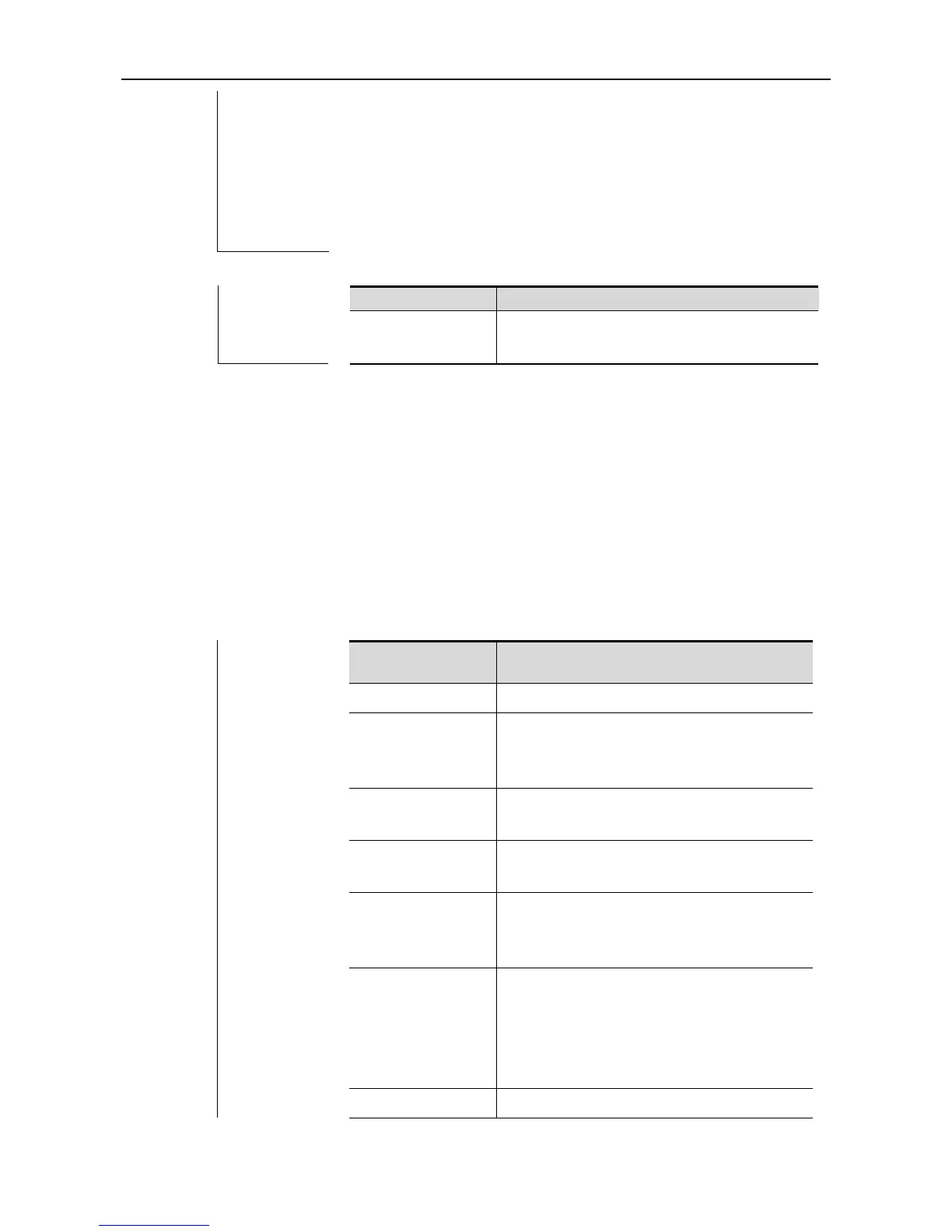CLI Reference SEM Configuration Commands
The following example sets the description of current SEM policy
to “Descrption_For_SEM_Applet”
Ruijie(config-applet)#description Descrption_For_SEM_Applet
The following example clears the description of current SEM poli
cy.
Ruijie(config-applet)#no description
Define the SEM policy based on the command
line.
event cli
In SEM configuration mode, use this command to confiure command line monitoring. The no
form of this command deletes the event of specified name.
event tag event-name [correlate {andnot | and |or}] cli pattern regular-expression [sync {yes
[default wait-time] | no skip {yes | no}}] [mode variable] [occurs num-occurrences] [period
period-value]
no ip msdp mesh-group mesh-name peer-address
correlate {andnot |
and |or}
(Optional) in the case of multiple events, the
correlationship between current event and
previous all event combinations
pattern
regular-expression
The character string matched to the user
command line mode.
(Optional ) it determines whether to execute
the policy synchronously.
(Optional ) it determines whether to skip this
command, this function is used only in the
asynchronous condition and it is no by default.
(Optional ) maximum time of command line
waiting for the end of policy running, it is used
on condition that the command line
synchronizes with policy. 30 seconds by
default.
(Optional ) match the command mode, all
