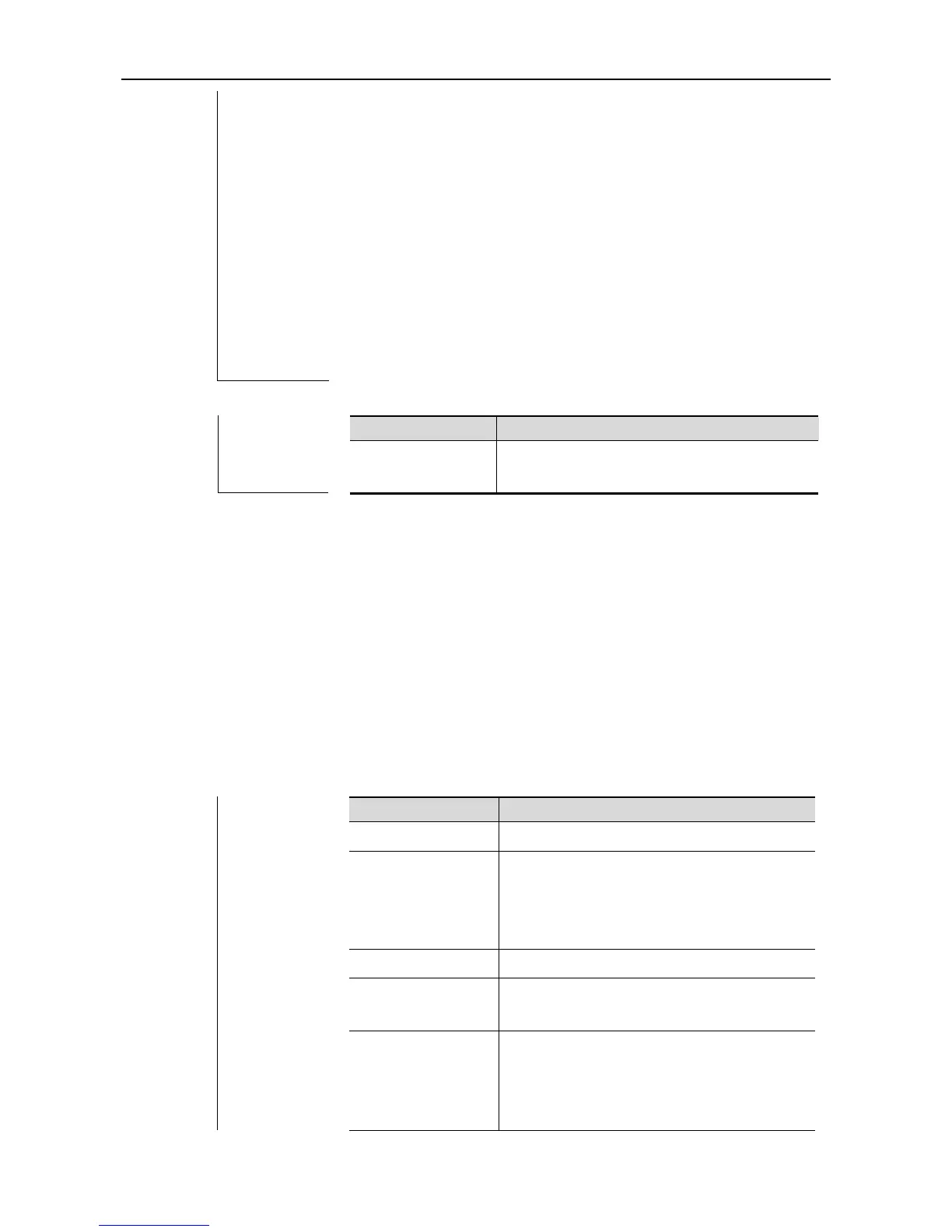CLI Reference SEM Configuration Commands
Ruijie(config-applet)#action 00 syslog msg "plugin or remove
$_oir_event $_oir_slot"
Ruijie(config-applet)#commit
Ruijie(config-applet)#exit
The following example configures the monitored slot as 1. When the
board in slot 1 is removed, a log is generated.
Ruijie(config)#intelligence manager applet Test_1
Ruijie(config-applet)#event monitor_oir oir type remove slot 1
Ruijie(config-applet)#action 00 syslog msg "Slot $_oir_slot hot
removed"
Ruijie(config-applet)#commit
Ruijie(config-applet)#exit
Define the command line based SEM policy.
event snmp
This command is used to configure a monitor of SNMP objects in SEM configuration mode.
The no form of this command is used to delete an event with the specified name.
event tag event-name [correlate {andnot | and | or}] snmp oid oid-value get-type {exact | next}
entry-op operator entry-val entry-value entry-type {value | increment | rate} poll-interval
poll-int-value [exit-op operator exit-val exit-value exit-type {value | increment | rate}
[exit-comb {or | and} exit-time exit-time-value]] [average-factor average-factor-value]
no event tag event-name
correlate { andnot |
and | or }
The relation between the current event and
the combination of the previous events in the
case of multiple events (optional). The
values are and, or, and andnot.
The SNMP operation mode, including direct
operation and get next.
The method that triggers comparison:
eq: equal to
ge: greater than or equal to
gt: greater than
