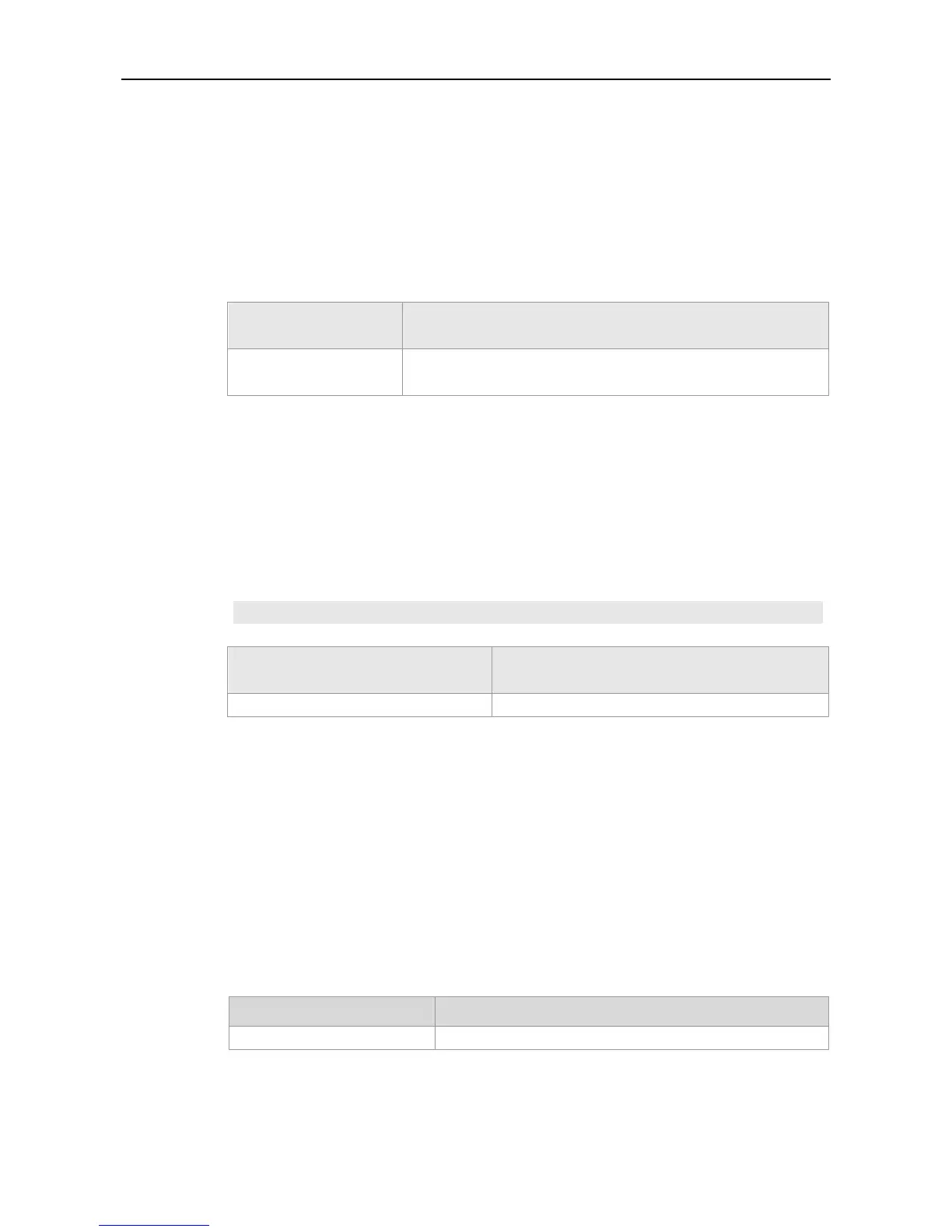CLI Reference Guide SNMP Configuration Commands
snmp-server net-id
Use this command to set the device network element code information in global configuration mode.
Use the no form of this command to delete the network element code information.
snmp-server net-id text
no snmp-server net-id
Set the device network element code text, which is a character string
with the length of 1 to 255. It is case sensitive and can contain spaces.
The device network element code information is null.
Global configuration mode
The following example sets a device network element code:
Ruijie(config)# snmp-server net-id FZ_CDMA_MSC1
snmp-server packetsize
Use this command to specify the maximum size of the SNMP packet in global configuration mode. The
no form of this command is used to restore it to the default value.
snmp-server packetsize byte-count
no snmp-server packetsize
Packet size in the range of 484 to 17876 bytes
