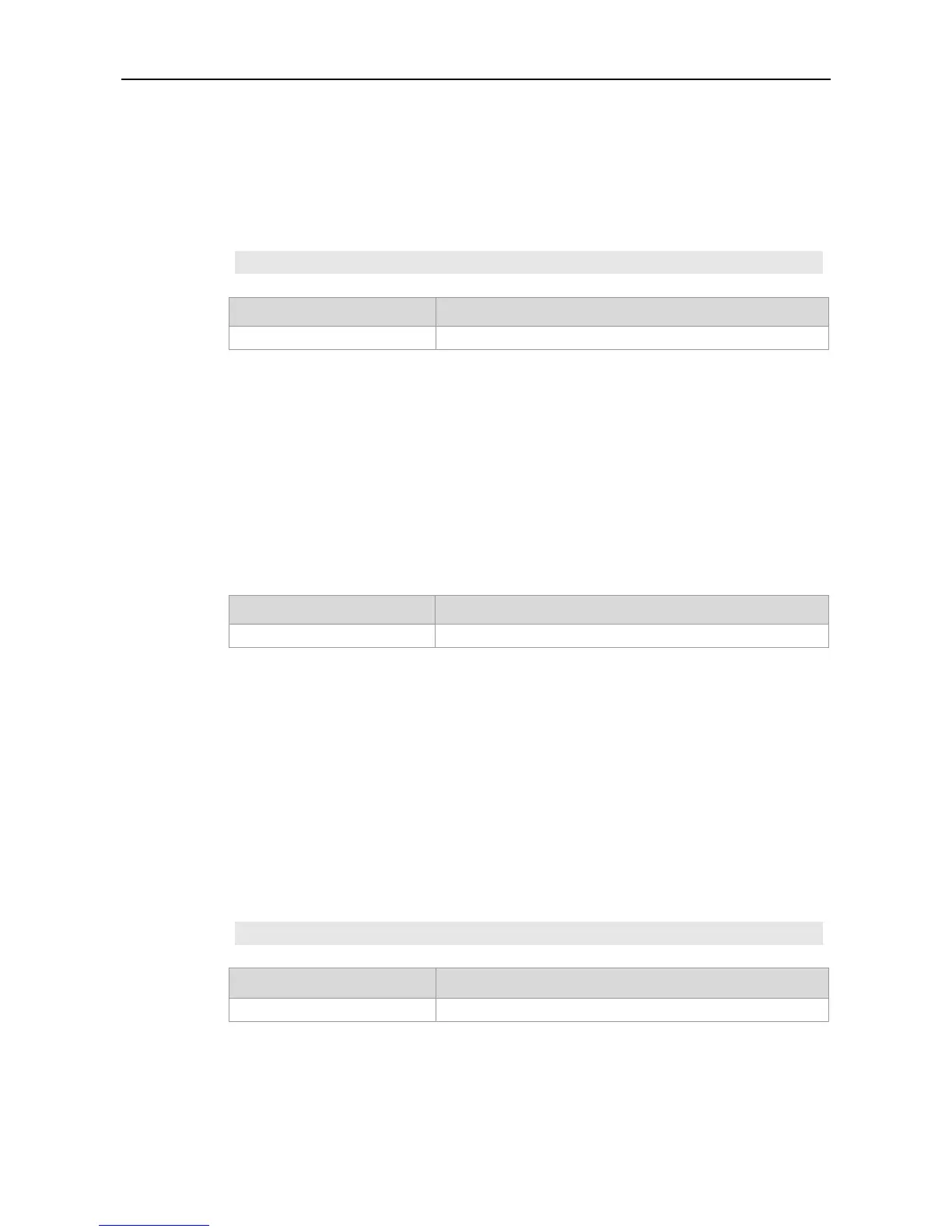CLI Reference Guide SNMP Configuration Commands
Global configuration mode.
The example below specifies the maximum SNMP packet size as 1,492 bytes:
Ruijie(config)# snmp-server packetsize 1492
Specify the length of the SNMP trap message queue.
snmp-server queue-length
Use this command to specify the length of the SNMP trap message queue in global configuration
mode.
snmp-server queue-length length
Queue length in the range of 1 to 1000
Global configuration mode.
The SNMP trap message queue is used to store the SNMP trap messages. This command can be
used to adjust the size of the SNMP trap message queue to control the speed to sending the SNMP
trap messages.
The maximum speed to send messages is 4 messages per second.
The example below specifies the speed to send the trap message to 4 messages per second:
Ruijie(config)# snmp-server queue-length 4
Specify the maximum size of the SNMP packet.
