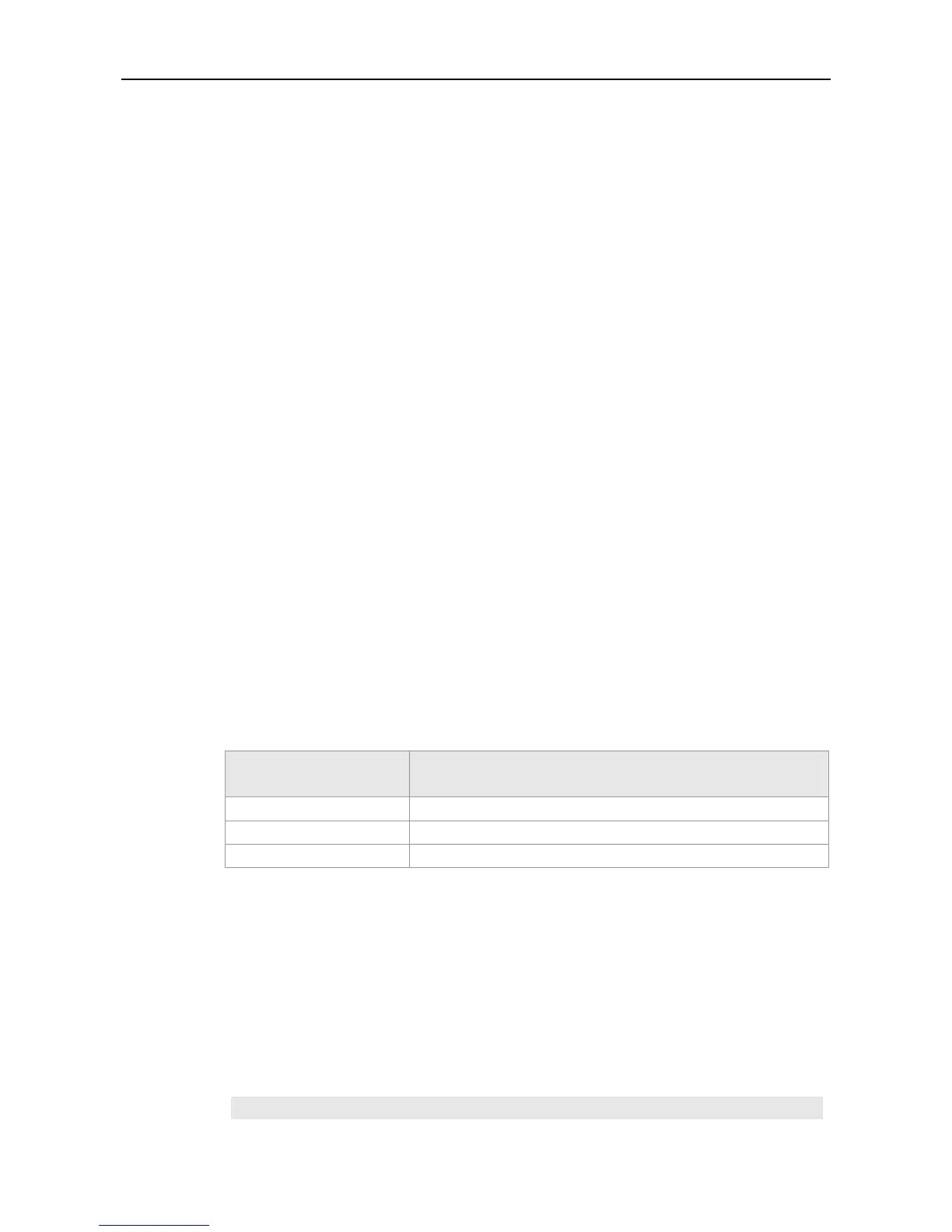CLI Reference Guide RSPAN Configuration Commands
RSPAN Configuration Commands
monitor session
Use this command to create an RSPAN session and specify a destination port (monitoring port),
source port (monitored port) or reflector port. Use the no form of this command to delete the session
or remove the source port, destination port or reflector port separately.
Set attributes for the mirroring device:
monitor session session_num { remote-destination | remote-source }
no monitor session session_num { remote-destination | remote-source }
Set destination mirroring:
monitor session session-num destination remote vlan vlan-id [ reflector-port ] interface
interface-name [ switch ]
no monitor session session-num destination remote vlan vlan-id [ reflector-port ] interface
interface-name [ switch ]
Set remote source mirroring:
monitor session session-num source interface interface-name [ rx | tx | both ]
no monitor session session-num source interface interface-name [ rx | tx | both ]
Set the mirroring reflector port:
monitor session session-num destination remote vlan vlan-id reflector-port interface
interface-name [ switch ]
no monitor session session-num destination remote vlan vlan-id reflector-port interface
interface-name [ switch ]
no monitor session session-num
No mirroring configuration by default.
Global configuration mode.
Enter the end command or press Ctrl+C to return to privileged EXEC mode.
Enter the exit command to return to global configuration mode.
The following example configures the source switch:
Ruijie(config)# monitor session 2 remote-source
