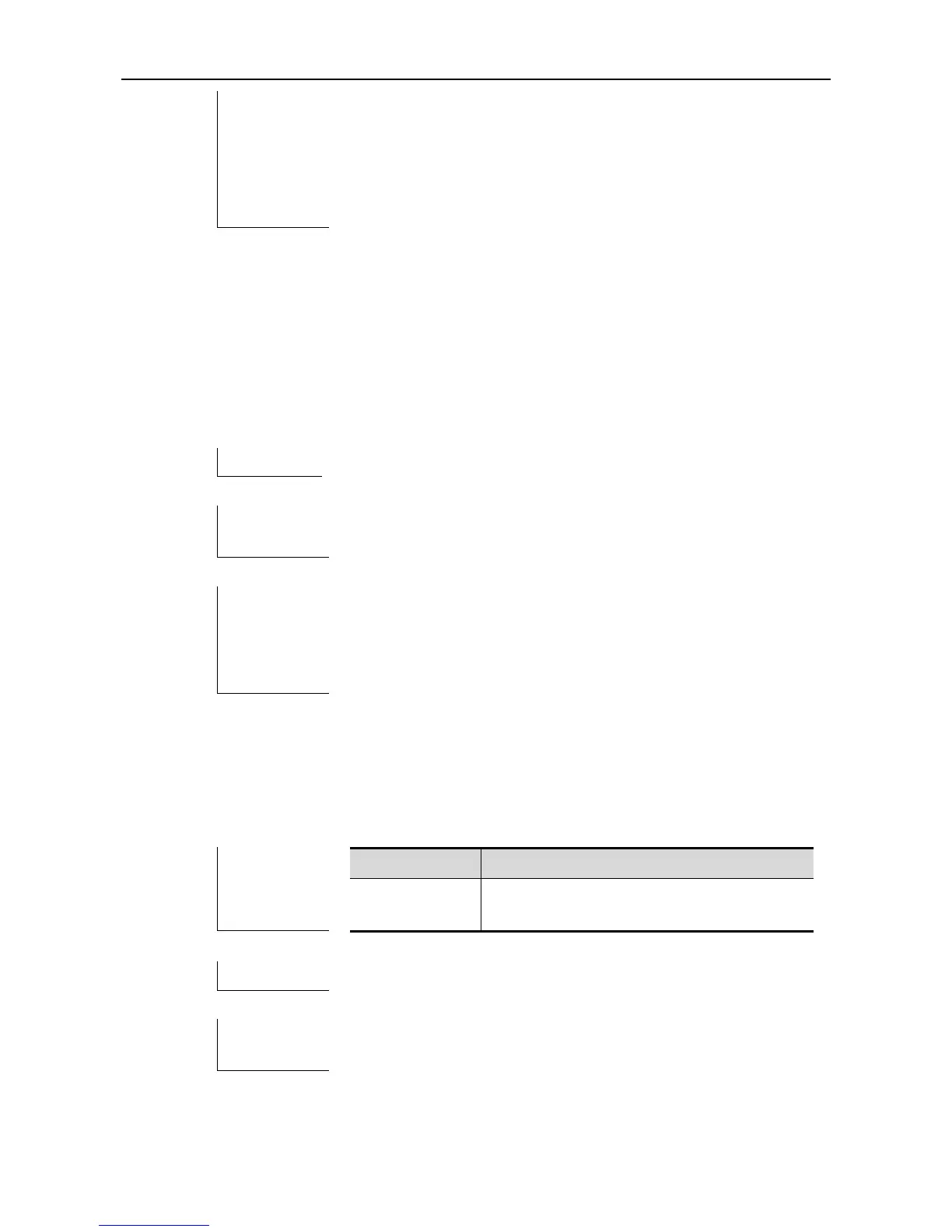CLI Reference Guide Redundancy Configuration Commands
Ruijie# config terminal
Ruijie(config)# redundancy
Ruijie(config-red)#
Ruijie(config-red)# switchover timeout 4000
Ruijie(config-red)# exit
Ruijie(config)# exit
Ruijie(config)#
show redundancy auto-sync
Use command show redundancy auto-sync to show the current redundancy auto-sync mode in
user EXEC or privileged EXEC mode. For the detailed information, please refer to auto-sync
description in previous text.
show redundancy auto-sync
User mode or Privileged EXEC mode.
Ruijie> enable
Ruijie# show redundancy auto-sync
Redundancy auto-sync mode: auto-sync standard.
...
show redundancy states
Use this command to show the current redundancy in the user mode or privileged EXEC mode.
show redundancy states
Show the redundancy status of the master or the
slave devices.
User mode or privileged EXEC mode
