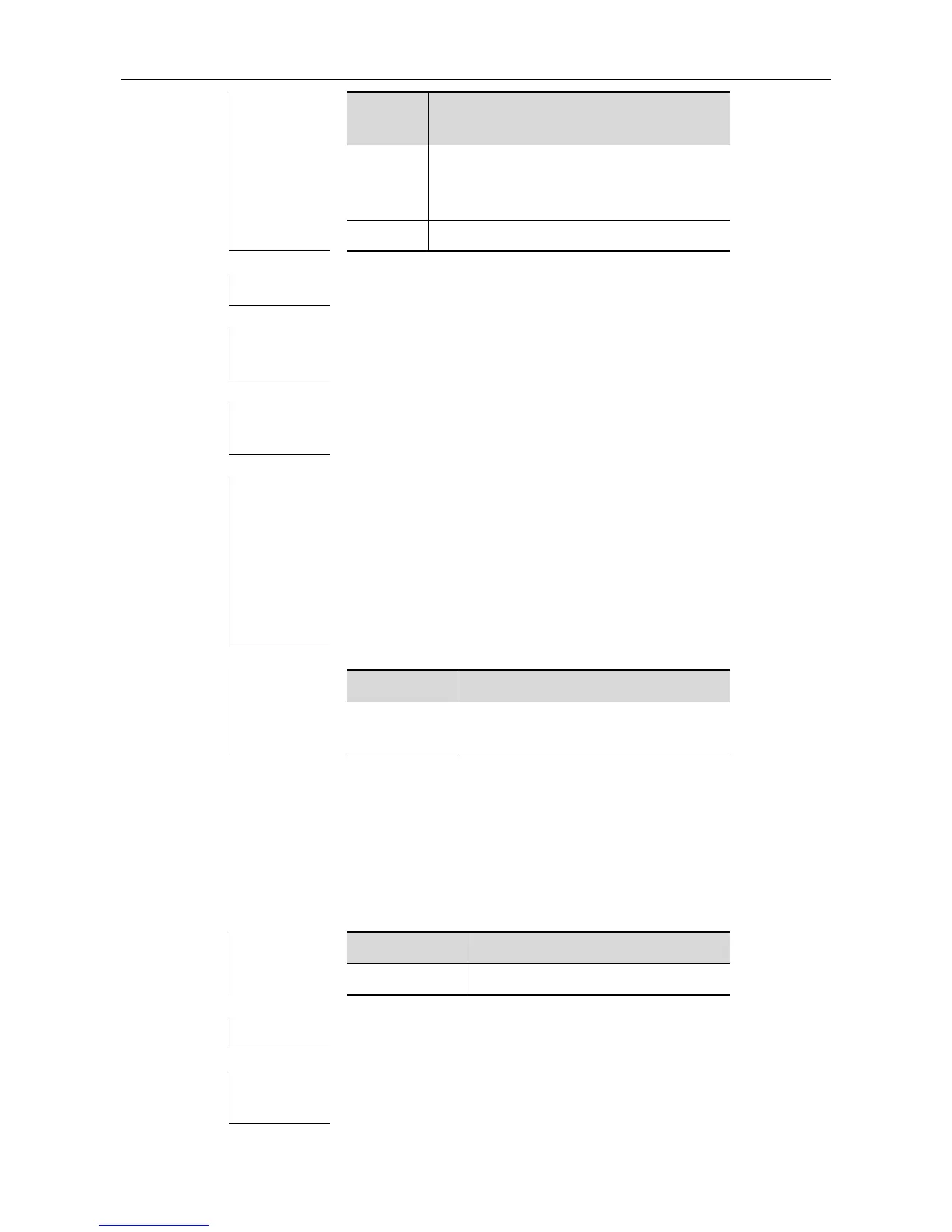CLI Reference Guide SRM Configuration Commands
Name of resource user. Execute "show
resource database" command to display the
information about resource users.
Remove resource user from the group.
Example 1: Configure a resource user group named
rgos_group and add the snmpd into the group, and finally
apply the monitoring policy to the group.
Ruijie#configure terminal
Ruijie(config)#resource manager
Ruijie(config-srm)#user group rgos_group
Router(config-res-group)#instance snmpd
Enter the SRM configuration mode.
memory
In the srm-policy configuration mode, execute "memory" command to enter the owner-memory
configuration mode.
memory
Srm-policy configuration mode
