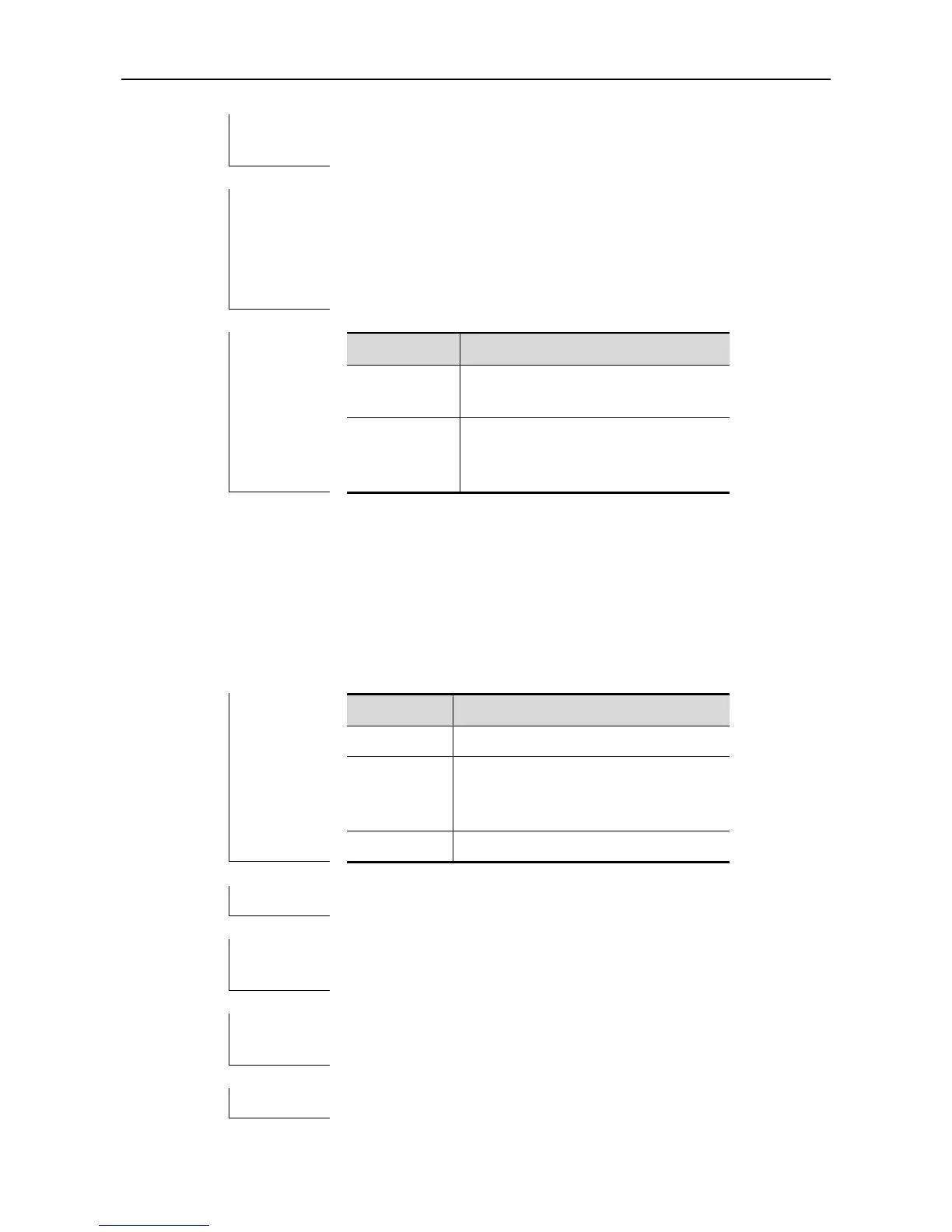CLI Reference Guide SRM Configuration Commands
Example 1: In the srm-policy configuration mode,
execute "memory" command to enter the owner-memory
configuration mode.
Ruijie(config-srm-policy)#memory
Ruijie(config-owner-memory)#
Enter the SRM configuration mode.
policy
policy-name
[global]
Create the monitoring policy and enter
the SRM-policy configuration mode.
policy
In the srm configuration mode, execute "policy" command to create the monitoring policy and
enter the srm-policy configuration mode.
policy policy-name [global]
no policy policy-name
Policy-name: name of policy.
If you add the global parameter, it will
become a global monitoring policy;
otherwise, it is a user monitoring policy.
Remove the monitoring policy.
Example 1: Configure a global monitoring policy named
