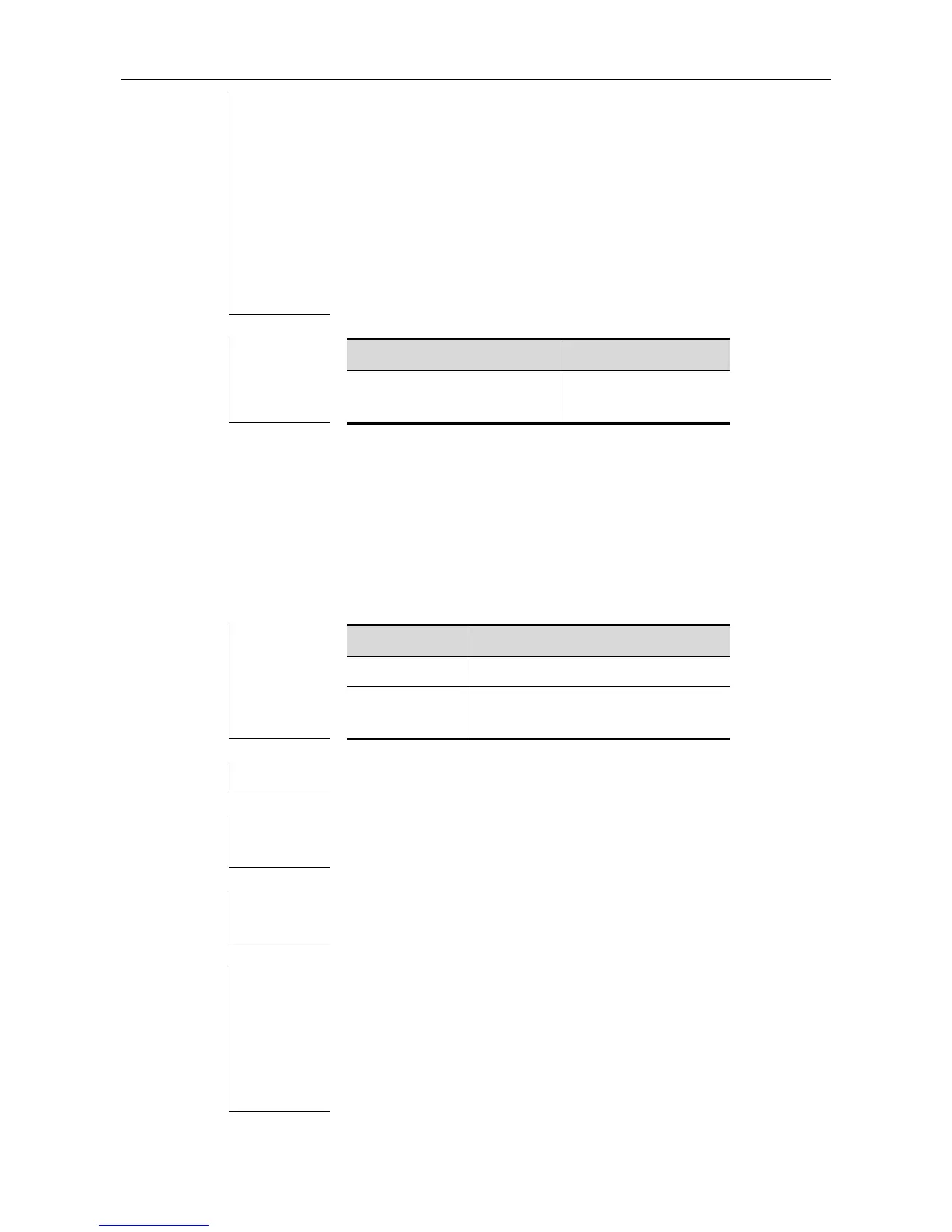CLI Reference Guide SRM Configuration Commands
rgos_policy.
Ruijie(config)#resource manager
Ruijie(config-srm)#policy rgos_policy global
Ruijie(config-srm-policy)#
Example 2: Configure a user monitoring policy named
rgos_policy.
Ruijie(config)#resource manager
Ruijie(config-srm)#policy rgos_policy
Ruijie(config-srm-policy)#
Enter the SRM
configuration mode.
policy policy-name
In the config-res-group configuration mode, execute "policy policy-name" command to associate
the group with monitoring policy.
policy policy-name
no policy policy-name
Name of monitoring policy.
Remove the association between
group and monitoring policy.
Example 1: Configure a group named rgos_group and add
snmpd into the group, and finally apply the policy to this
group.
Ruijie#configure terminal
Ruijie(config)#resource manager
Ruijie(config-srm)#user group rgos_group
