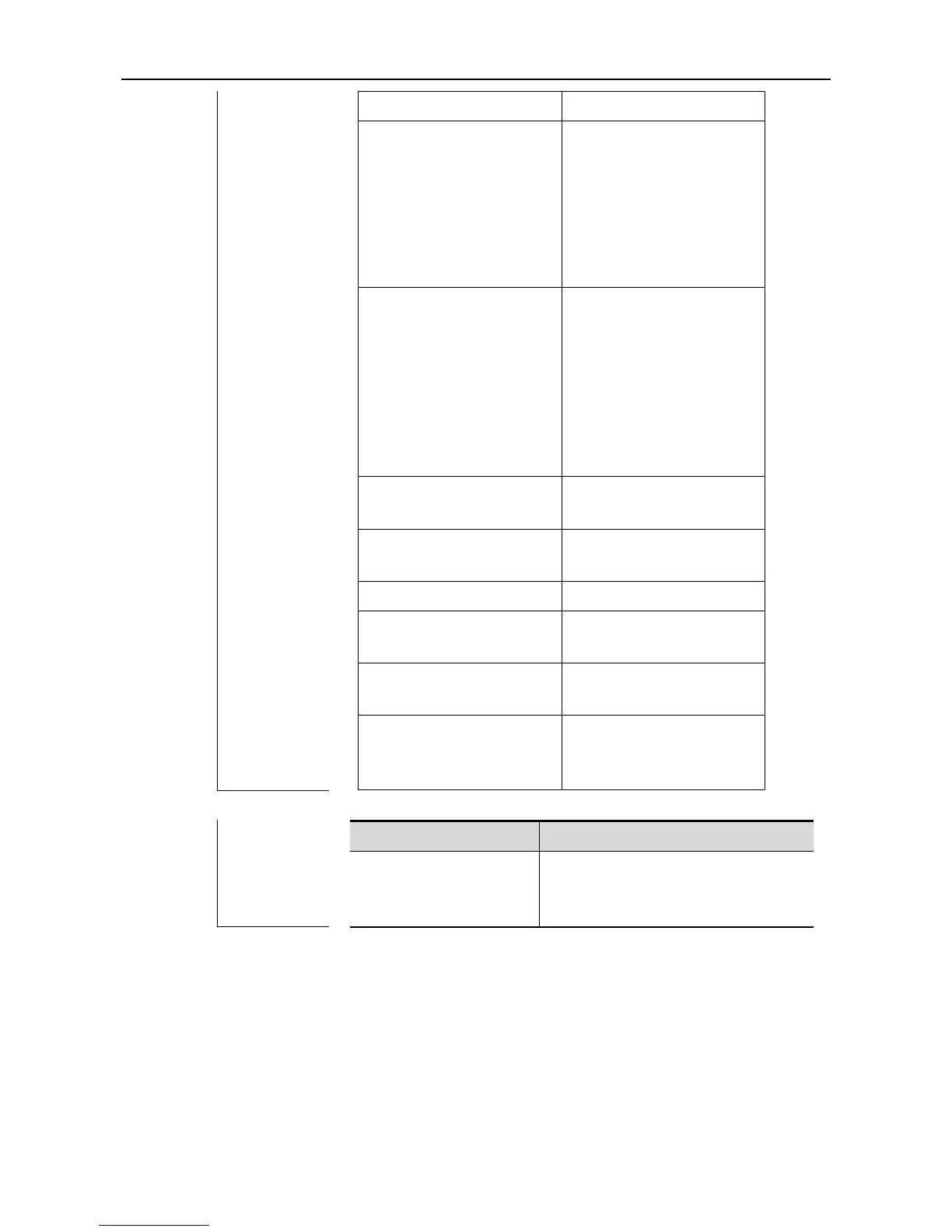CLI ReferenceInterface Configuration Commands LACP Configuration Commands
Show the port state flag:
―S‖ indicates that the LACP
is stable and in the state of
periodically sending the
LACPPDU; ―A‖ indicates
that the port is in the active
mode.
Show the port aggregation
information: ―bndl‖
indicates that the port is
aggregated; ―Down‖
represents the
disconnection port state;
―susp‖ indicates that the
port is not aggregated.
Show the LACP port
priority.
Show the port operation
key.
Show the flag bit for the
LACP port state.
Partly show the LACP
information of the peer port.
Partly show the system
MAC information of the
peer device.
Enable the LACP on the port and
specify the aggregation group ID and
operation mode.
