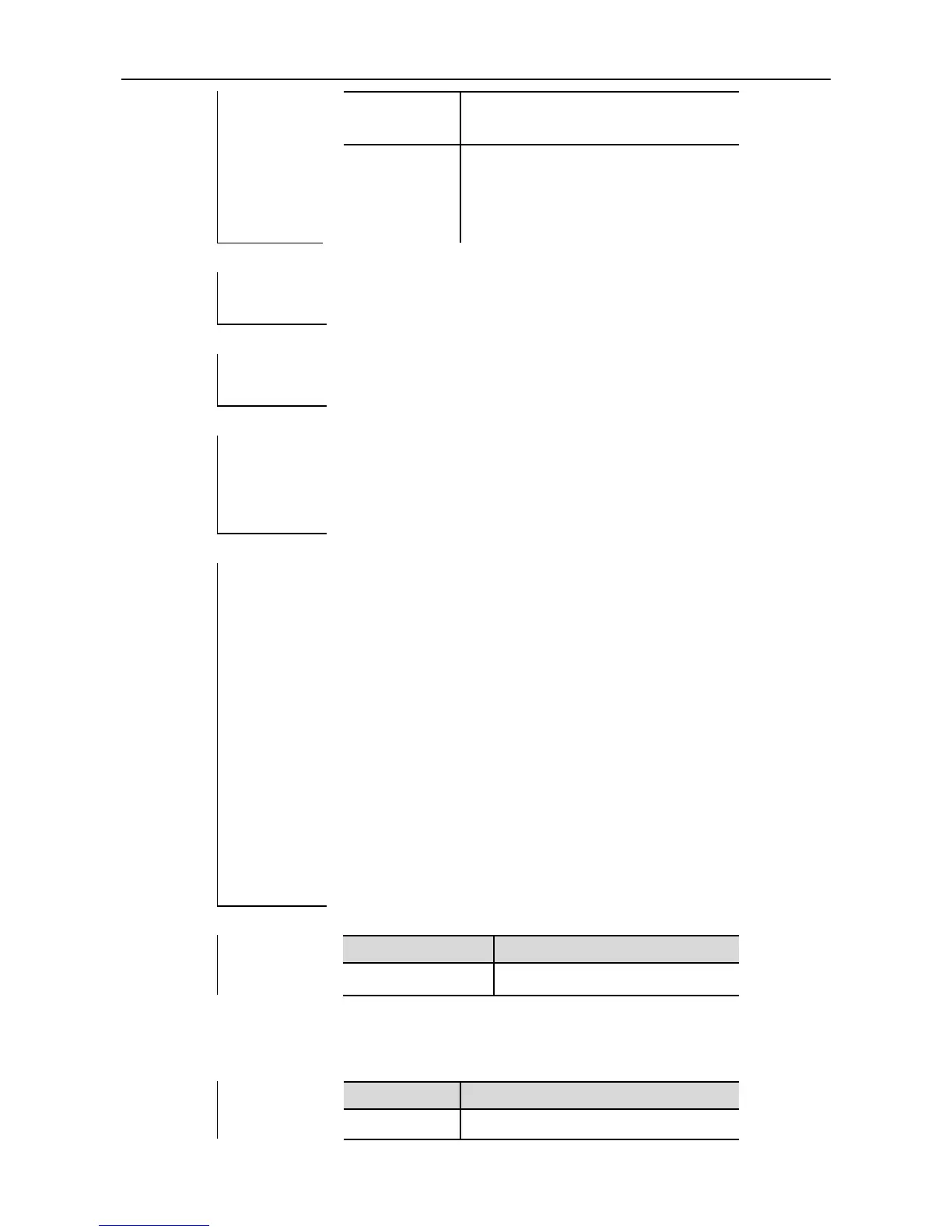CLI ReferenceInterface Configuration Commands MAC VLAN Configuration Commands
Specify the VLAN corresponding to the
MAC address, in the range of 1 to 4094.
Specify the 802.1p priority of the VLAN
corresponding to the MAC address, in
the range of 0 to 7. The default value is
0.
No static MAC-VLAN entry is configured by default.
Global configuration mode.
The mac-vlan mac-address command is used to configure the VLAN
corresponding to the MAC address and its priority. The no mac-vlan
command is used to delete the relationship between the MAC address
and VLAN.
Ruijie# configure terminal
Enter configuration commands, one per line. End with CNTL/Z.
Ruijie(config)# mac-vlan mac-address 0001.0001.0001 vlan 100
priority 3
Ruijie(config)# mac-vlan mac-address 0002.0002.0000 mask
ffff.ffff.0000 vlan 200 priority 5
Ruijie# show mac-vlan all
The following MAC VLAN address exist:
S: Static D: Dynamic
MAC ADDR MASK VLAN ID PRIO STATE
-------------------------------------------------------
0002.0002.0000 ffff.ffff.0000 200 5 S
0001.0001.0001 ffff.ffff.ffff 100 3 S
Total MAC VLAN address count: 2
Show the MAC-VLAN entries.
show mac-vlan
Use this command to show the MAC-VLAN entries configured.
Show all MAC-VLAN entries.
