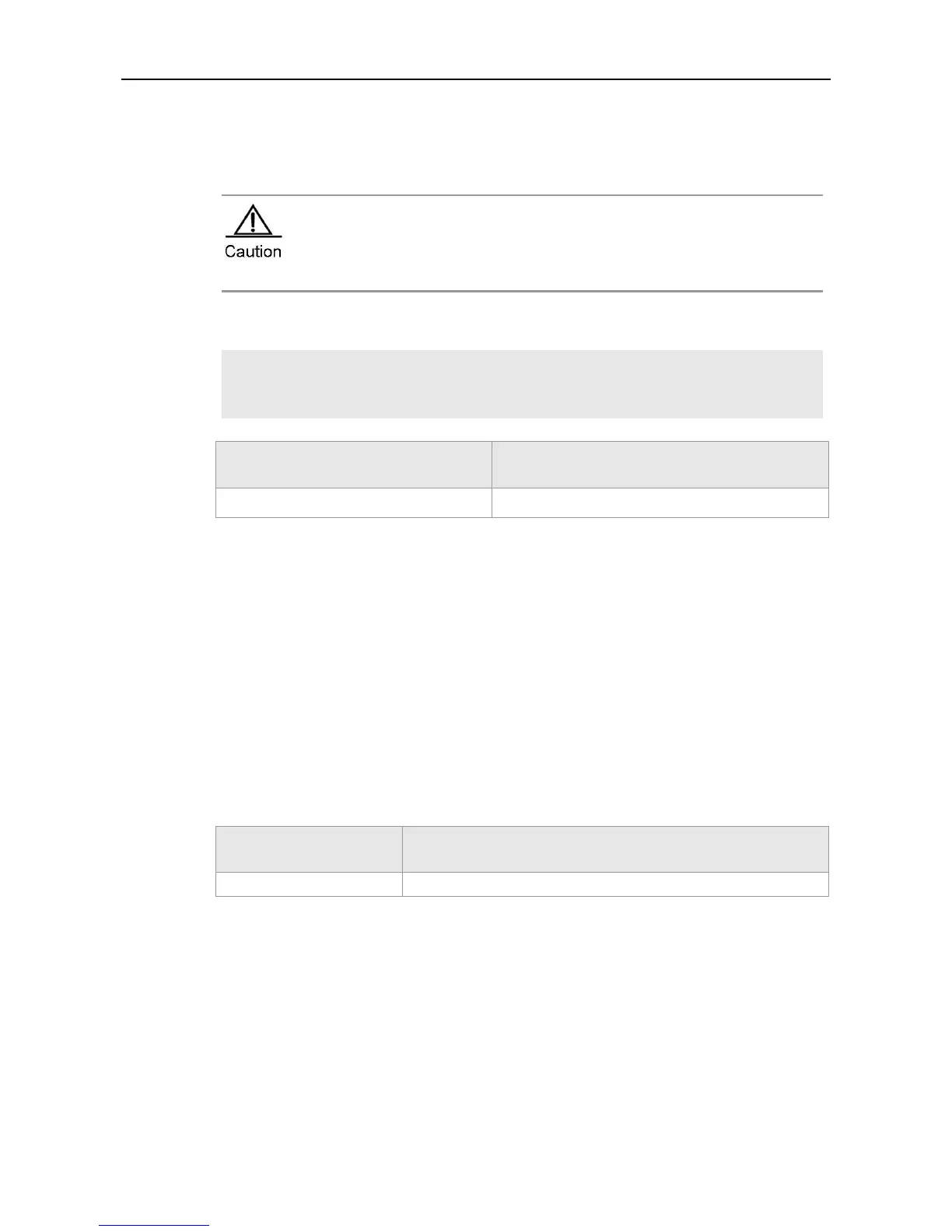CLI ReferenceInterface Configuration Commands LLDP Configuration Commands
Interface configuration mode.
To guarantee the normal communication between local device and neighbor device,
the same LLDP packet encapsulation format must be used.
Configure LLDP packet encapsulation format to SNAP:
Ruijie# configure terminal
Ruijie(config)#interface gigabitethernet 0/1
Ruijie(config-if-GigabitEthernet 0/1)#lldp encapsulation snap
Display LLDP status information.
Only supported by switch products.
Configure the LLDP error detection, including the detection of VLAN configurations on both sides of the
link, port state detection, port aggregation configuration detection, MTU configuration detection and
loop detection. If any error is detected by LLDP, warning message will be printed to notify the
administrator.
LLDP error detection is enabled by default.
Interface configuration mode.
LLDP error detection relies on the specific TLV in the LLDP packets exchanged between devices on
both sides of the link. To ensure normal functioning of the detection feature, correct TLVs must be
advertised.
