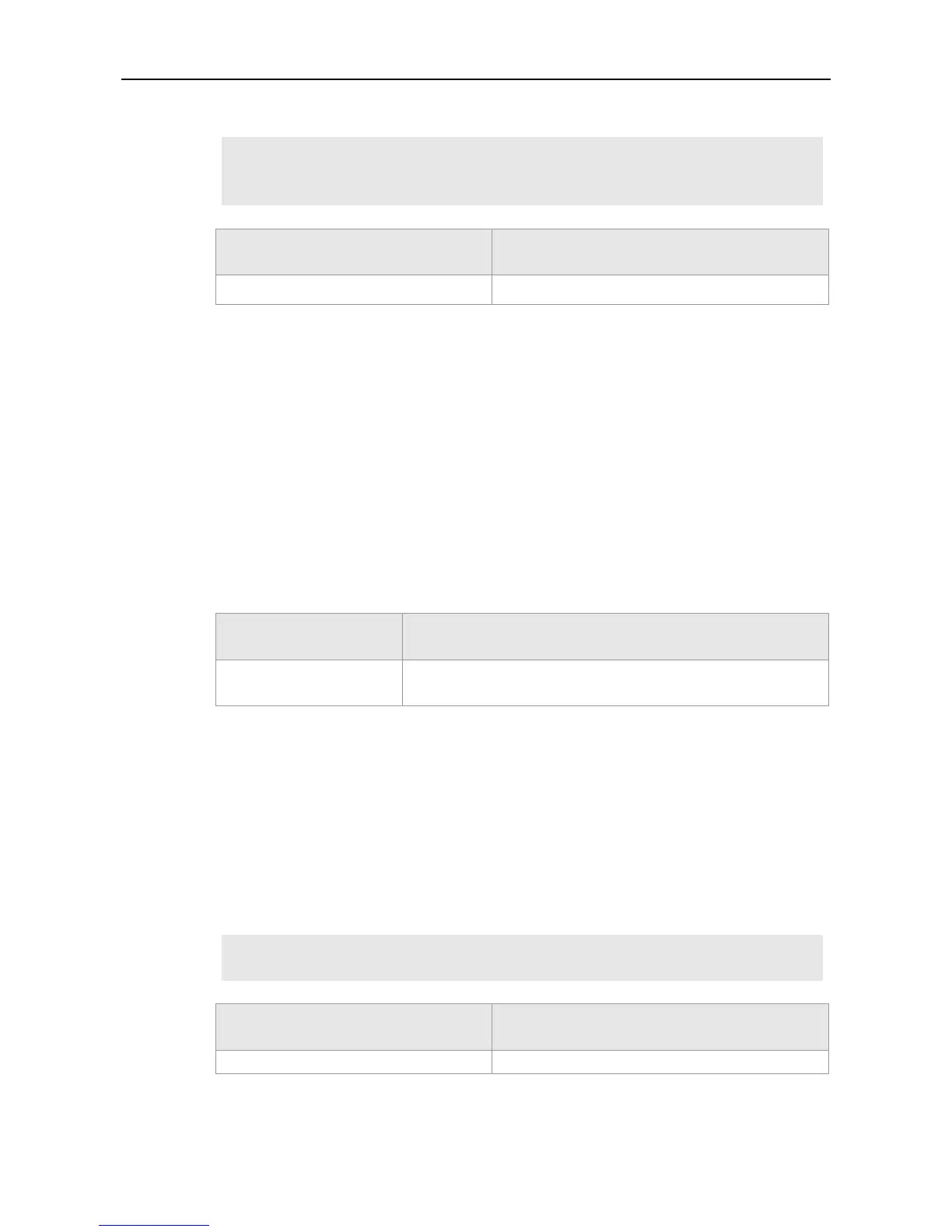CLI ReferenceInterface Configuration Commands LLDP Configuration Commands
Configure LLDP error detection:
Ruijie# configure terminal
Ruijie(config)#interface gigabitethernet 0/1
Ruijie(config-if-GigabitEthernet 0/1)#lldp error-detect
Display LLDP status information.
Only supported by switch products.
When a new neighbor is found or the LLDP work mode is disabled or shifts into the TxRx or Tx mode,
enable the fast sending mechanism to make the neighbor device learn the local device information as
soon as possible. The fast sending mechanism shortens the sending cycle of LLDP packets to 1s. The
device will continuously send a certain number of LLDP packets and restore its normal sending cycle.
The number of LLDP packets that the device fast sends, Default: 3,
Configurable range: 1-10.
Global configuration mode
Configure the number of LLDP packets that the device fast sends to 5.
Ruijie# configure terminal
Ruijie(config)#lldp fast-count 5
Show the LLDP status information.
Only supported by switch products.
