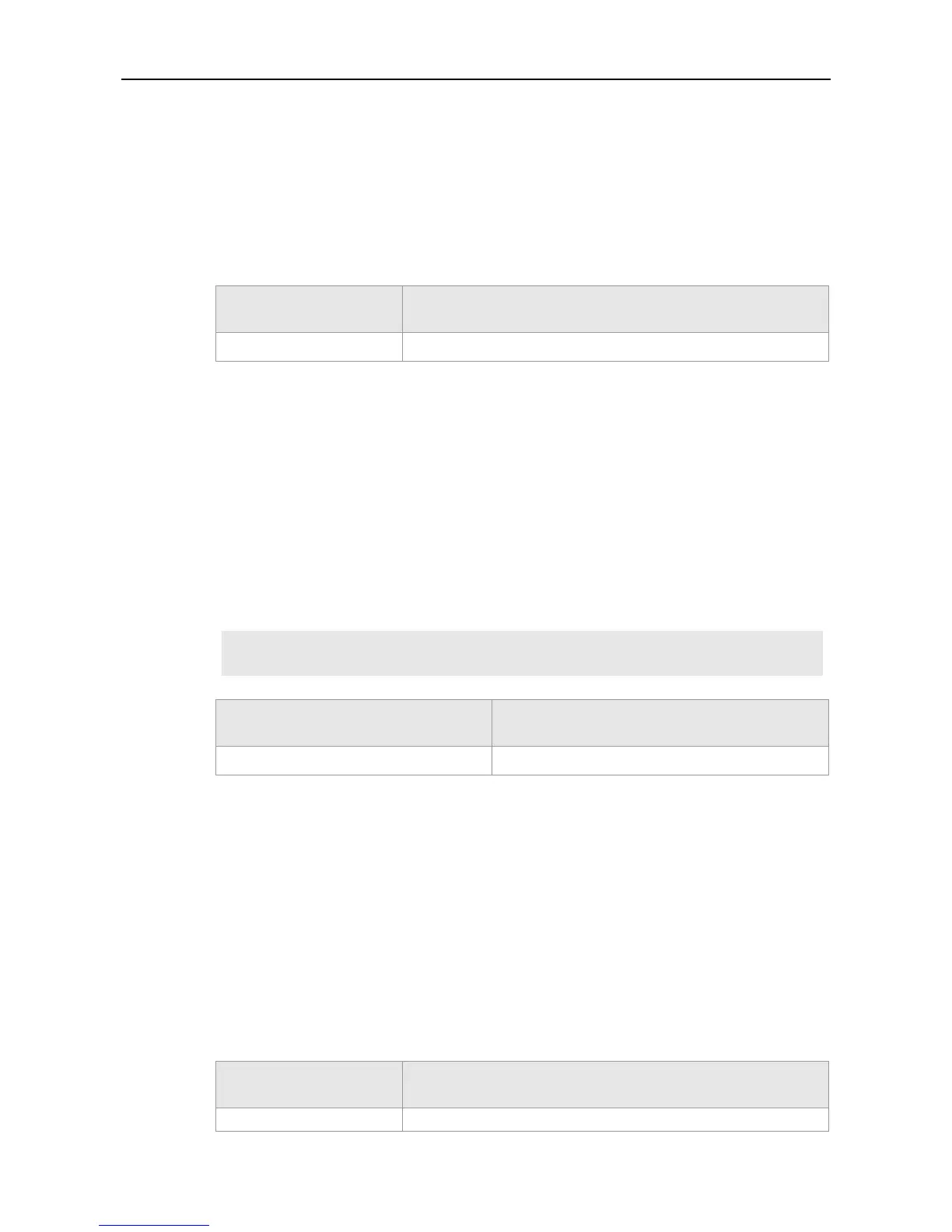CLI ReferenceInterface Configuration Commands LLDP Configuration Commands
Configure the TTL multiplier. Use no form of this command to restore to default setting.
lldp hold-multiplier value
TTL multiplier. Default: 4; configurable range: 2-10.
The default multiplier is 4.
Global configuration mode.
The value of Time To Live (TLV) in LLDP packet = TTL multiplier × LLDP packet transmit interval + 1.
Therefore, the TTL of local device information on the neighbor device can be controlled by adjusting
TTL multiplier.
Configure TTL multiplier to 5.
Ruijie# configure terminal
Ruijie(config)#lldp hold-multiplier 5
Display LLDP status information.
Only supported by switch products.
lldp location civic-location identifier
Enter the LLDP Civic Address configuration mode and create common address information of a
network connection device. Use no form of this command to delete the LLDP Civic Address
information.
lldp location civic-location identifier id
no lldp location civic-location identifier id
ID of the common address information of the network device. Range:
