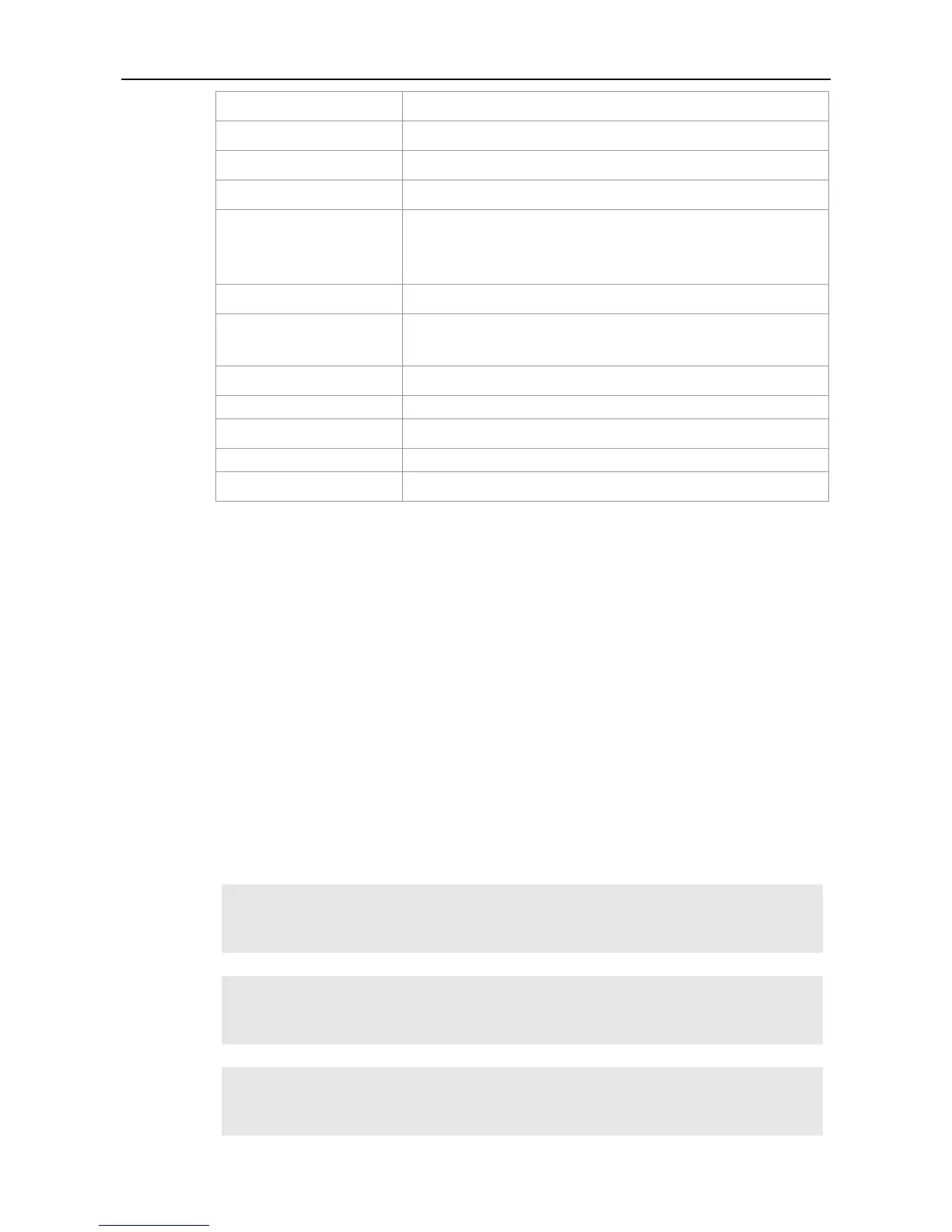CLI ReferenceInterface Configuration Commands LLDP Configuration Commands
LLDP-MED Capabilities TLV
Inventory management TLVs, including hardware revision TLVs,
firmware revision TLVs, software revision TLVs, serial number TLVs,
manufacturer name TLVs, model name TLVs, and asset ID TLVs.
Location Identification TLV
Normal address information about the network device in location
identification TLVs.
Telephone numbers for urgencies in location identification TLVs
ID configured for the policy
Extended Power-via-MDI TLV
By default, all TLVs other than Location Identification TLV can be advertised on the interface.
Interface configuration mode.
When configuring basic management TLVs, IEEE 802.1 organizationally specific TLVs and IEEE
802.3 organizationally specific TLVs, if the "all" parameter is specified, all corresponding optional
TLVs will be advertised. When configuring LLDP-MED TLVs, if the "all" parameter is specified, all
LLDP-MED TLVs other than Location Identification TLV will be advertised.
When configuring LLDP-MED TLVs, the LLDP-MED Capability TLV shall be configured as
advertisable in order to further configure other LLDP-MED TLVs as advertisable.
In order not to advertise LLDP-MED Capability TLV, other LLDP-MED TLVs shall be configured
as non-advertisable, so that LLDP-MED TLVs are not advertised.
Configure to advertise all IEEE 802.1 organizationally specific TLVs:
Ruijie# configure terminal
Ruijie(config)#interface gigabitethernet 0/1
Ruijie(config-if-GigabitEthernet 0/1)#lldp tlv-enable dot1-tlv all
Apply the LLDP network policy to the interface 0/1.
Ruijie#config
Ruijie(config)#interface gigabitethernet 0/1
Ruijie(config-if-GigabitEthernet 0/1)#lldp tlv-enable med-tlv network-policy profile 1
Apply the LLDP Civic Address configuration information (ID=1) to the interface 0/1.
Ruijie#config
Ruijie(config)#interface gigabitethernet 0/1
Ruijie(config-if-GigabitEthernet 0/1)#lldp tlv-enable med-tlv location civic-location
