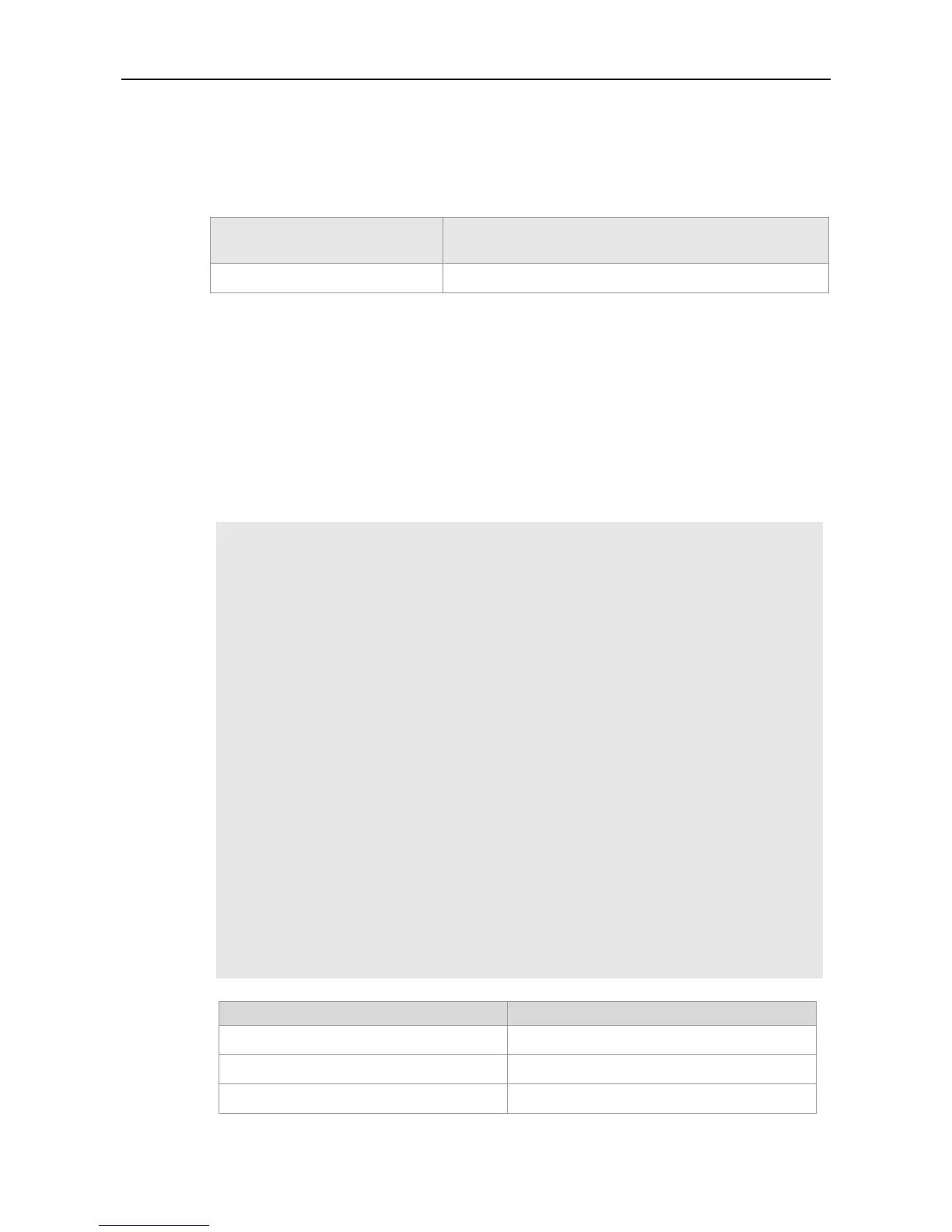Display LLDP status information of all ports:
Ruijie# show lldp status
Global status of LLDP : Enable
Neighbor information last changed time : 1hour 52minute 22second
Transmit interval : 30s
Hold multiplier : 4
Reinit delay : 2s
Transmit delay : 2s
Notification interval : 5s
Fast start counts : 3
------------------------------------------------------------
Port [GigabitEthernet 0/1]
------------------------------------------------------------
Port status of LLDP : Enable
Port state : UP
Port encapsulation : Ethernet II
Operational mode : RxAndTx
Notification enable : NO
Error detect enable : YES
Number of neighbors : 1
Number of MED neighbors : 0
show lldp statusCommand output description:
