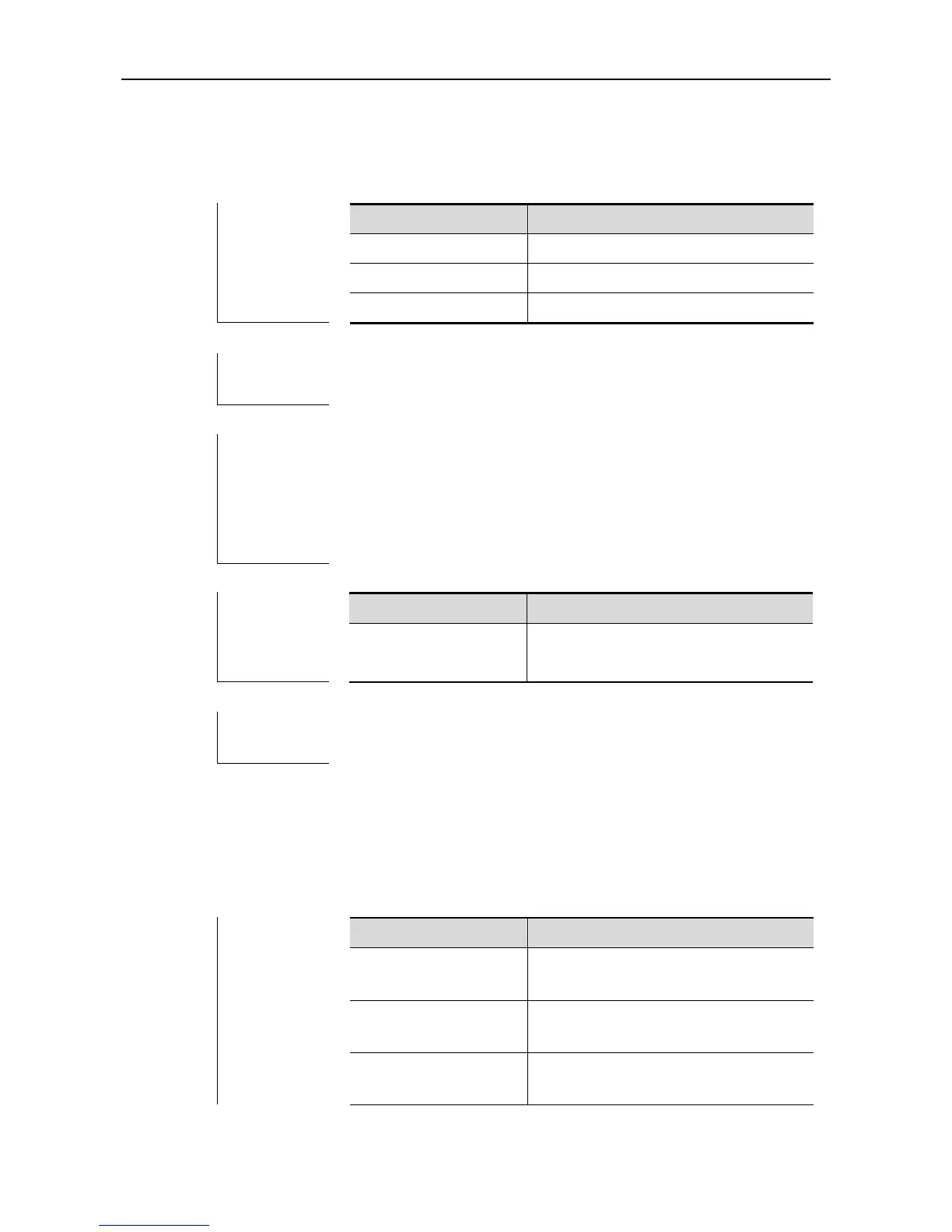CLI ReferenceInterface Configuration Commands QinQ Configuration Commands
l2protocol-tunnel proto-type enable
Use this command to enable transparent transmission of L2 protocol message.
l2protocol-tunnel {stp | gvrp} enable
no l2protocol-tunnel {stp | gvrp} enable
Transparently transmit stp message.
Transparently transmit gvrp message.
Intereface configuration mode.
Here is an example of enabling transparent transmission of L2
protocol message :
Ruijie#configure
Ruijie(config)# interface fa 0/1
Ruijie(config-if)# l2protocol-tunnel gvrp enable
Ruijie(config-if)#end
show l2protocol-tunnel
{gvrp|stp}
The software version must be RGOS10.3 and later.
l2protocol-tunnel proto-type tunnel-dmac mac-address
Use this command to set the MAC address for the transparent transmission of the corresponding
protocol messages.
l2protocol-tunnel { stp|gvrp } tunnel-dmac mac-address
no l2protocol-tunnel { stp|gvrp } tunnel-dmac mac-address
Set the STP transparent transmission
address.
Set the GVRP transparent transmission
address.
Transparent transmission address to be
configured.
