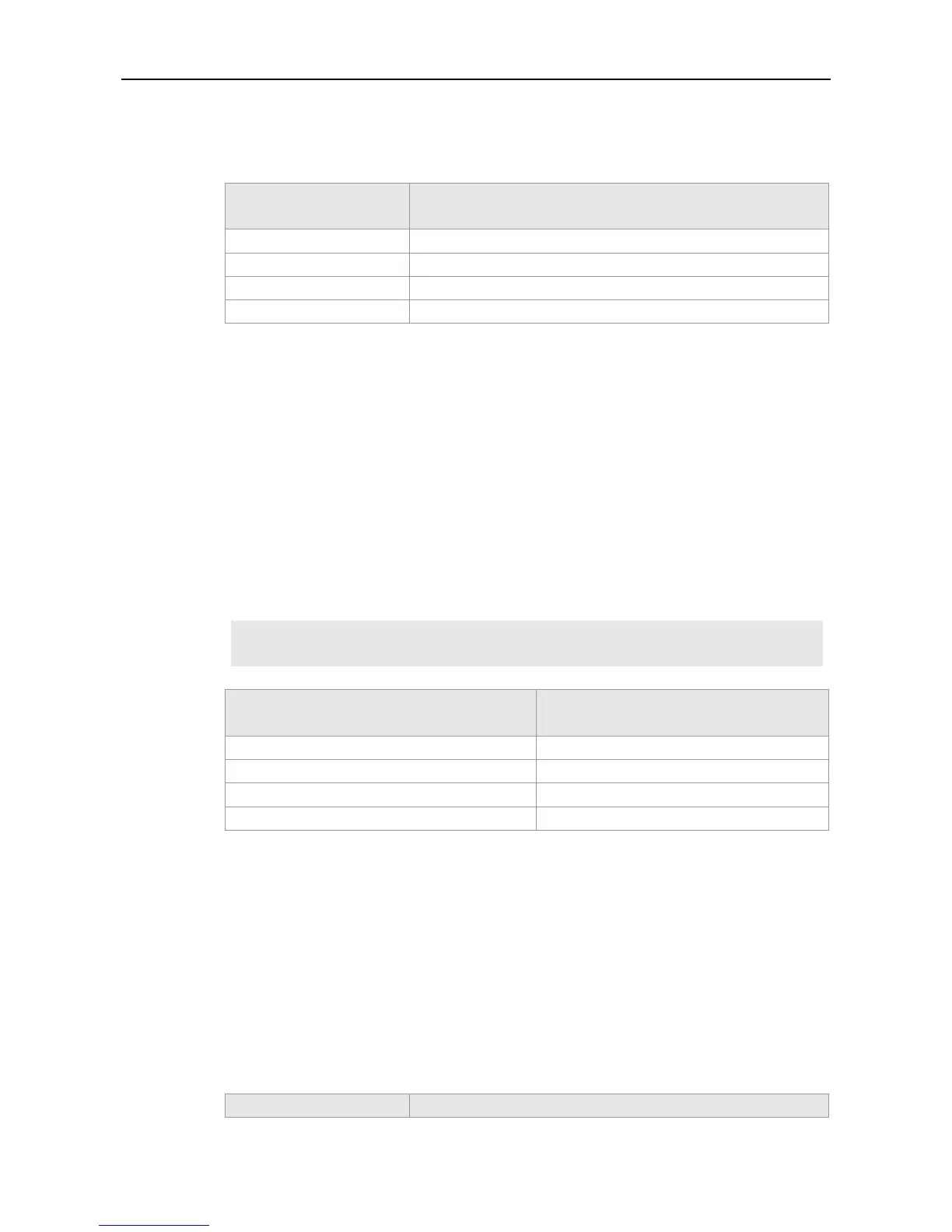CLI Reference IPv6 Configuration Commands
ipv6 nd ra-interval { seconds | min-max min_value max_value }
Interval of sending the RA message in seconds, 3-1800s.
Maximum and minimum interval sending the RA message in seconds
Minimum interval sending the RA message in seconds
Maximum interval sending the RA message in seconds
200s. The actual interval of sending the RA message will be fluctuated 20% based on 200s.
Interface configuration mode.
If the device serves as the default device, the set interval shall not be longer than the lifetime of the
device. Besides, to ensure other devices along the link occupies network bandwidth while sending the
RA message, the actual interval for sending the RA message will be fluctuated 20% based on the set
value.
If the key word min-max is specified, the actual interval for sending the packet will be chosen
between the range of minimum value and maximum value.
Ruijie(conifig-if)# ipv6 nd ra-interval 110
Ruijie(config-if)# ipv6 nd ra-interval min-max 110 120
Show the interface information.
Set the lifetime of the device.
Set the hopfcount of the RA message.
Set the MTU of the RA message.
Use this command to set the device lifetime of the RA sent on the interface. Use the no form of this
command to restore it to the default setting.
ipv6 nd ra-lifetime seconds
