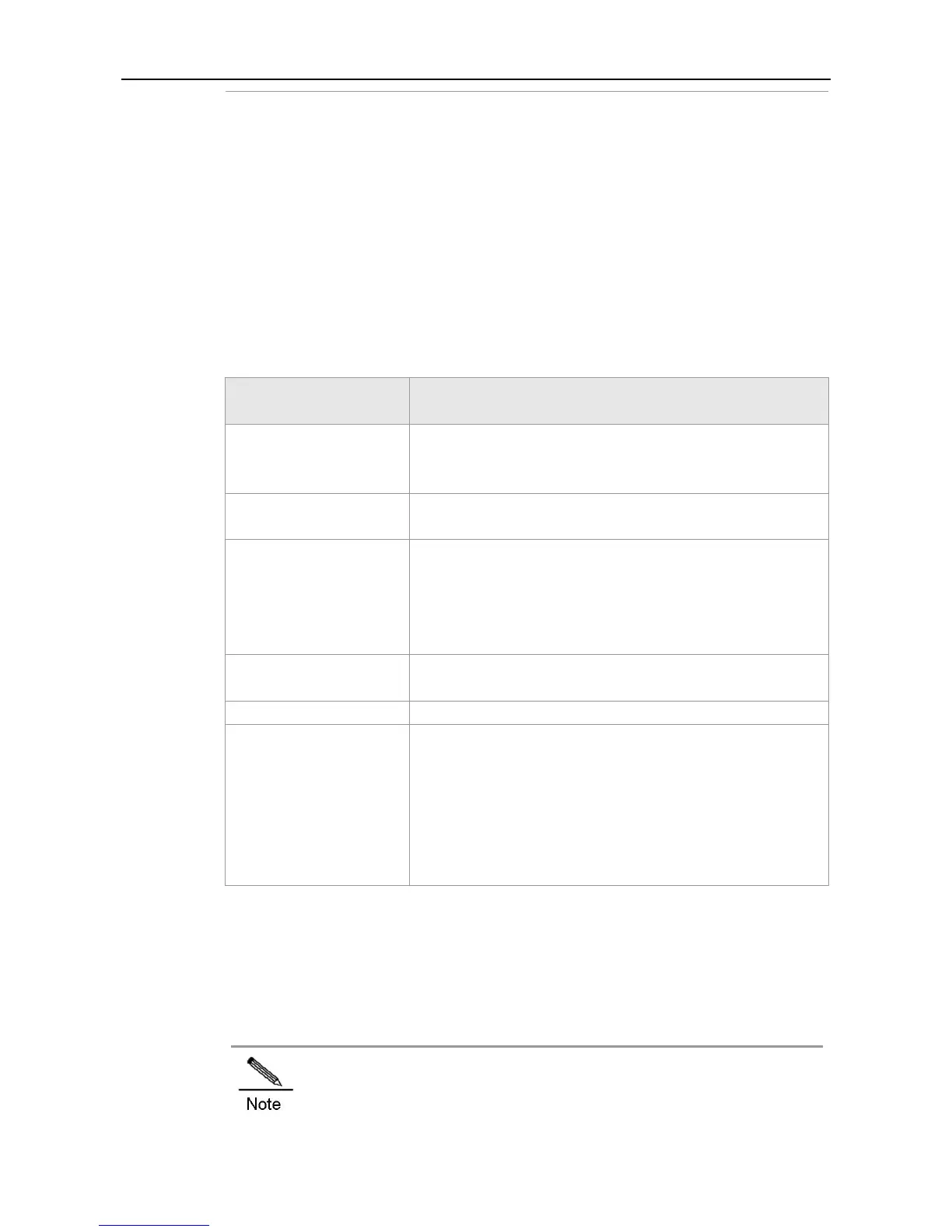CLI Reference IPv6 Configuration Commands
Use this command to configure an IPv6 static route. Use the no form of this command to remove the
setting.
ipv6 route [ vrf vrf-name ] ipv6-prefix/prefix-length {ipv6-address [ nexthop-vrf { vrf-name1 |
default } ] | interface-id [ ipv6-address [ nexthop-vrf { vrf-name1 | default } ] ] } [distance ] [ weight
number ]
IPV6 network number following the format specified in RFC4291.
prefix-length: Length of the IPv6 prefix. “/” must be added in front of
the prefix.
VRF in the routes, which must be the multi-protocol VRF with the
IPv6 address family configured.
Next-hop IP address to the destination address. It shall be in the
format defined in RFC4291. The next-hop IP address and the
next-hop outgoing interface can be specified at the same time. Note
that if the next-hop IP address is a link-local address, the outgoing
interface must be specified.
VRF in the nexthop, which must be the multi-protocol VRF with the
IPv6 address family configured.
The nexthop belongs to the global.
The outgoing interface toward the destination network. If the static
route is configured with the outgoing interface but no next-hop
address is specified, the destination address will be considered on
the link connected with the outgoing interface; that is to say, the static
route will be treated as a directly-connected route. Note that if the
destination network or next-hop address is a link-local address, the
outgoing interface must be specified.
Global configuration mode.
1. If the destination IP address or next-hop IP address is a link-local IP address, the
