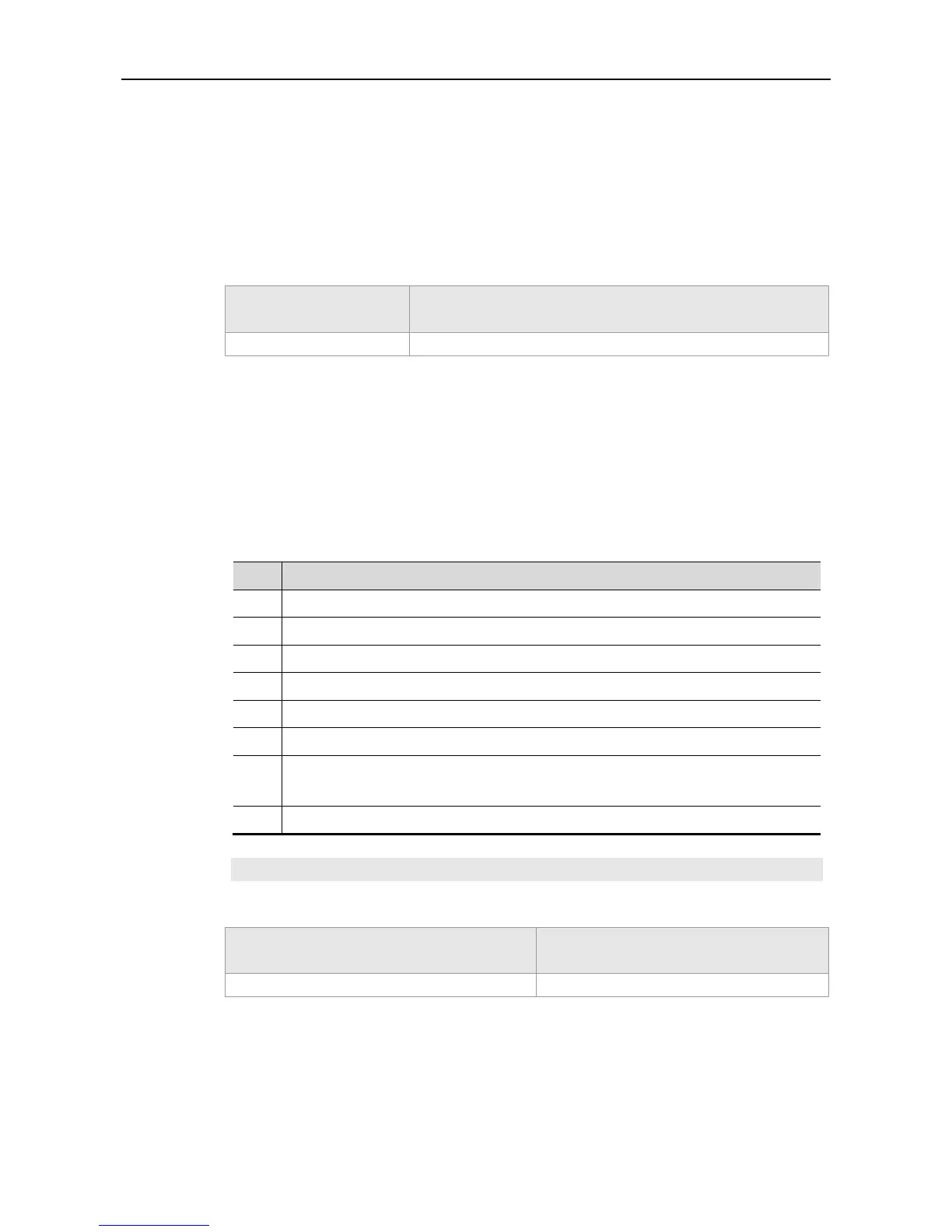CLI Reference IPv6 Configuration Commands
Use this command to diagnose the connectivity of the IPv6 network.
ping ipv6 [ ipv6-address ]
Destination IP address to be diagnosed.
If no destination address is entered in the command, the user interaction mode is entered, and you
can specify the parameters. The following table shows the meanings of symbols returned by the ping
command:
The response to each request sent is received.
The response to the request sent is not received within a regulated time.
The device has no route to the destination host.
No system resource is available.
The source IP address of the packet is not selected.
The network interface is in the Down status, or the IPv6 function is disabled on the the
interface (for example, IP address collision is detected).
Ruijie# ping ipv6 fec0::1
