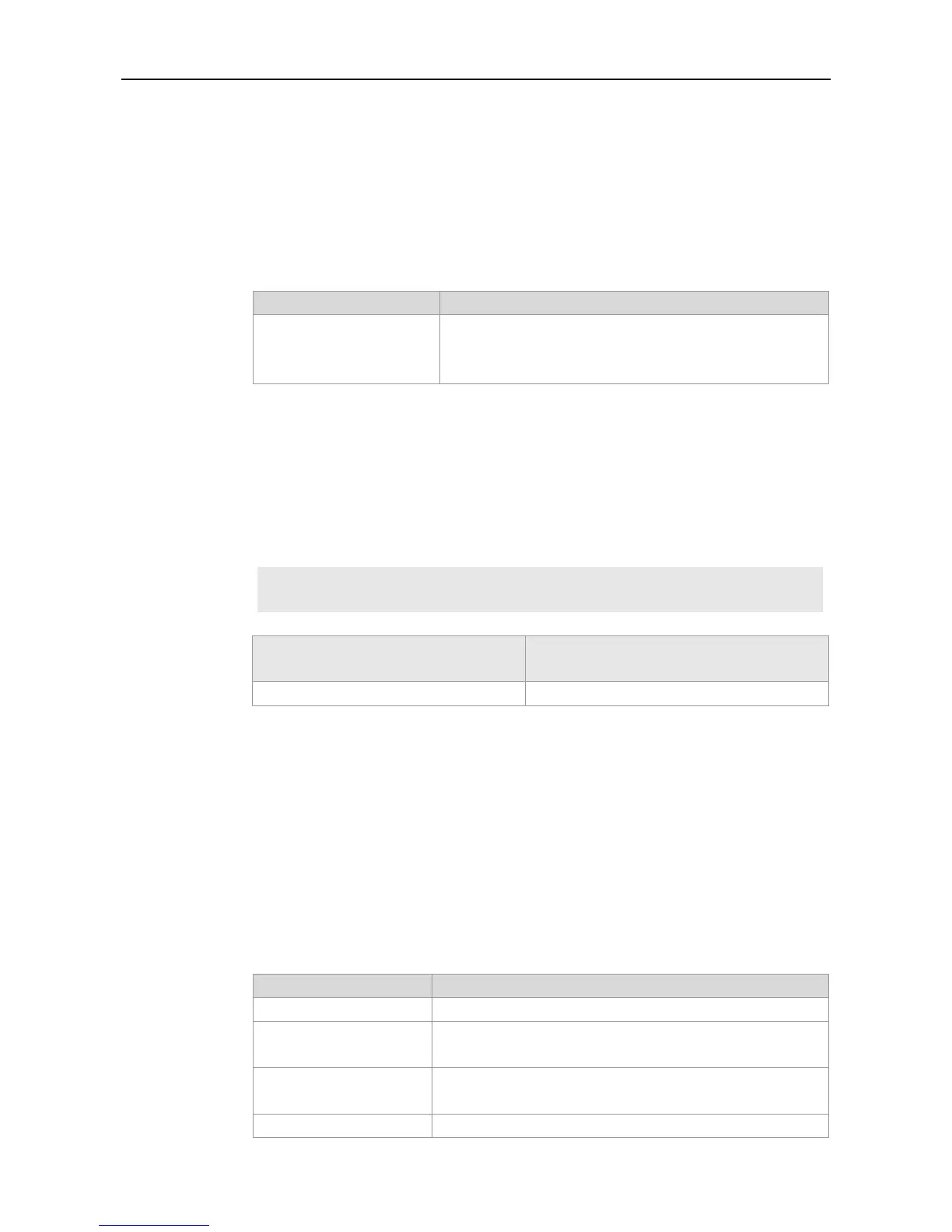CLI Reference Guide Basic Configuration Management
speed
To set speed at which the terminal transmits packets, execute the speed speed command in the
line configuration mode. To restore the speed to its default value, run the no speed command.
speed speed
Transmission rate (bps) on the terminal. For serial ports, the
optional rates are 9600, 19200, 38400, 57600, and 115200 bps.
The default rate is 9600 bps.
The default rate is 9600.
Global configuration mode.
This command sets the speed at which the terminal transmits packets.
The following example shows how to configure the rate of the serial port to 57600 bps:
Ruijie(config)# line console 0
Ruijie(config-line)# speed 57600
telnet
To log in one server which supports the telnet connection, use the telnet command to log on in the
EXEC (privileged) mode.
telnet host [ port ] [ / source { ip A.B.C.D | ipv6 X:X:X:X::X | interface interface-name } ] [ / vrf
vrf-name ]
The IP address of host or host name to be logged in.
Select the TCP port number to be used for the login, 23 by
default.
Specify the source IP or source interface used by the Telnet
client.
Specify the source IPv4 address used by the Telnet client.
