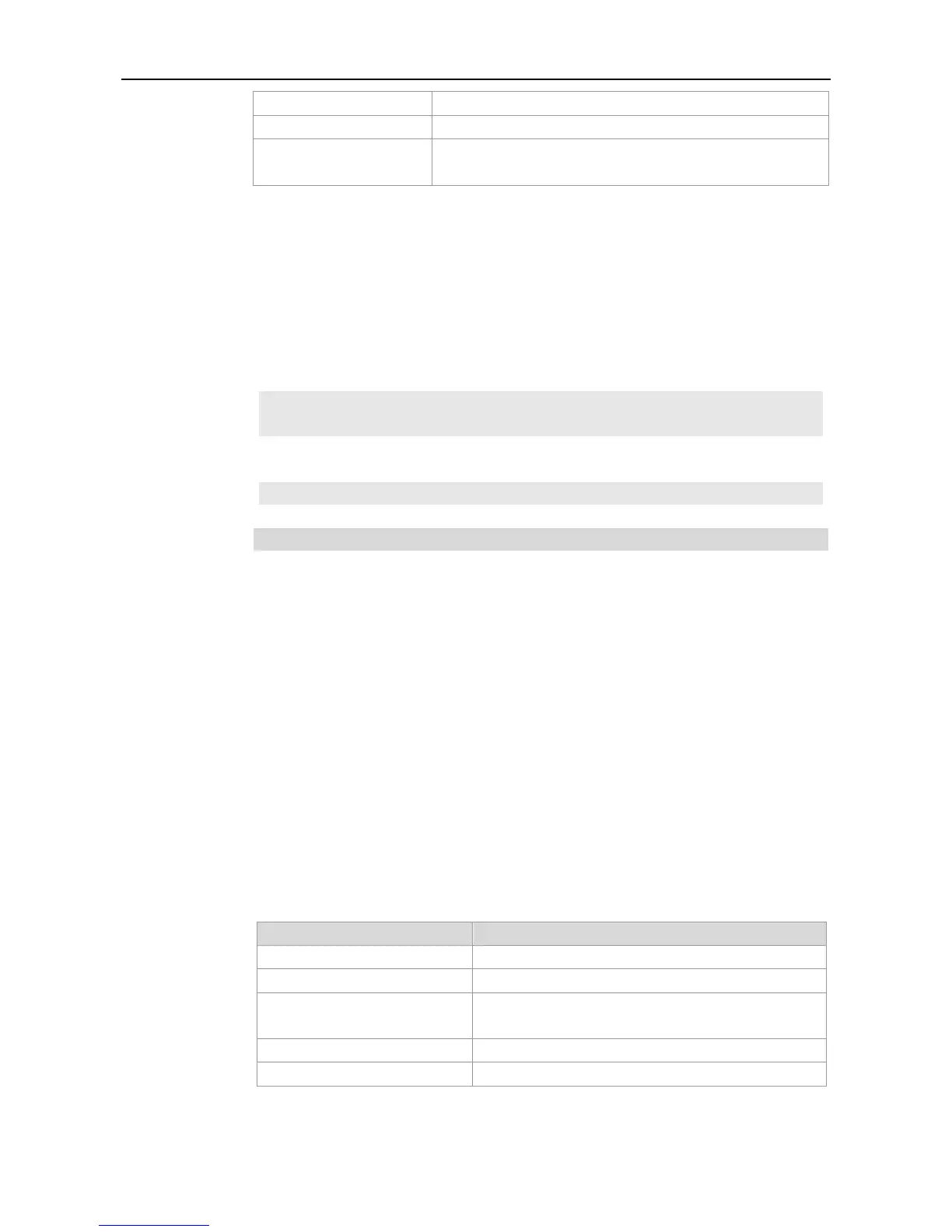CLI Reference Guide Basic Configuration Management
Specify the source IPv6 address used by the Telnet client.
Specify the source interface used by the Telnet client.
Specify the VRF routing table to be queried.
This command is used to log in a telnet server.
Example 1 commands telnet to 192.168.1.11, the port uses the default value, and the source
interface is specified as Gi 0/1, the queried VRF route table is specified as vpn1.
Ruijie# telnet 192.168.1.11 /source-interface gigabitEthernet 0/1 /vrf
vpn1
Example 2 commands telnet to 2AAA:BBBB::CCCC
Ruijie# telnet 2AAA:BBBB::CCCC
ip telnet source-interface
Specify the IP address of the interface as the source
address for the Telnet connection.
Show the currently established Telnet sessions.
username
To set the local username, execute the global configuration mode command username.
username name { nopassword | password { password | [ 0 | 7 ] encrypted-password } }
username name privilege privilege-level
no username name
Password encryption type, 0 for no encryption, 7 for
simple encryption
User bound privilege level
