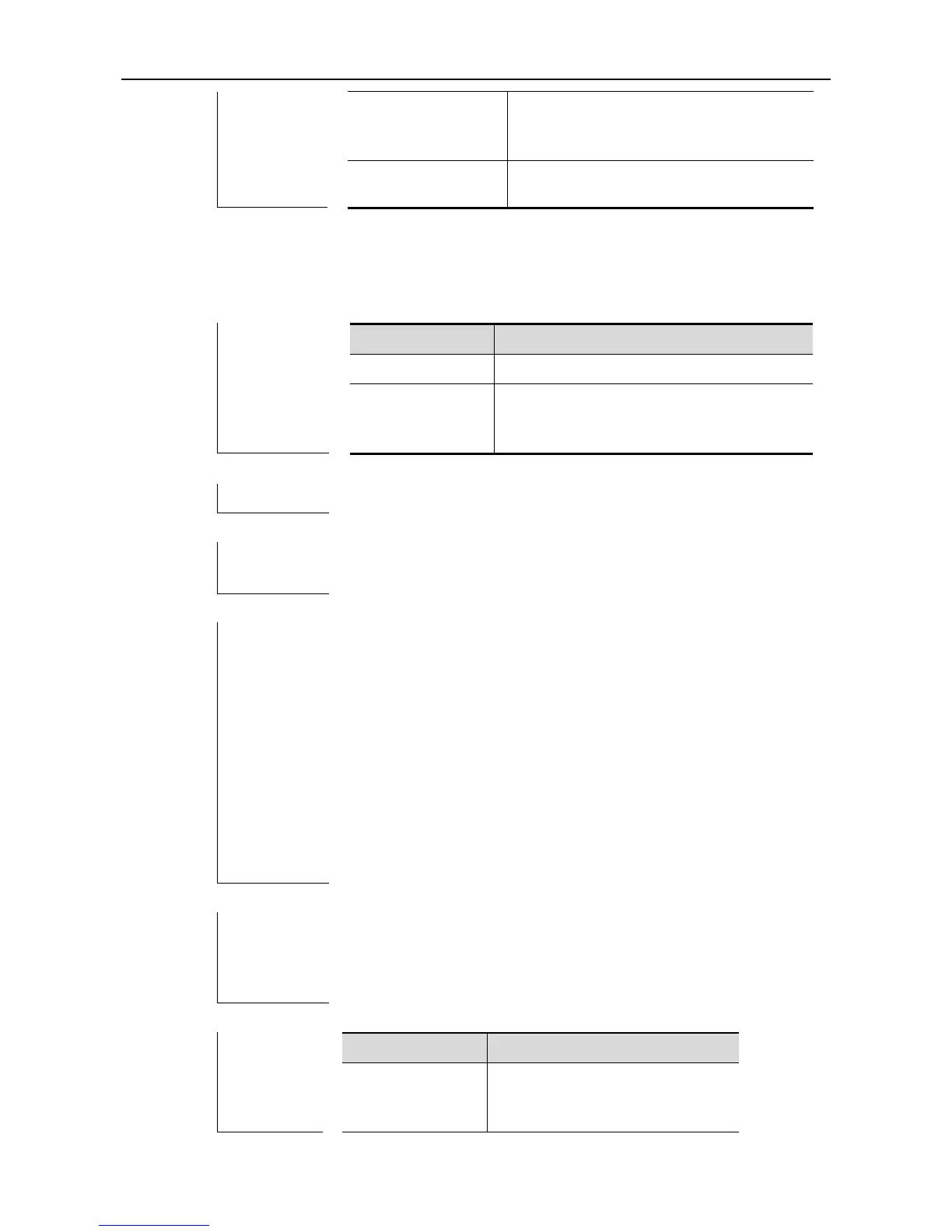CLI Reference DHCP Configuration Commands
Define the name of DHCP address pool and
enter the DHCP address pool configuration
mode.
Configure the WINS name server of the
Microsoft DHCP client NETBIOS.
network (DHCP)
Use this command to define the network number and network mask of the DHCP address pool in the DHCP
address pool configuration mode. The no form of this command can be used to delete the definition.
network net-number net-mask
no network
Network number of the DHCP address pool
Network mask of the DHCP address pool. If the
network mask is not defined, the natural network
mask will be used by default.
No network number or network mask is defined, by default.
DHCP address pool configuration mode.
This command defines the subnet and subnet mask of a DHCP
address pool, and provides the DHCP server with an address space
which can be assigned to the clients. Unless excluded addresses are
configured, all the addresses of the DHCP address pool can be
assigned to the clients. The DHCP server assigns the addresses in
the address pool orderly. If the DHCP server found an IP address is in
the DHCP binding table or in the network segment, it checks the next
until it assigns an effective IP address.
The show ip dhcp binding command can be used to view the
address assignment, and the show ip dhcp conflict command can
be used to view the address conflict detection configuration.
The configuration example below defines the network number of the
DHCP address pool as 192.168.12.0, and the network mask as
255.255.255.240.
network 192.168.12.0 255.255.255.240
Define the IP addresses that the
DHCP server cannot assign to the
clients.
