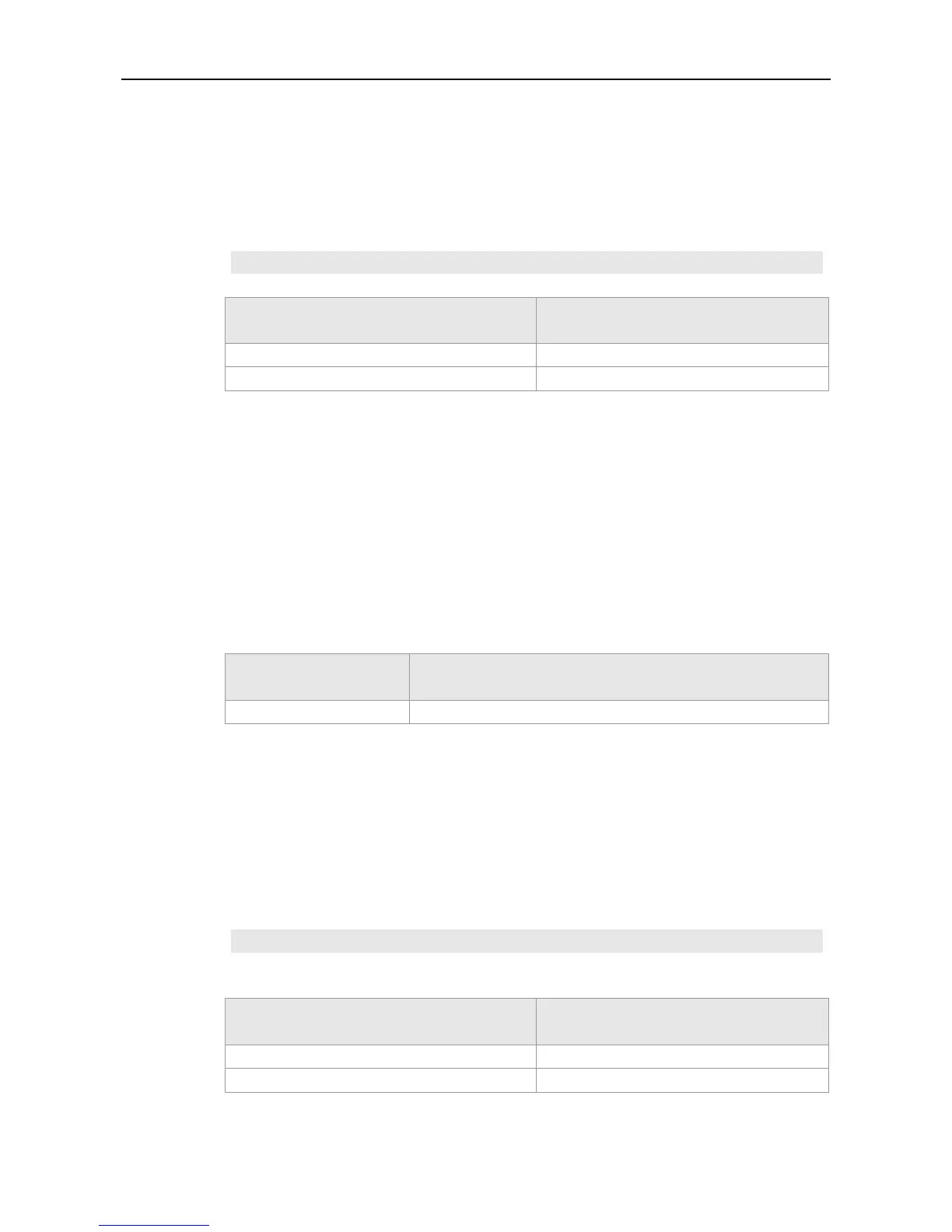CLI Reference DHCPv6 Configuration Commands
DHCPv6 pool configuration mode.
To configure several DNS Server addresses, use the dns-server command for several times. The
newly-configured DNS Server address will not overwrite the former ones.
Ruijie(config-dhcp)# dns-server 2008:1::1
Set the DHCPv6 domain name information.
Use this command to set the domain name for the DHCPv6 server. Use the no form of this command
to remove the domain name.
By default, no domain name is configured.
DHCPv6 pool configuration mode.
To configure several domain names, use the domain-name command for several times. The
newly-configured domain name will not overwrite the former ones.
Ruijie(config-dhcp)# domain-name example.com
Set the DHCPv6 DNS server list.
