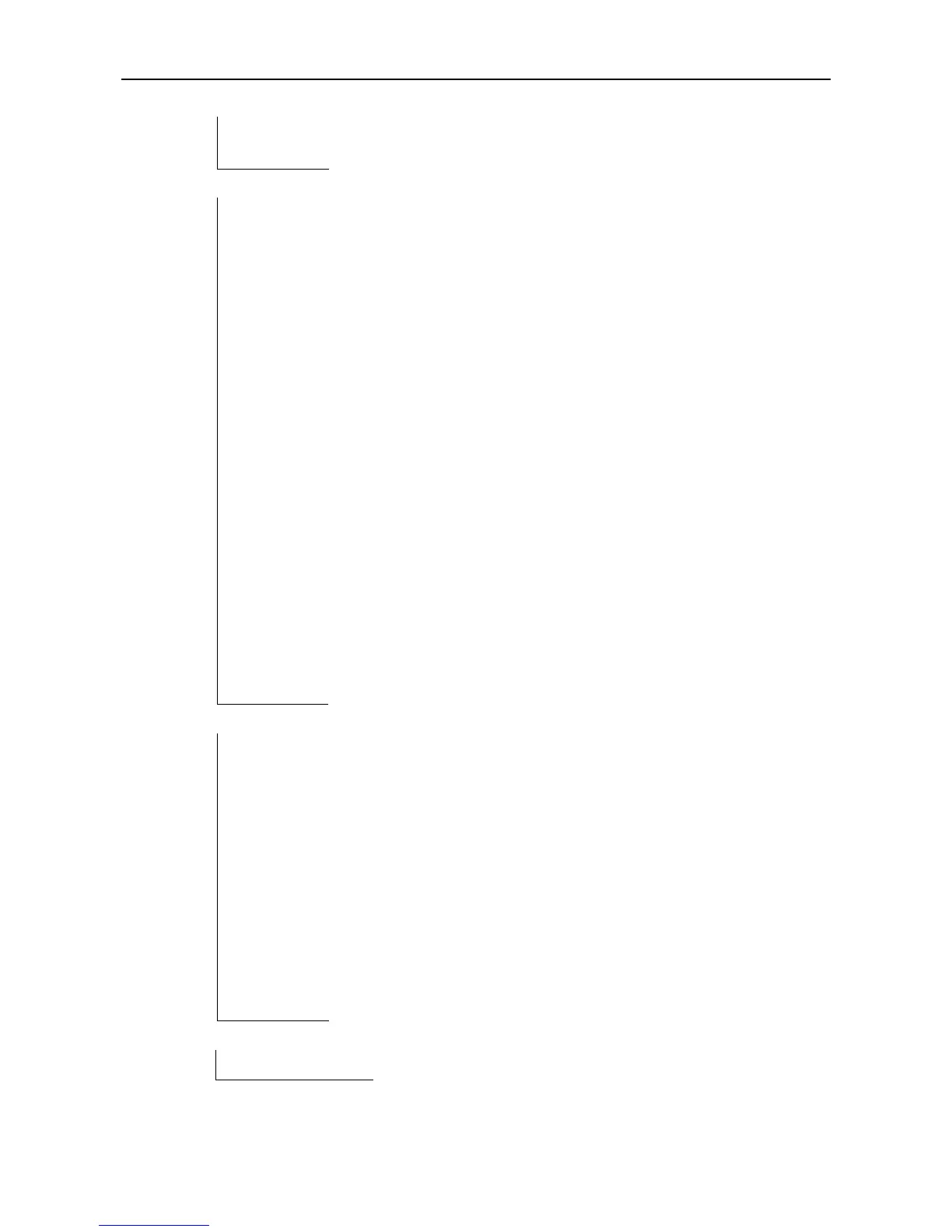For the FTP server, the login username and the login
password must be configured to verify the client
connection. One password can be set at most.
The password must include the letter or number. The
space in front of / behind the password is allowed, but it is
ignored. While the space in the middle of the password is
a part of password.
The minimum and maximum lengths of the plain-text
password are 1 character and 25 characters.
The minimum and maximum lengths of the encrypted
password are 4 characters and 52 characters respectively.
The encrypted password is generated by plain-text
password encryption and its format must comply with the
encryption specification. If the encrypted password is used
for the setting, the client must use the corresponding
plain-text password for the purpose of successful login.
Caution
Null password is not supported by the FTP server. Without
the password configuration, the client fails to pass the
identity verification of the server.
The following example shows how to set the plain-text password as
pass:
Ruijie(config)# ftp-server password pass
OR:
Ruijie(config)# ftp-server password 0 pass
The following example shows how to set the cipher-text password as
8001:
Ruijie(config)# ftp-server password 7 8001
The following example shows how to delete the password
configuration:
Ruijie(config)# no ftp-server password
