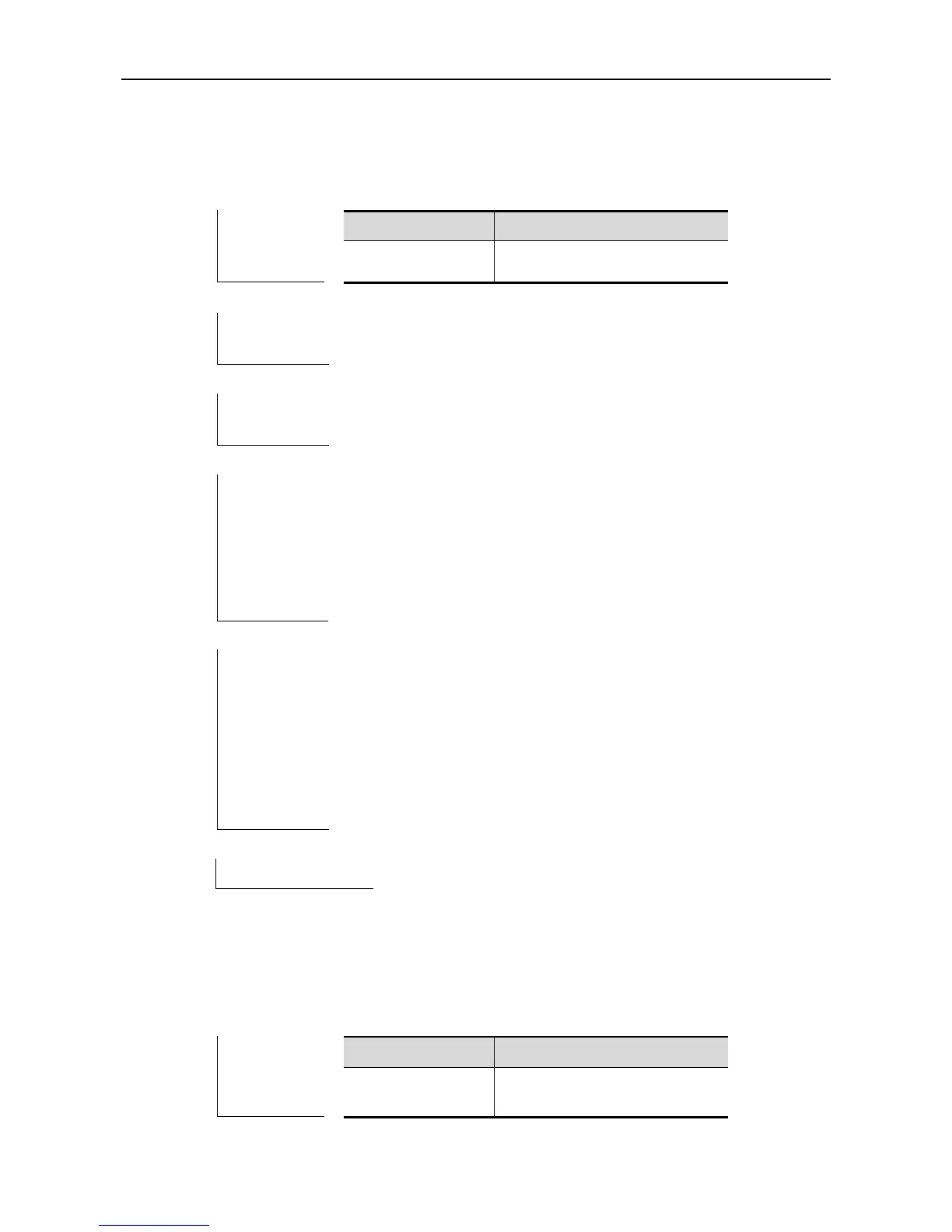CLI Reference FTP Server Configuration Commands
ftp-server topdir
Use this command to set the directory range for the FTP client to access to the FTP server files. Use the no form
of this command to prevent the FTP client from accessing to the FTP server files.
ftp-server topdir directory
no ftp-server topdir
By default, no top-directory is configured.
Global configuration mode.
The FTP server top directory specifies the directory range
of the files accessed by the client. Can the FTP client
accesses to the files on the FTP server with the top
directory correctly specified.
Without this command configured, FTP client fails to
access to any file or directory on the FTP server.
The following example shows how to enable the FTP Server and
make the FTP client access to the syslog content only:
Ruijie(config)# ftp-server topdir /syslog
Ruijie(config)# ftp-server enable
The following example shows how to remove the top-directory
configuration:
Ruijie(config)# no ftp-server topdir
ftp-server timeout
Use this command to set the FTP session idle timeout. Use the no form of this command to restore the idle
timeout to the default value 30 minutes .
ftp-server timeout time
no ftp-server timeout
Set the session idle timeout, in
minutes. The valid range is
