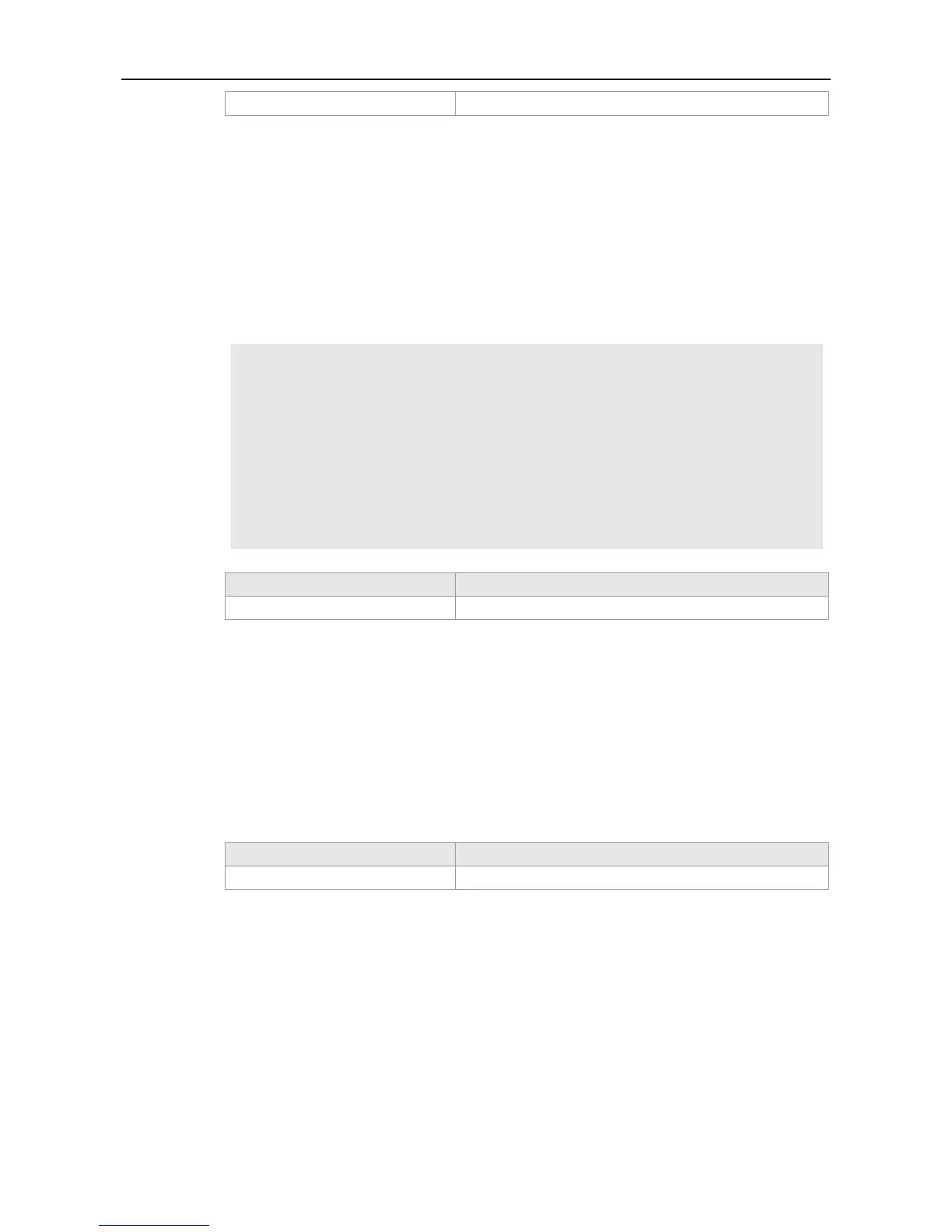CLI Reference Guide HTTP Service Configuration Commands
You can use this command to check files that should be upgraded. Files detected on the server are
the latest.
The following example checks HTTP upgrade version.
Ruijie#http check-version
Files need to be updated: web.
app name:web
sn version filename
-- ------------------- -------------------------
0 1.2.1(82381) web1.2.1(145680).upd
1 1.2.1(82380) web1.2.1(145680).upd
2 1.2.1(82379) web1.2.1(145680).upd
3 1.2.1(82378) web1.2.1(145680).upd
Upgrades specific files manually.
Use this command to upgrade files manually.
http update web [ version string ]
Version information about the upgrade Web package
You can use this command to instruct the device to download the upgrade Web package from the
remote server.
If the version information is specified, the device will be upgraded to the specified version; otherwise,
the latest Web package will be used for upgrade.
