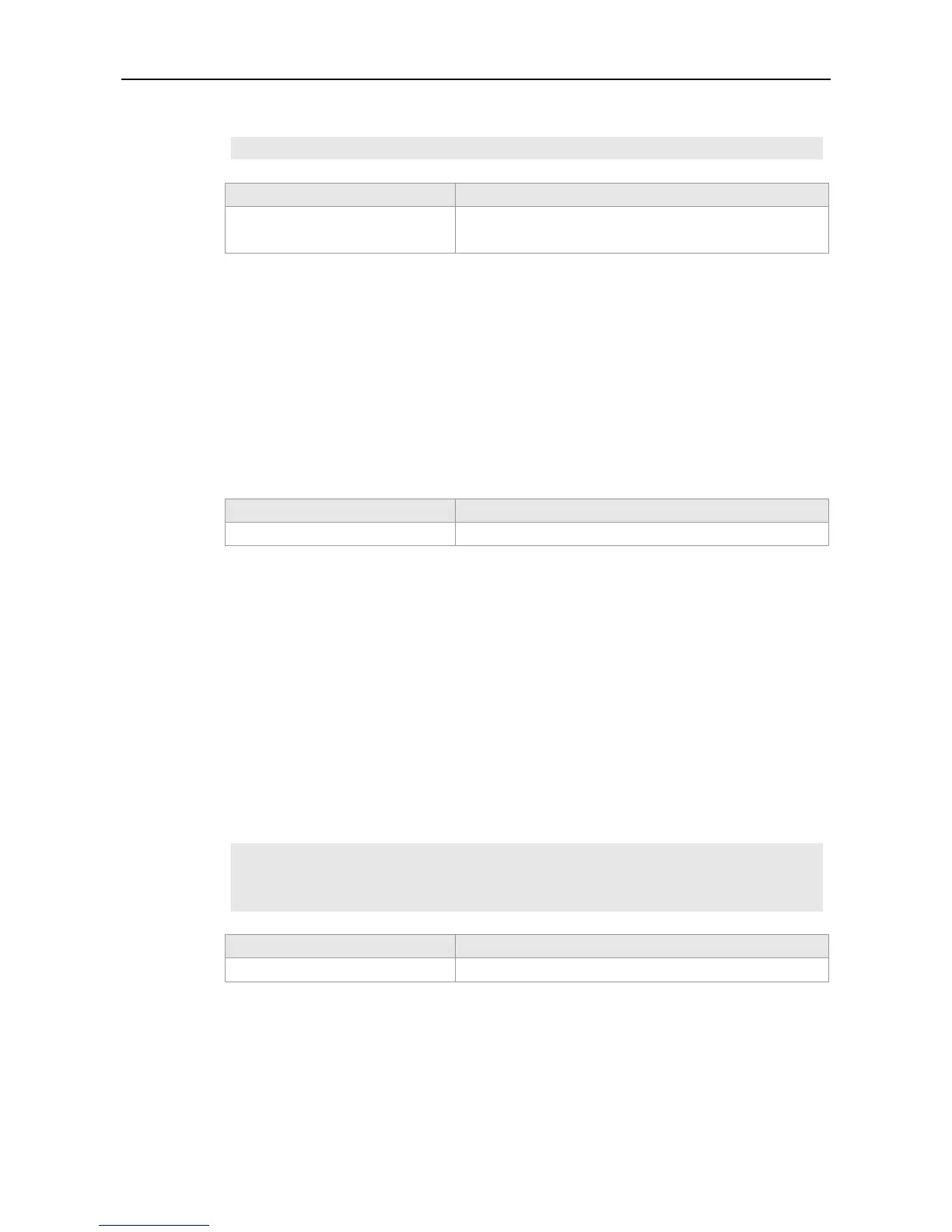CLI Reference Guide HTTP Service Configuration Commands
The following example downloads the latest Web package manually from the remote server.
Ruijie#http update web
Detects information about files that can be upgraded in the
HTTP server.
Use this command to configure HTTP upgrade mode.
http update mode auto-detect
The auto detect function is disabled by default.
Global configuration mode
You can use this command to configure the HTTP upgrade mode.
If this command is configured, in the auto detect mode, the device will detect files on the server during
upgrade. Users can view which Web version is available for upgrade in the Web interface.
If you use the no form of the command, the manual upgrade mode is enabled and the device will not
upgrade automatically unless you manually upgrade the device.
The following example changes the upgrade mode to auto detect mode.
Ruijie#configure terminal
Enter configuration commands, one per line. End with CNTL/Z.
Ruijie(config)#http update mode auto-detect
