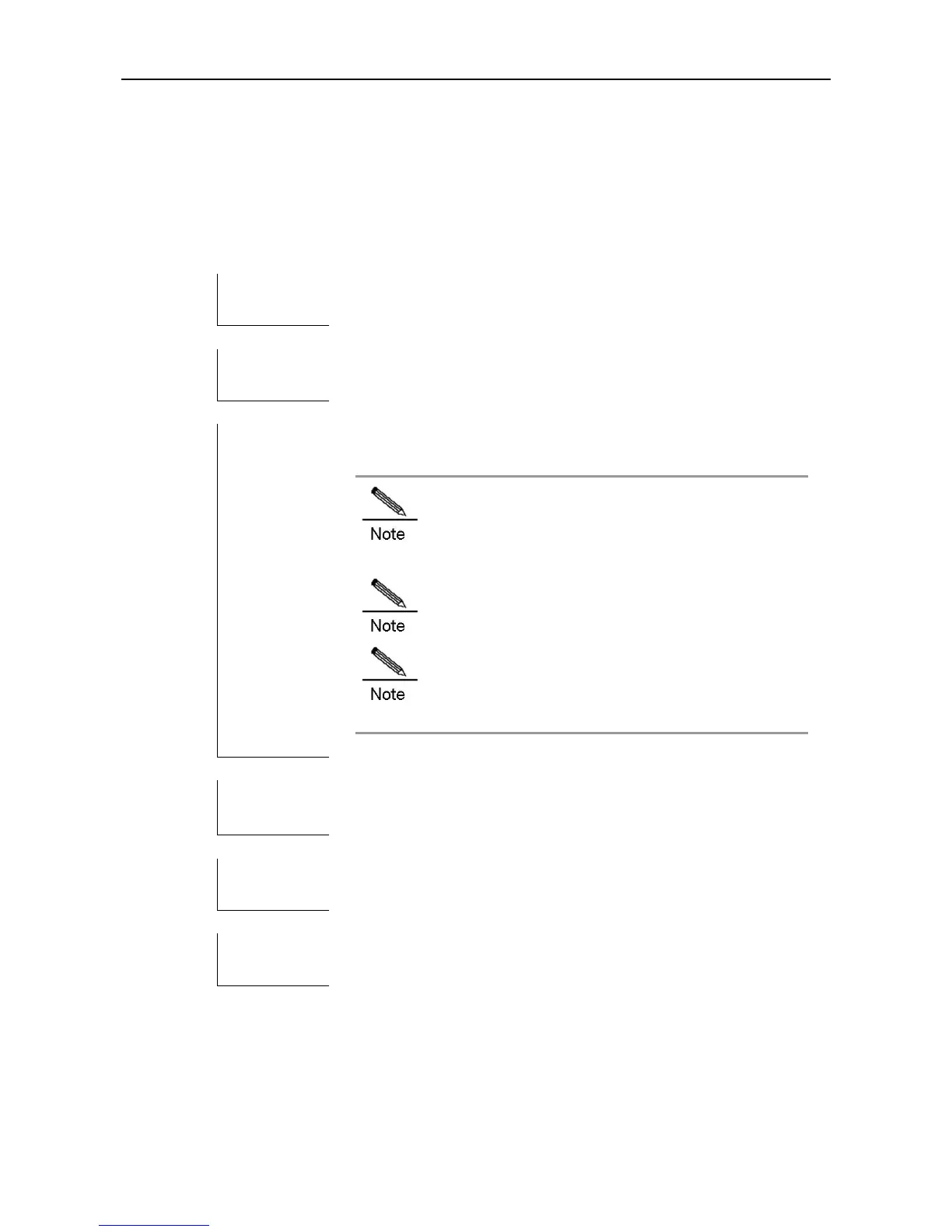CLI Reference IP Routing Configuration Commands
ip routing
Use this command to enable IPv4 routing in global configuration mode. Use the no form of this
command to disable the function.
ip routing
no ip routing
Global configuration mode.
IP routing is not necessary when the switch serves as bridge or VoIP
gateway.
The S2600-I series products support only the IPv4 or IPv6 static
routes, and IPv4 or IPv6 directly connected route.
Configure the static route to obtain the IPv4 or IPv6 static route.
Configure the IP address of the SVI to obtain the IPv4 or IPv6
directly connected route.
The following example disables IP routing
no ip routing
ip static route-limit
Use this command to set the upper threshold of the static route. Use the no form of this command to
restore the setting to the default value.
