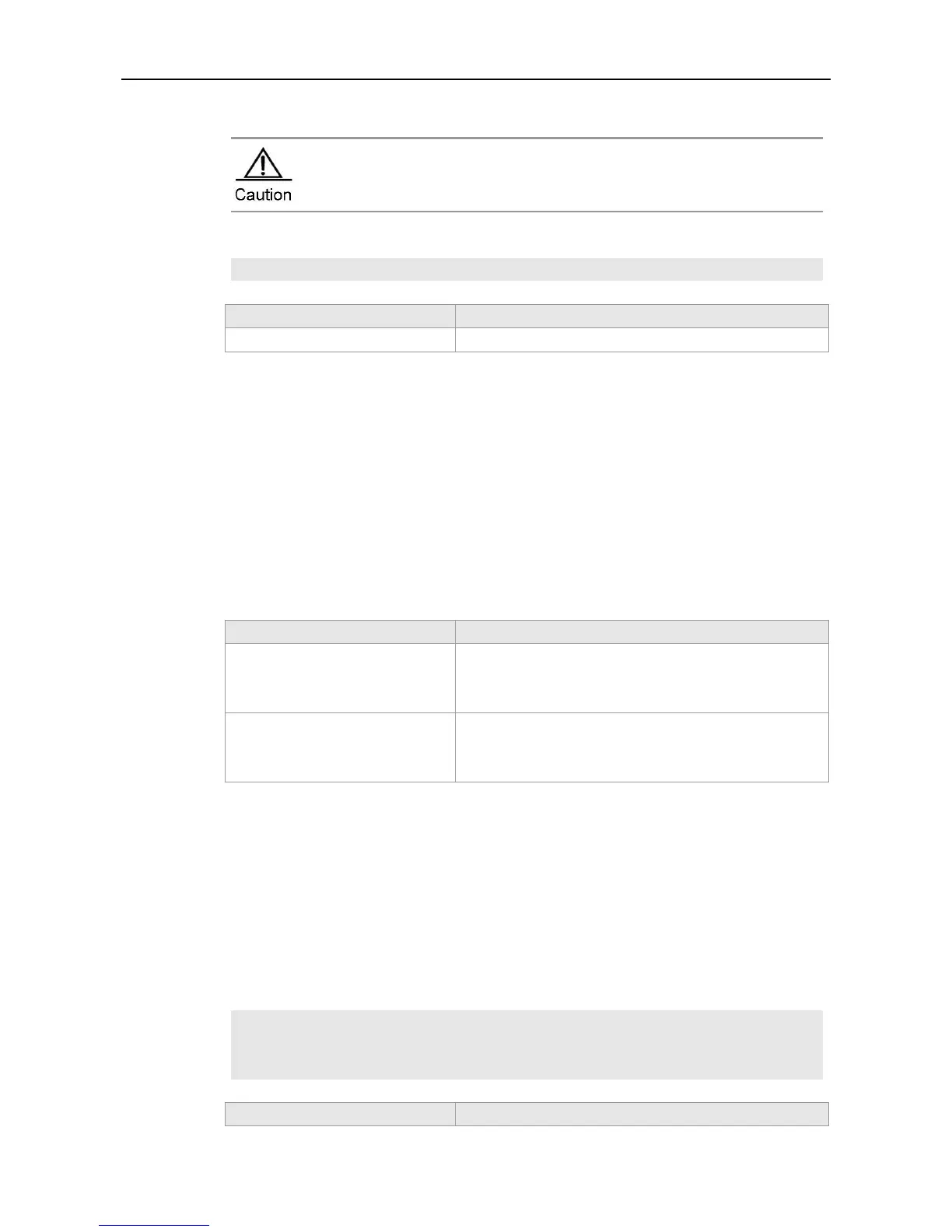CLI Reference Guide HTTP Service Configuration Commands
When the latest Web package is detected and downloaded to the device, you can run this command
to update the Web package without restarting the device.
You need to log in to the Web page again to make the new Web package effective.
The following example updates the Web package.
Ruijie#http web-file update
Use this command to set the Web login verification mode. Use the no form of the command to restore
the default configuration.
ip http authentication { enable | local }
no ip http authentication
Adopts the password set with the enable password or
enable secret command for verification, the password must
be 15 level.
Uses the local username and password set with the
username command for verification. The user must be bond
with the 15 authority level.
The enable verification mode is adopted by default.
Global configuration mode
When Http Server is used, you need to log in and pass the verification to enter the Web page. You
can use this command to set the web login verification mode.
The following example sets the verification mode as local.
Ruijie#configure terminal
Enter configuration commands, one per line. End with CNTL/Z.
Ruijie(config)#ip http authentication local
