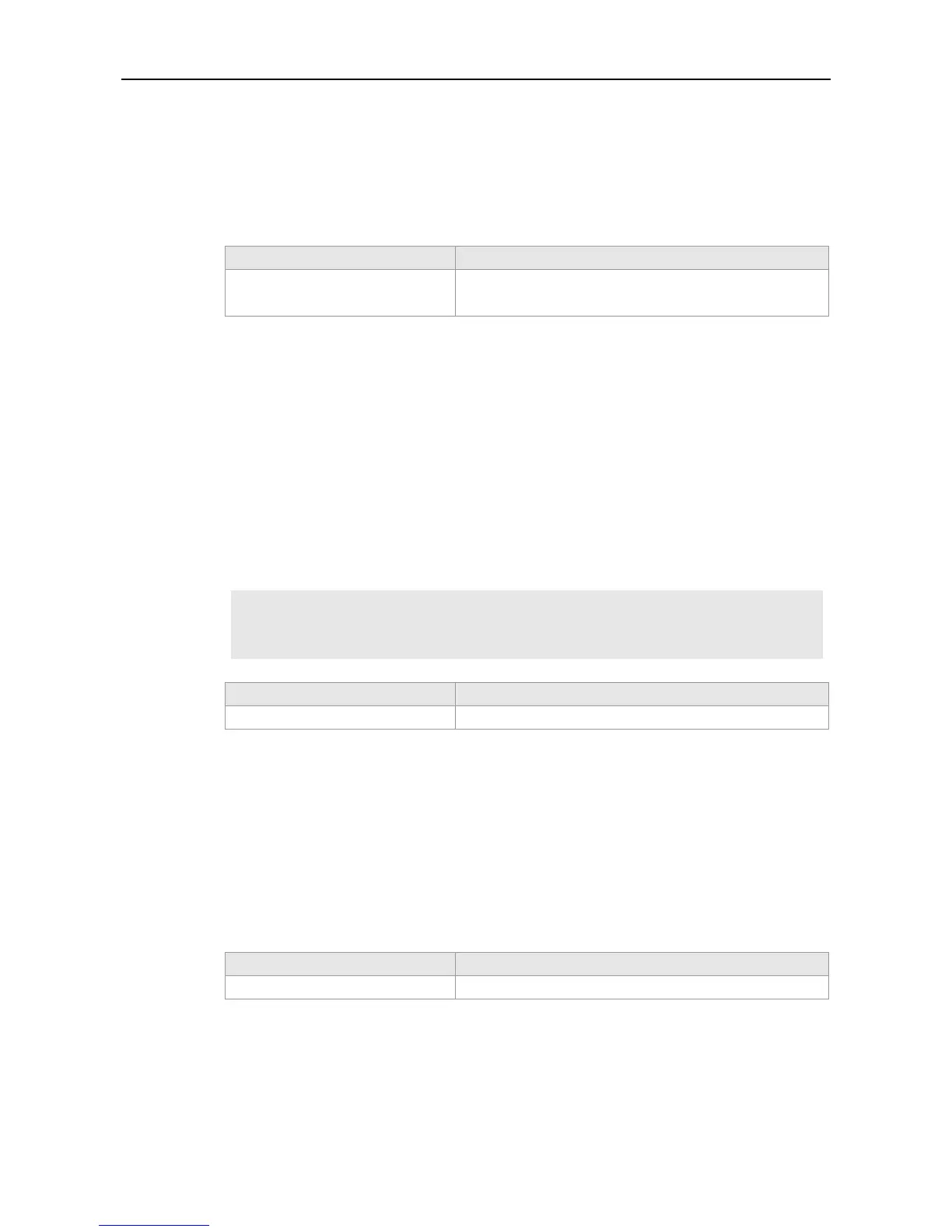CLI Reference Guide HTTP Service Configuration Commands
http update time
Use this command to configure the HTTP upgrade auto detect time.
http update time daily hh:mm
Specific upgrade time; the format is: hour (based on 24 hour
system):minute
he default upgrade time is random.
Global configuration mode
You can use this command to configure the HTTP auto detect time. The device will connect to Web
server (rgos.ruijie.com.cn) on the configured time everyday to detect files that can be upgraded.
Information of files acquired can be viewed on the Web interface.
If the no form of the command is used, the detect time is random.
The following example configures the HTTP auto upgrade time.
Ruijie#configure terminal
Enter configuration commands, one per line. End with CNTL/Z.
Ruijie(config)#http update time daily 23:40
Configures HTTP upgrade mode.
Use this command to upgrade Web package.
