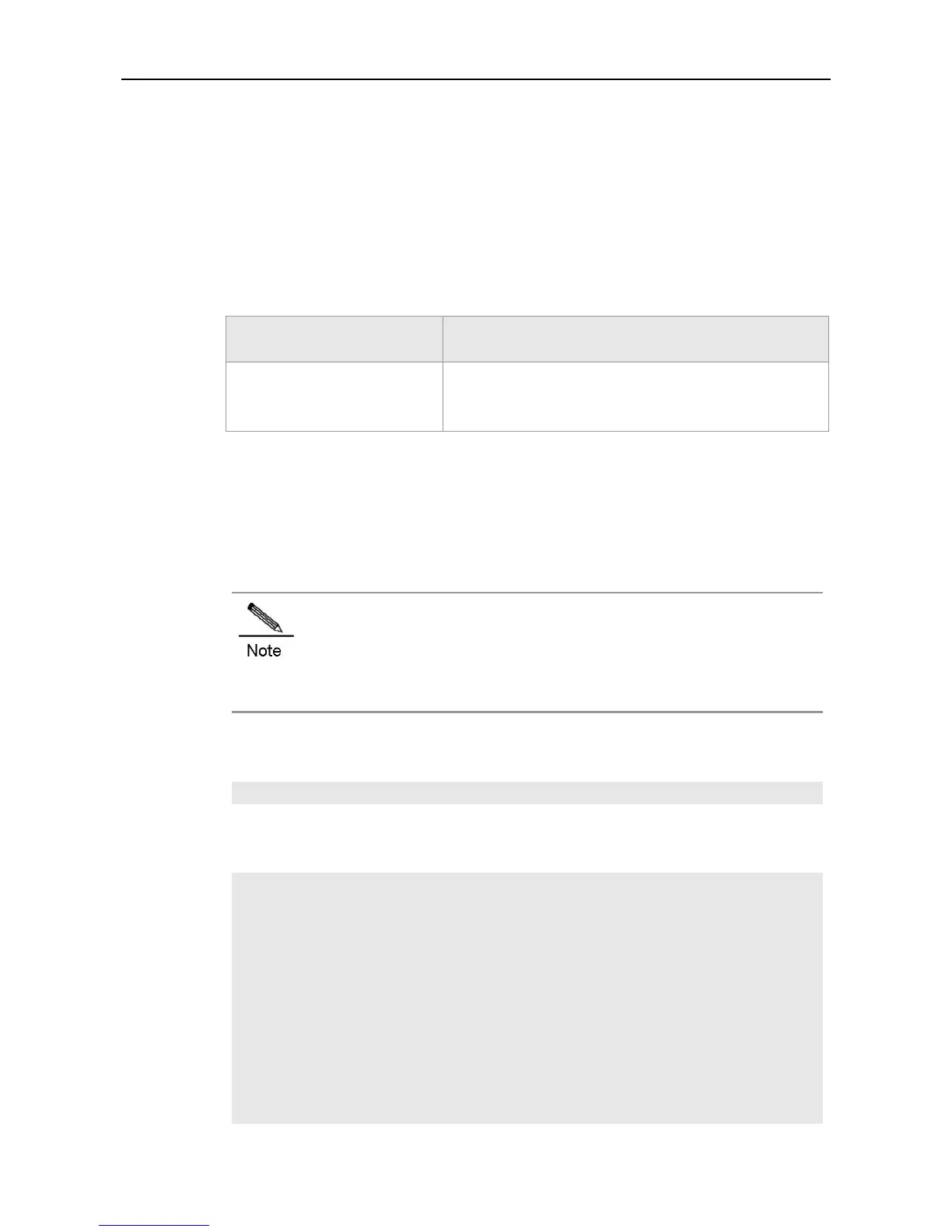CLI Reference Guide UPGRADE Configuration Commands
UPGRADE Configuration Commands
upgrade system
To upgrade the system, run the upgrade system command in privileged EXEC mode.
upgrade system [ filename ]
Name of the system upgrade file. This is an optional parameter.
If the parameter is not specified, the upgrade uses the main
program installation package of the current device.
Run this command to upgrade the system.
Before running this command, download the software of the required version to the
device. In addition, reset the device after usage, so that the device can run on the new
version.
You cannot run the upgrade system command to degrade the system to a version earlier than
10.4(2). If the version of the manually installed software is earlier than 10.4(2), the following fault
occurs in the system:
File [chars] is not an install package(version 2.0).
Specifically, [chars] indicates the name of the current main program file in the system.
Example: Run the upgrade system command to upgrade the system.
Ruijie#upgrade system rgos.bin
These images in linecard will be updated:
Slot image linecard
---- ----- ----------------
1 MAIN M8600-24GT/12SFP
6 MAIN M8600-24SFP/12GT
-------------------------------------
(Slot 1): Installing MAIN
(Slot 1): Download image!!!!!!!!!!!!!!!!!!!!!!!!!!!!!!!!!!!!!!!!!!!!!
!!!!!!!!!!!!!!!!!!!![OK - 8,003,872 bytes]
Waiting for image installed....Complete
