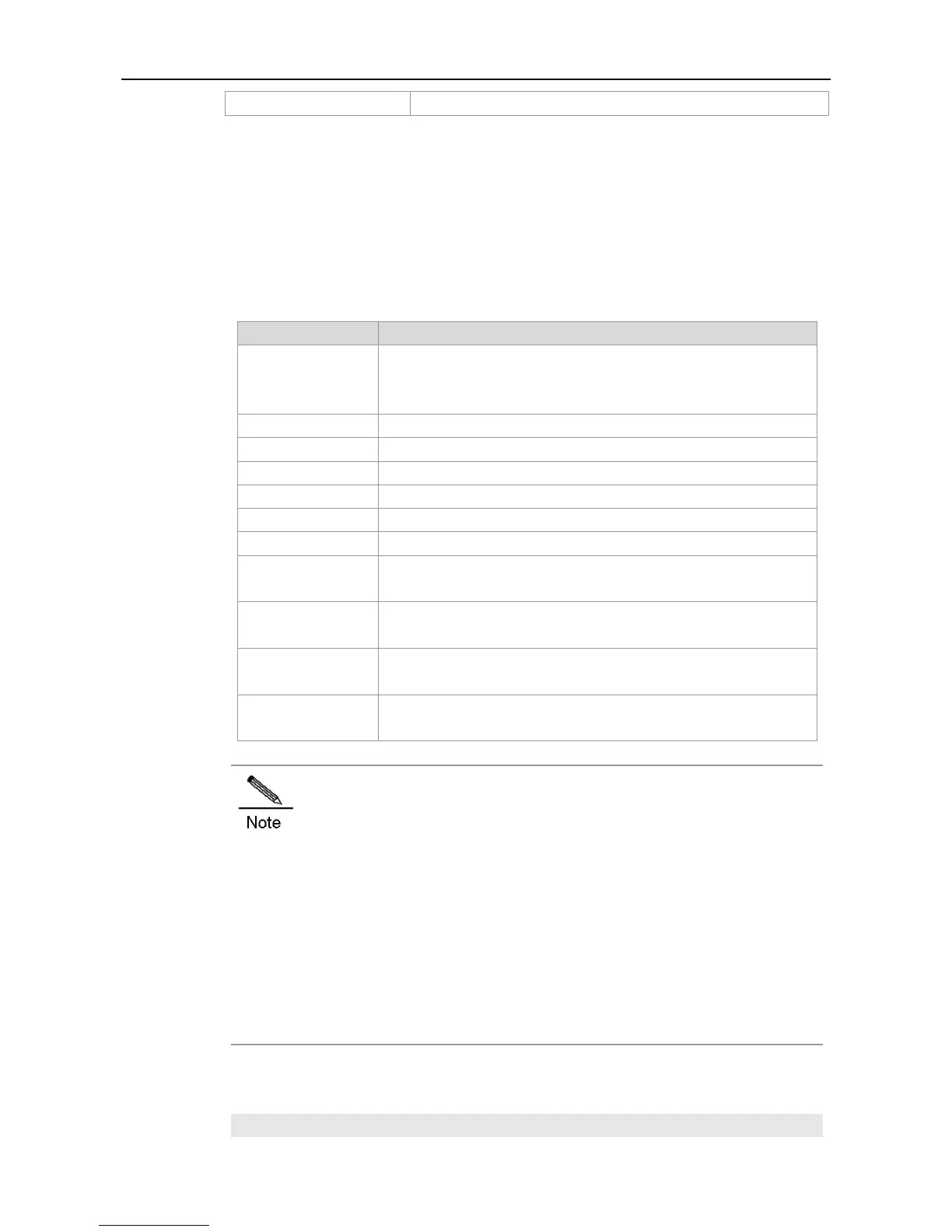CLI Reference Guide File System Configuration Commands
Destination file URL, which can be local or remote.
This command is used to copy the files among various storage media in the local and to transmit the
files between the network servers:
The following table lists the URL prefix for the specified file system:
Flash storage media. This prefix can be used in all devices. The default
is flash if the prefix is not used for the URL. In general, the bootstrap
main program is stored in the flash.
Use the xmodem protocol to transmit the file to the network device.
Flash on the slave board from the chassis device.
Management board on the M1 slot of the chassis with switch id 1, in the
VSU mode.
Management board on the M2 slot of the chassis with switch id 1, in the
VSU mode.
Management board on the M1 slot of the chassis with switch id 2, in the
VSU mode.
Management board on the M1 slot of the chassis with switch id 2, in the
VSU mode.
1. This command does not support the wildcard.
2. Without the specified URL prefix configured, it refers to the current file system.
3. When specify the URL prefix, make sure the path goes after the colon “:” is an
absolute path. But there is an exception: the local flash file system (with flash prefix keywords) still
supports relative paths, but only when the current catalog is in the local flash.
4. Different file system commands and different product platforms support different
types of file systems, and the operating prefix combination supporting conditions of file system are
also different. The use of the command depends on the real situations. For the details of the
supported file system services of the current commands, refer to the help information in the command
lines.
Example 1: Download the file from the tftp server:
Ruijie# copy tftp://192.168.201.54/rgos.bin flash:/
