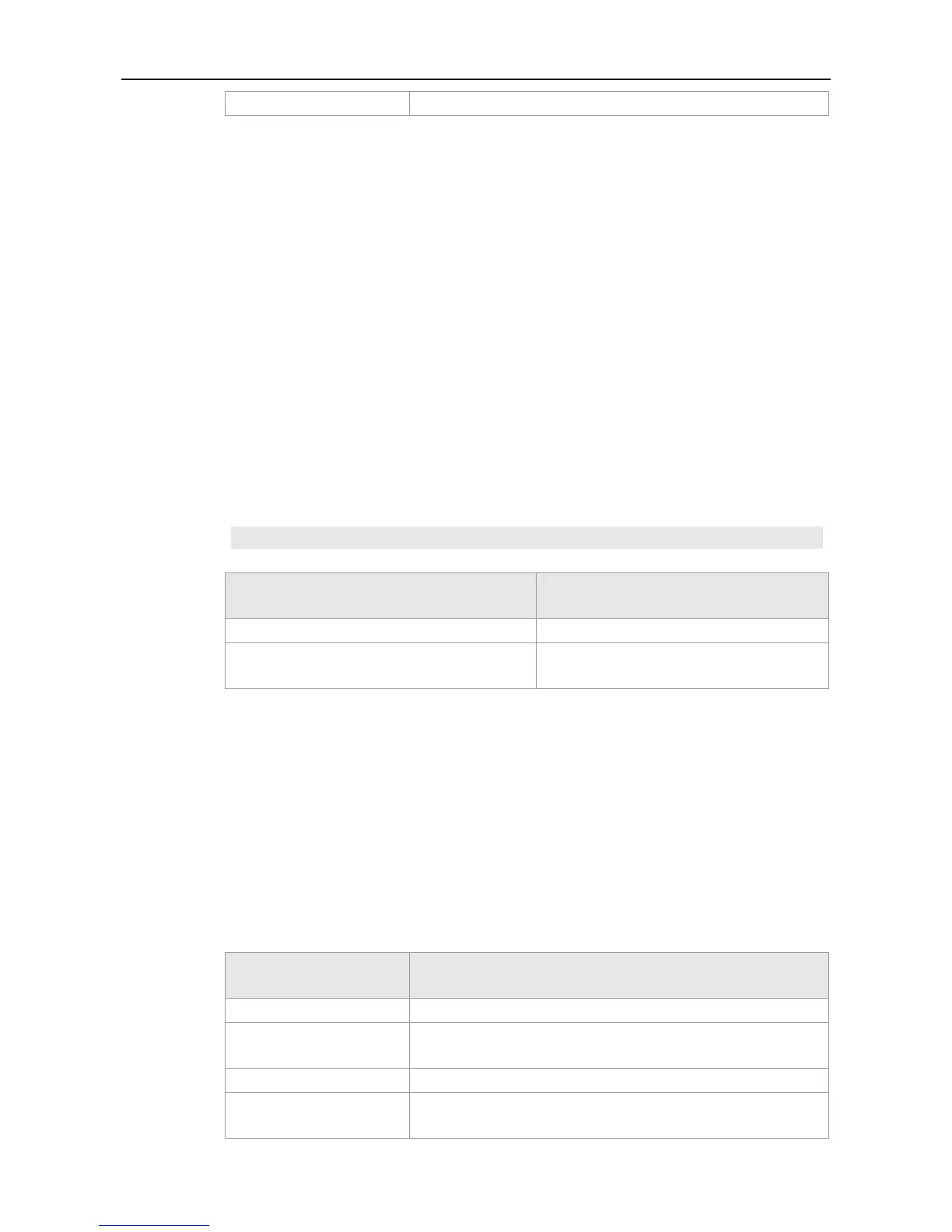CLI Reference Web Authentication Configuration Commands
IPv6 address for special access of HTTP redirection.
No IP (IPv4 or IPv6) address for special access of the HTTP redirection is configured.
Global configuration mode and HTTP redirection configuration mode
To apply the Web authentication function, you need to set the IP address for special access of the
HTTP redirection. One IPv4 address and one IPv6 address can be configured for HTTP redirection.
The IP address for special access of the HTTP redirection is a network resource of
free-authentication, which is also available to unauthenticated users. To prevent attacks, however,
the access device restricts users’ access to this IP address. The upper limit is in direct ratio with the
physical ports of the access device.
To apply the automatic client acquisition function, you need to set the IP address of HTTP redirection.
When the access device detects that the unauthenticated user tries to access the network through
HTTP, the access device redirects the user's access request in the client download page to guide the
user to download, install and authenticate the client.
Example 1: Set the IP address for special access of the HTTP redirection to 172.16.0.1.
Ruijie(config)# http redirect 172.16.0.1
View the HTTP redirection configuration.
Set the address of the authentication
homepage.
http redirect direct-site
This command is used to set the range of network resources without authentication. The no form of
this command is used to delete the range.
http redirect direct-site { ipv6-address | ipv6-prefix/prefix-length | ip-address [ ip-mask ] [ arp ] }
no http redirect direct-site { ipv6-address | ip-address [ ip-mask ] }
IPv6 address of the network resource without authentication.
ipv6-prefix/prefix-length
IPv6 address prefix and prefix length. Access to the network
resources in the range can be free of authentication.
IPv4 address of the network resource free of authentication.
IPv4 address mask of the network resource free of authentication
(optional)
