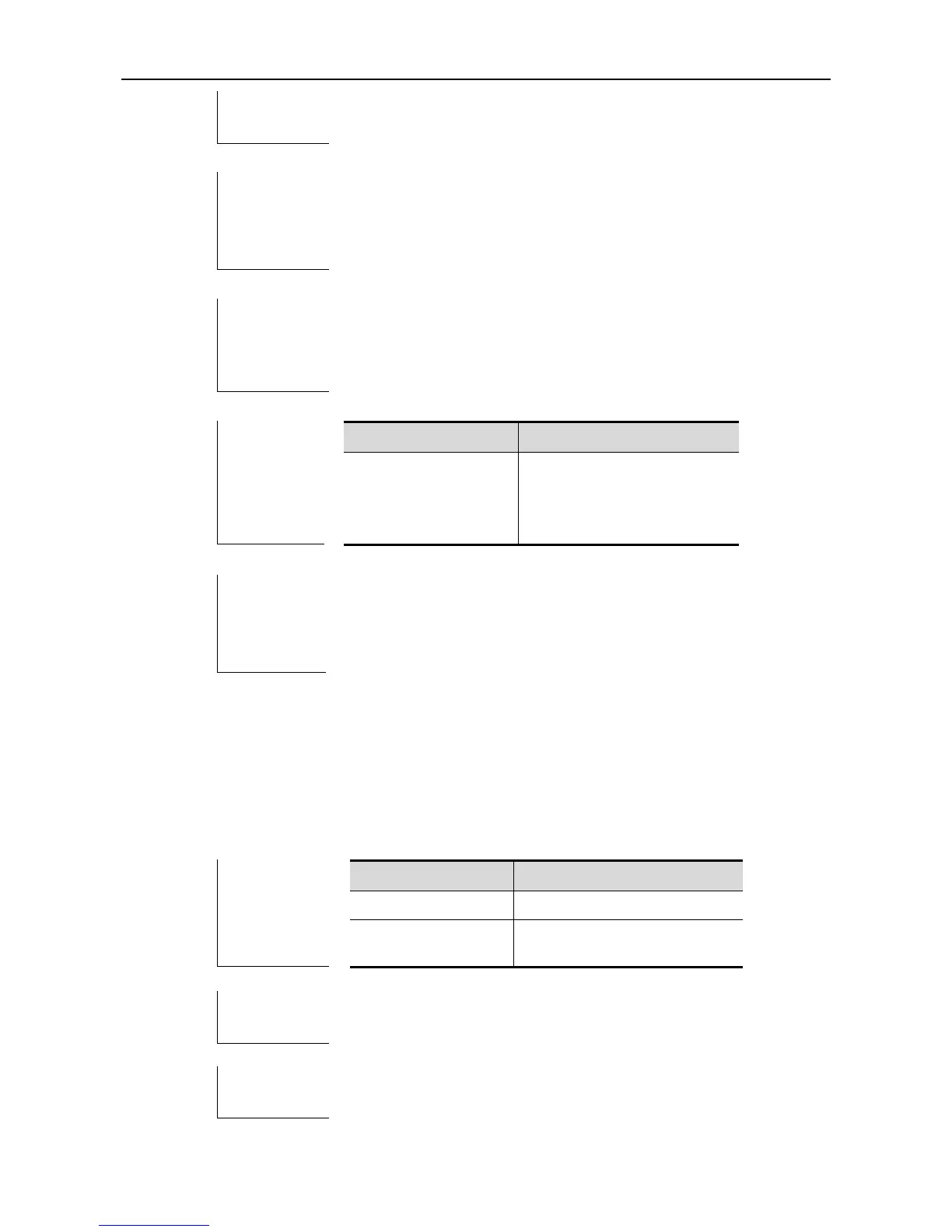CLI Reference DAI Configuration Commands
Interface configuration mode.
If it is necessary to make the ARP message received by some
interface pass the DAI inspection unconditionally, you can set the
interface to a trusted port, indicating that you do not need to check
whether the ARP message received by this interface is legal.
The configuration example below sets the gigabitEthernet 0/19
interface as the trusted port.
Ruijie(config)# interface gigabitEthernet 0/19
Ruijie(config-if)# ip arp inspection trust
show ip arp
inspection interface
Show related DAI information
on the interface, including the
trust state and rate limit of the
interface.
On the NFPP-supported switches, interface rate is limited
by NFPP rather than DAI. Therefore, if you execute this
command on NFPP-supported switches, only the interface
trust state will be displayed.
ip arp inspection limit-rate
Use this command to configure the limit rate of receiving the ARP packets on an interface. Use the no
form of this command to return to the default settings.
ip arp inspection limit-rate {limit-rate | none }
no ip arp inspection limit-rate
No rate limit for the interface.
The maximum rate, in the
range of 1-2048.
The default rate-limit for the untrusted interface is 15pps; while the
default rate-limit for the trusted interface is 0.
Interface configuration mode.
