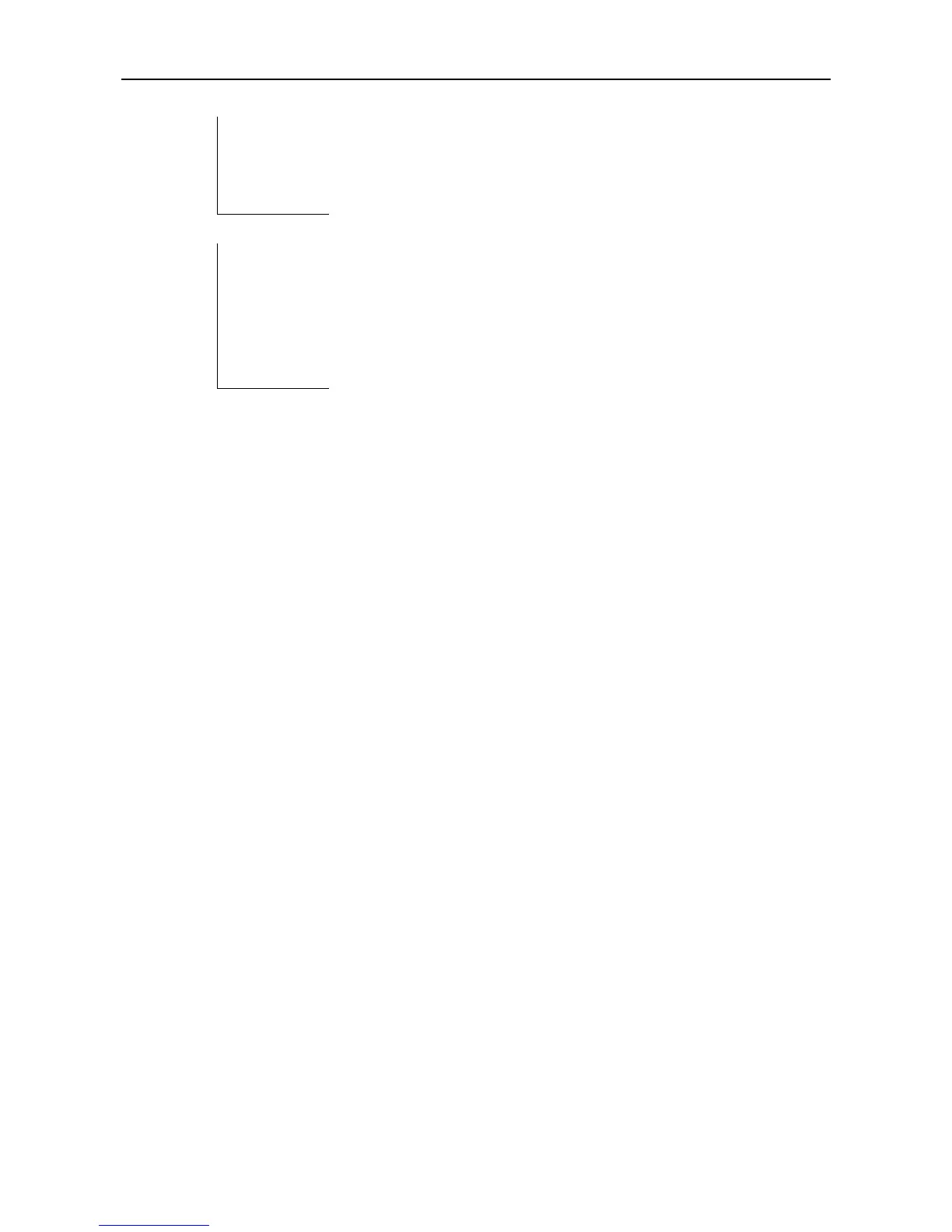CLI Reference DAI Configuration Commands
Only with the DAI function enabled, the rate limit takes effect.
Besides, this command is unconfigurable for NFPP (Network
Foundation Protection Policy) since NFPP itself supports the
rate-limit.
The configuration example below sets the rate-limit as 10pps on the
interface
the gigabitEthernet 0/19 interface as the trusted port.
Ruijie(config)# ip arp inspection
Ruijie(config)# interface gigabitEthernet 0/2
Ruijie(config-if)# ip arp inspection limit-rate 10
DHCP Snooping Database Related Configuration
When the corresponding DAI funciton of the VLAN is enabled and the L2 port which receives the ARP
message is configured to be a untrusted port, the validity of the ARP message is needed to check based
on the DHCP Snooping database. If no configuration is carried out for the database, the ARP message
passes the validity check. For the configuration on the DHCP Snooping, refer to the DHCP Snooping
Configuration.
