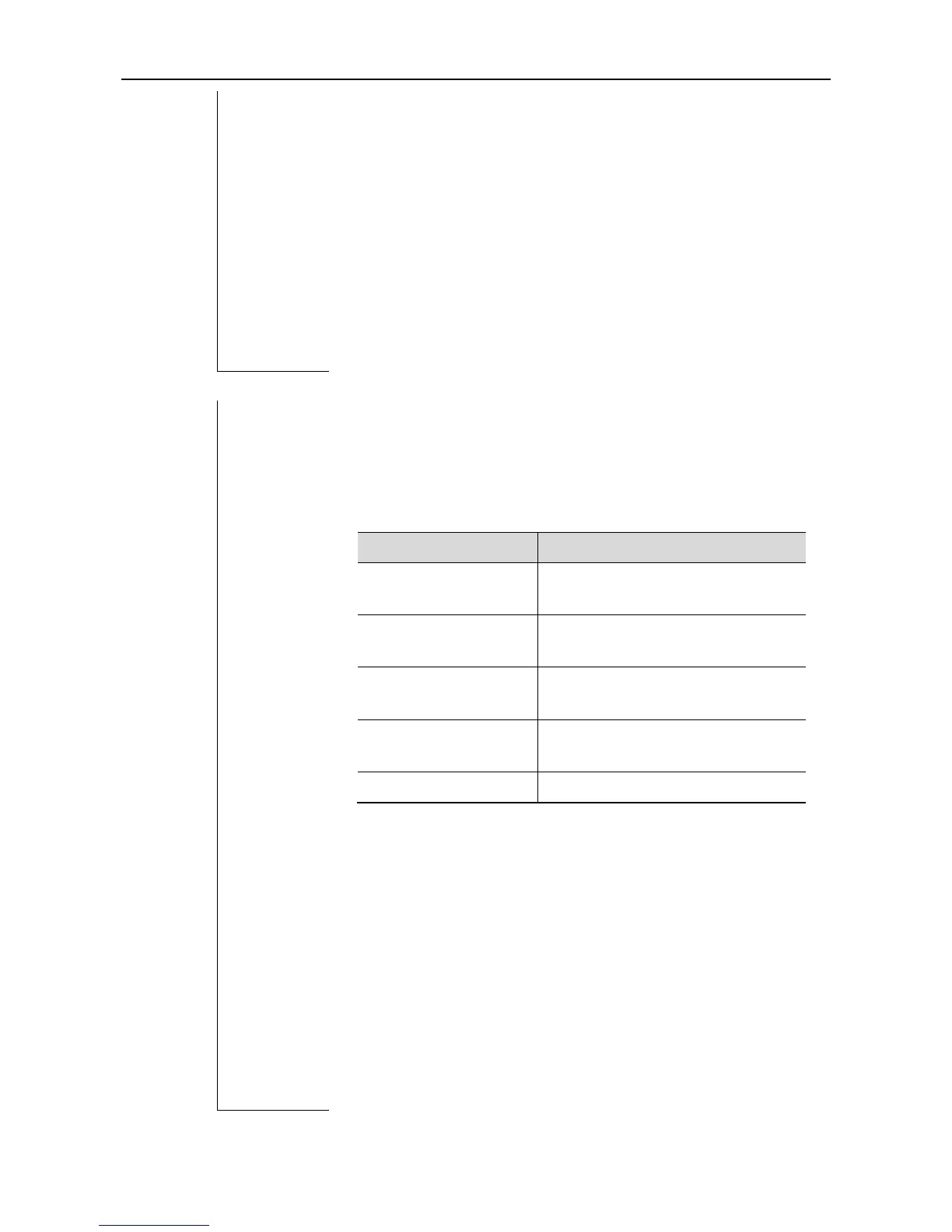CLI Reference Guide Configuration Commands of Configuration File Management
The start-num patameter must be specified when showing the
configuration logs without the all specified. Use the end-num
parameter to specify the range of the configuration logs to be viewed.
When the configuration log entry that corresponding to the specified
end-num is not existent, show all configuration logs from the
start-num to the record number that is less than the end-num.( if the
end-num is specified to 0, show all configuration logs starting with the
start-num). On condition that the configuration log entry that
corresponding to the specified start-num is not existent, show the
configuration logs starting with the record number that is larger than
the start-num. If the provisioning is specified, show the configuraitons
in the format that is in the configuration files.
The following example shows the configuration logs numbered 1 to 2:
Ruijie# show archive log config 1 2
idx sess user@line datetime logged command
1 1 unknown@console Mar 21 09:57:22 | logging enable
2 1 unknown@console Mar 21 09:57:46 | logging size 50
The record number of the configuration
log entry.
Session number related to this
configuration log entry.
Username and line name of generating
this configuration log entry.
Time of generating this configuration
log entry.
Executed configuration command.
The following example shows all configuration logs in the format of
configurations shown in the configuration file.
Ruijie# show archive log config all provisioning
archive
log config
logging enable
logging size 50
The following example shows the memory usage of the configuration
log.
Ruijie# show archive log config statistics
