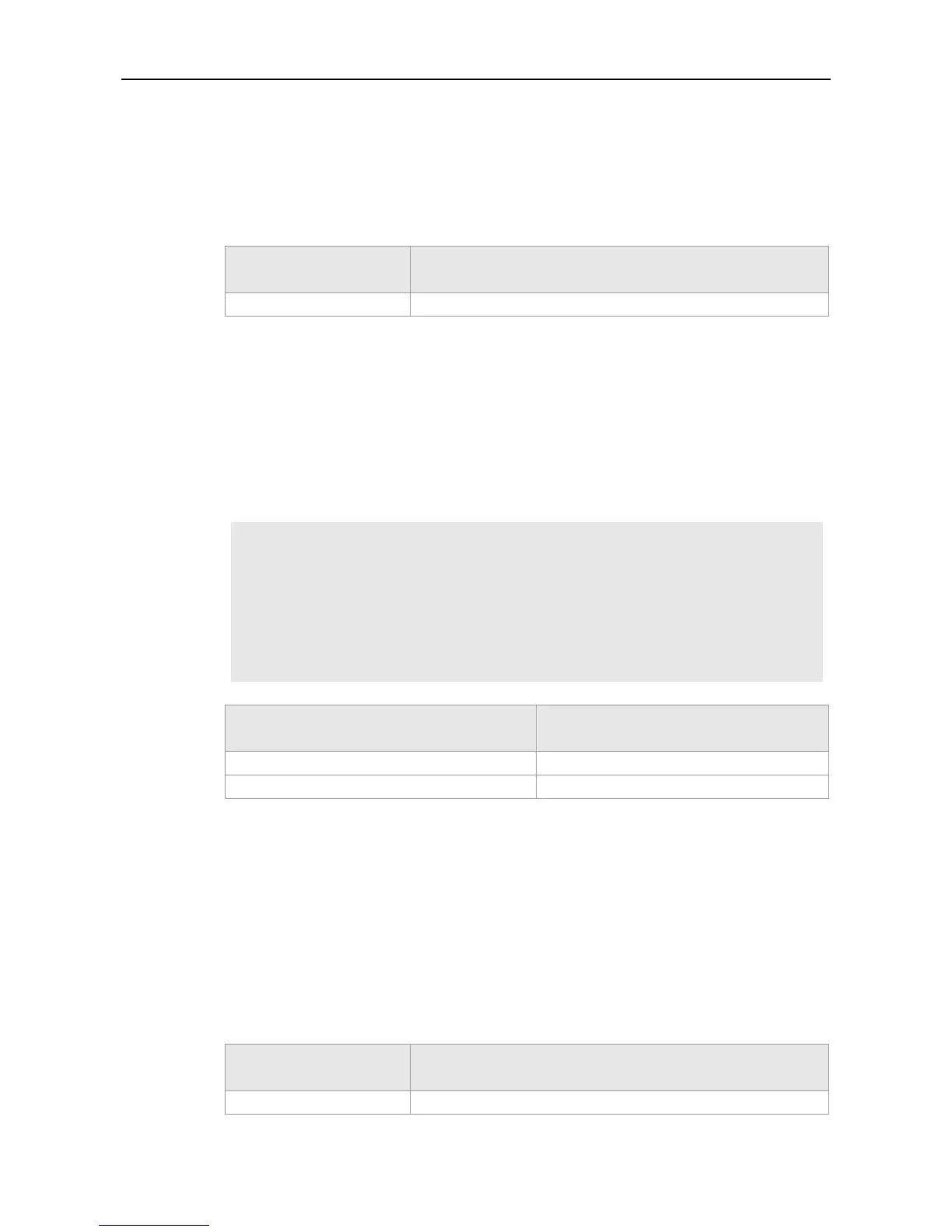CLI Reference Guide ACL Configuration Commands
remark
Use this command to add remarks for the specified ACE in the ACL. The no form deletes the
remarks.
Use this command to add remarks for the specified ACE. It is worth mentioning that up to 100
characters are allowed to be contained in the remark. 2 same ACE remarks in 1 ACL is not allowed.
Ruijie# ip access-list extended 102
Ruijie(config-ext-nacl)# remark first_remark
Ruijie(config-ext-nacl)# permit tcp 1.1.1.1 0.0.0.0 2.2.2.2 0.0.0.0
Ruijie(config-ext-nacl)# remark second_remark
Ruijie(config-ext-nacl)# permit tcp 3.3.3.3 0.0.0.0 4.4.4.4 0.0.0.0
Ruijie(config-ext-nacl)# end
Ruijie#
This command is supported by routers of the 10.4 (2) and later versions and switches of the 10.4
(3b16), 10.4 (3b17), 10.4 (5b1) and later versions.
Use this command to configure the secure interface channel.
security access-group {id|name}
It indicates the ID of the ACL.
