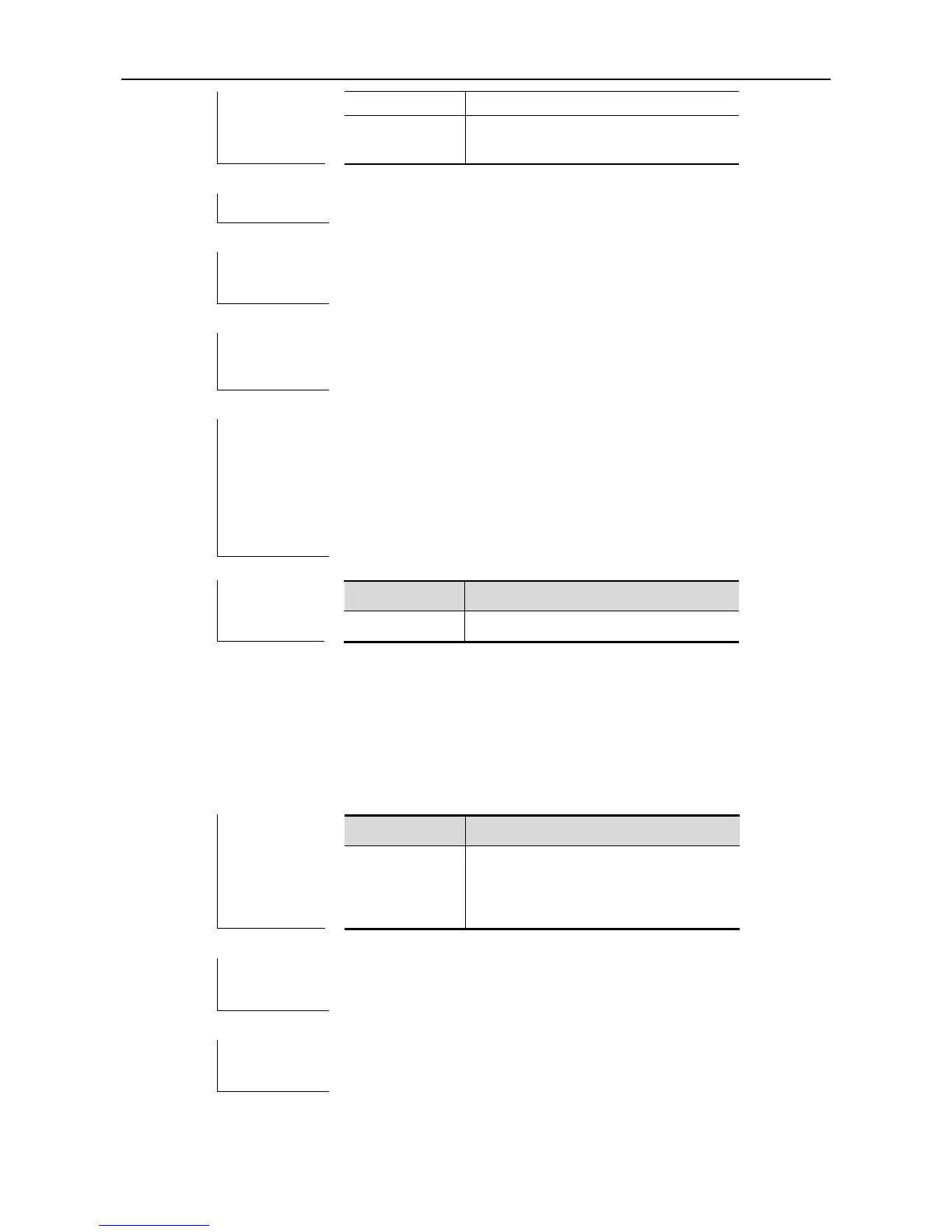CLI Reference REUP Configuration Commands
port in the link state track group.
Configures the port to be a downstream
port in the link state track group.
The port is not added into any link state track group.
Interface configuration mode.
First create a link state track group and then add a port into the specified
link state track group.
The following example shows how to add the port fa0/2 into the link
state track group:
Ruijie(config)# link state track 1
Ruijie(config)# interface fa 0/2
Ruijie(config-if)# link state group 1 upstream
Enable a link state track group.
mac-address-table move update max-update-rate
Use this command to configure the maximum number of MAC address update packets sent per second.
mac-address-table move update max-update-rate pkts-per-second
no mac-address-table move update max-update-rate
The maximum number of MAC address
update packets sent per second. It
ranges from 0 to 32000, and the default
value is 150.
A maximum of 150 MAC address update packets are sent per
second.
Global configuration mode.
