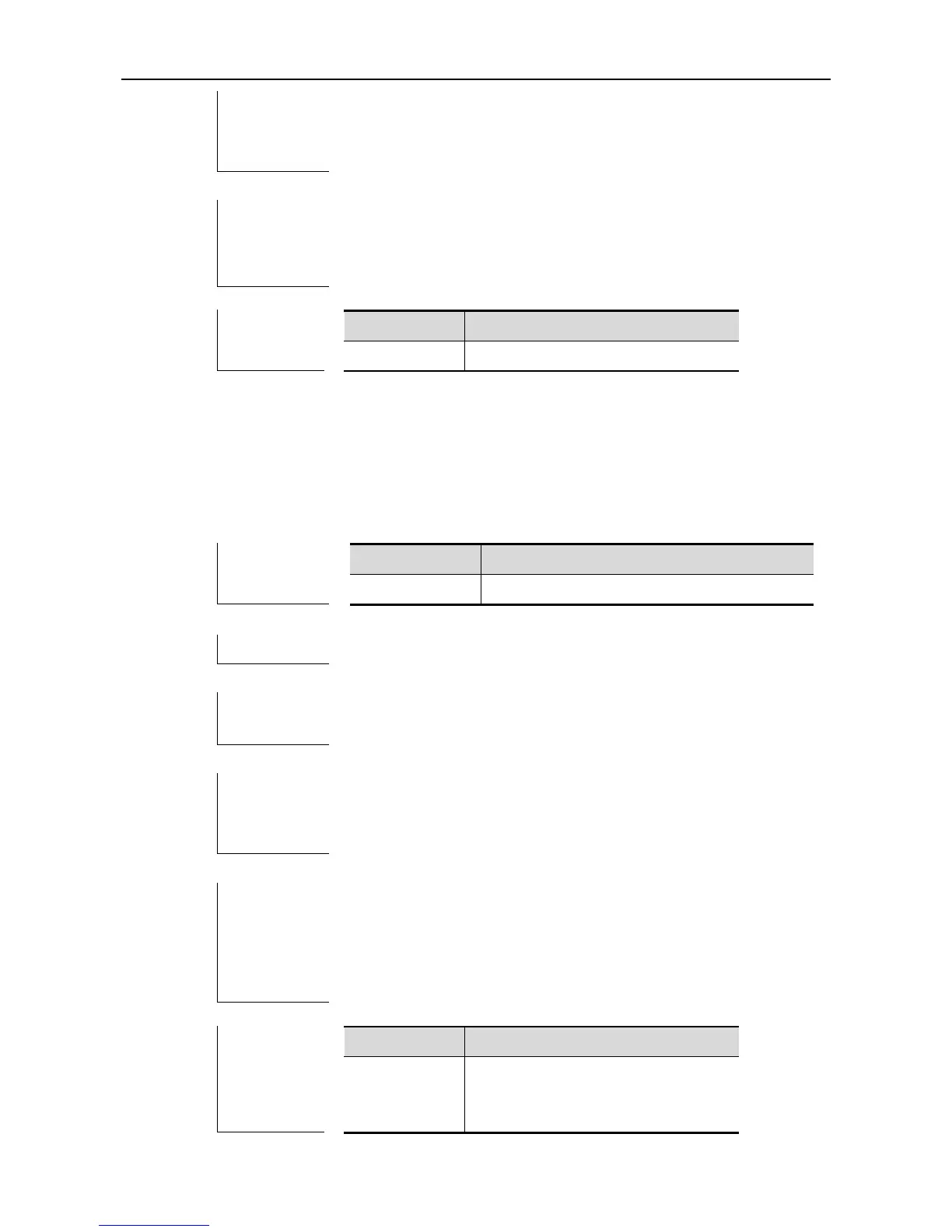CLI Reference REUP Configuration Commands
When a link is switched, REUP sends a certain number of MAC address
update packets to an uplink device in every second to recover downlink
data transmission of the uplink device.
The following example shows how to configure the maximum number
of MAC address update packets sent per second:
Ruijie(config)# mac-address-table move update max-update-rate 20
switchport backup interface interface-id
Use this command to configure the REUP dual link backup interface.
switchport backup interface interface-id
no switchport backup
Interface ID of the backup link.
Interface configuration mode.
Enter the primary interface configuration mode, the interface-id in the
parameter is for the backup interface. When the active link fails, the
backup link transmission is restored rapidly.
The following example shows how to set the dual link backup, with fa
0/1 and fa 0/2 as primary interface and backup interface:
Ruijie(config)# interface fa 0/1
Ruijie(config-if)# switchport backup interface fa 0/2
show interface
switchport
backup
View the dual link backup configuration
on the switch.
