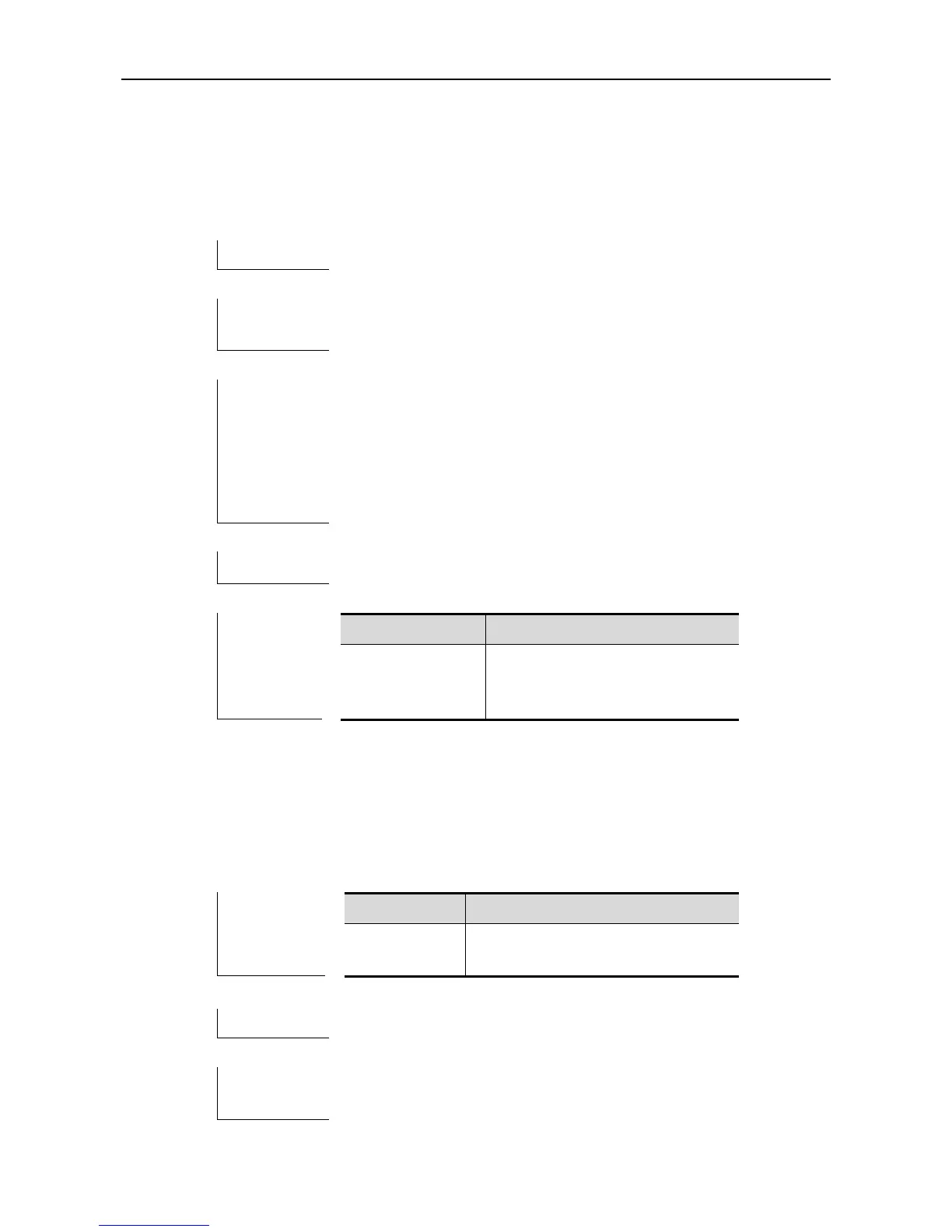CLI Reference REUP Configuration Commands
mac-aadress-table move update receive
Use this command to enable REUP to receive the mac-address-table update messages.
mac-address-table move update receive
no mac-address-table move update receive
Global configuration mode.
The dual link backup switchover will lead to the loss of downstream
data flow, for the MAC address for the uplink switch has not been
updated in time. Therefore, it is necessary to update the MAC
address table of the uplink switch, to reduce the loss of L2 data flow.
You need to enable the switch of receiving the MAC address update
messages on the uplink switch.
Ruijie(config)# mac-address-table move update receive
mac-address-table
move update
transit
Enable REUP to transmit the
mac-address-table update messages.
mac-aadress-table move update receive vlan
Use this command to configure the VLANs processing MAC address update packets.
mac-address-table move update receive vlan vlan-range
no mac-address-table move update receive vlan vlan-range
Range of the VLANs processing MAC
address update packets.
All VLANs process MAC address update packets.
Global configuration mode.
