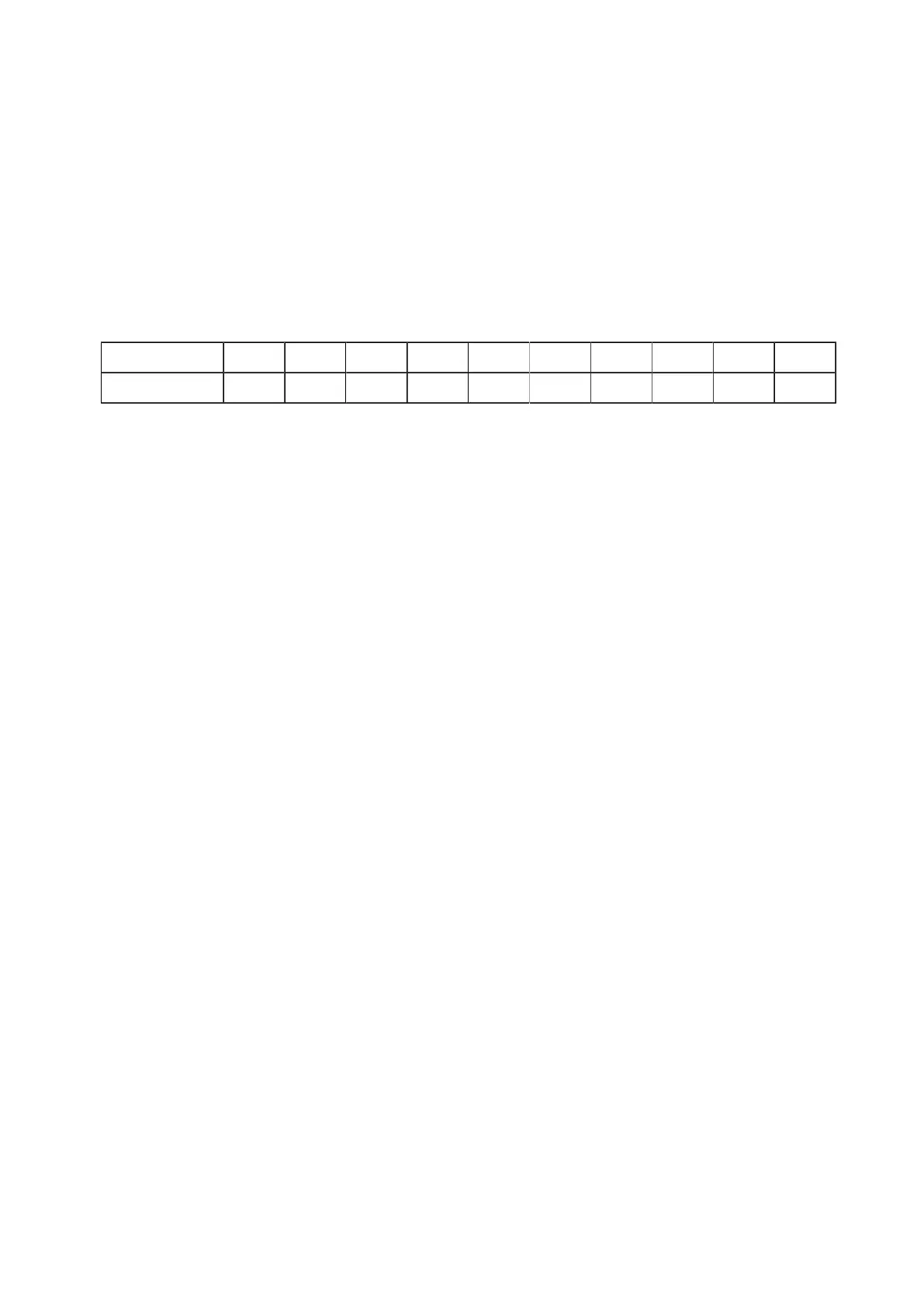138
[Notes]
• With the highlighting function the character width enlarges proportional with the expansion
factor.
• Using the highlighting function, depending on the type of font, characters become squeezed.
• This command is not available for JIS code print data.
• For the half size character (1-byte character code), printing will be performed in W12 x H24
dots.
• For the full size character (2-byte character code), printing will be performed in W24 x H24 dots.
[Valid Commands]
Print position <V> <H>
Modification <P> <L> <%> <&> </> <0> <WD>
Parent topic Font command
