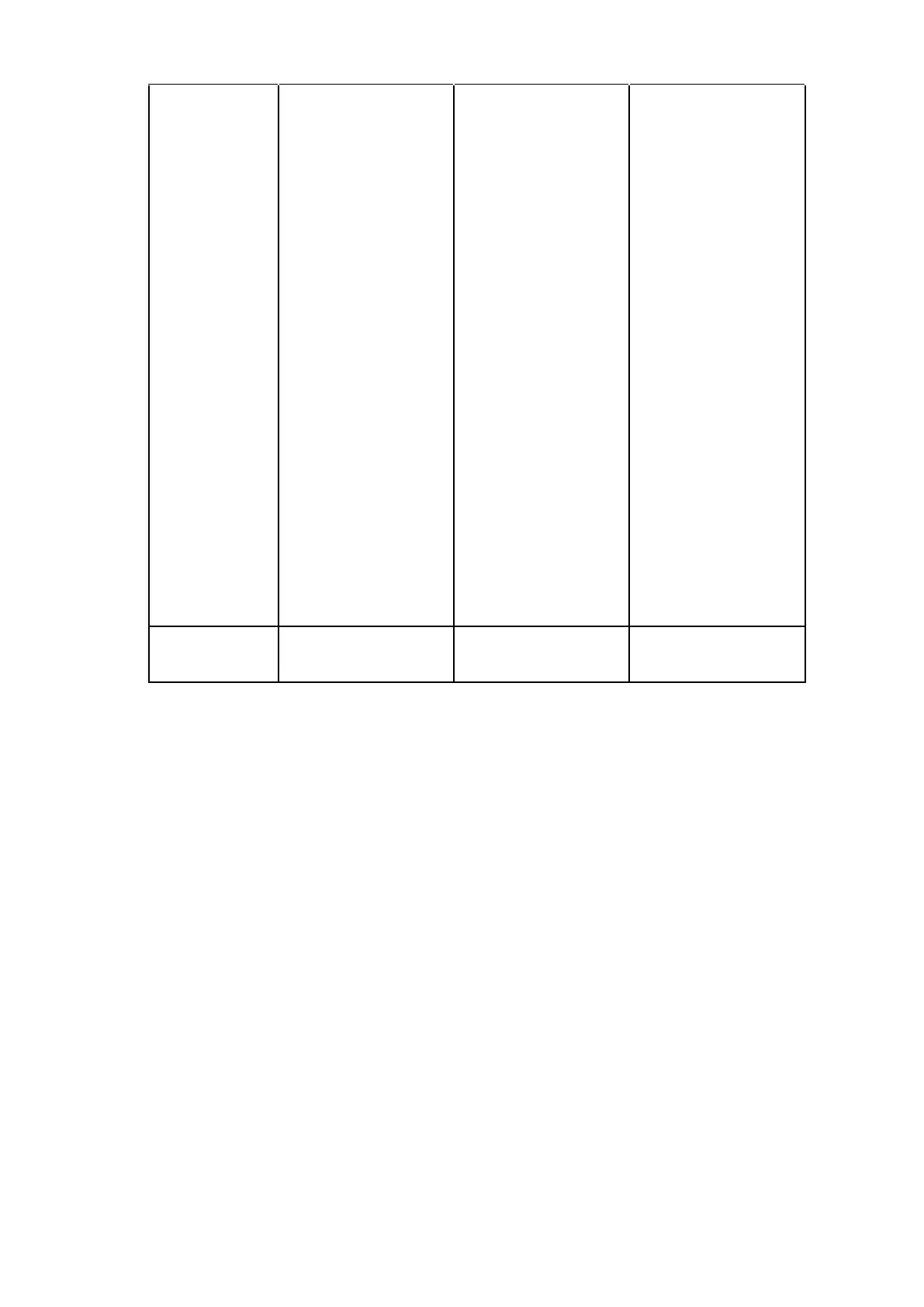203
66
67
68
69
70
71
72
73
74
75
76
77
78
79
80
81
82
83
84
85
86
87
88
89
90
91
92
93
94
95
96
97
STX >”
ETX >#
EOT >$
ENQ >%
ACK >&
BEL >’
BS >(
HT >)
LF
>*
VT >+
FF >,
CR
>-
SO
>.
SI >/
DLE >0
DC1 >1
DC2 >2
DC3 >3
DC4
>4
NAK >5
SYN
>6
ETB
>7
CAN >8
EM >9
SUB
>:
ESC
>;
FS ><
GS
>=
RS
>>
US
>?
FNC3
>@
FNC2
>A
b
c
d
e
f
g
h
i
j
k
l
m
n
o
p
q
r
s
t
u
v
w
x
y
z
{
|
}
~
DEL >?
FNC3 >@
FNC2 >A
66
67
68
69
70
71
72
73
74
75
76
77
78
79
80
81
82
83
84
85
86
87
88
89
90
91
92
93
94
95
96
97
98
99
100
101
102
SHIFT
>B
Code-C
>C
Code-B
>D
FNC4 >E
FNC1 >F
SHIFT >B
Code-C
>C
FNC4 >D
Code-A >E
FNC1
>F
98
99
Code-B >D
Code-A >E
FNC1 >F
103
104
105
START CODE A >G
B >H
C >I
Note
• If START character (start code) is omitted, it works as code B, but 2-byte characters cannot be
specified.
• STOP character (stop code) is added in the printer automatically.
• Code after VALUE64 in Code A and Code B should be specified as 2 character code with ">"
attached.
• Specification code for ">" is ">J".
Parent topic Barcode Command
