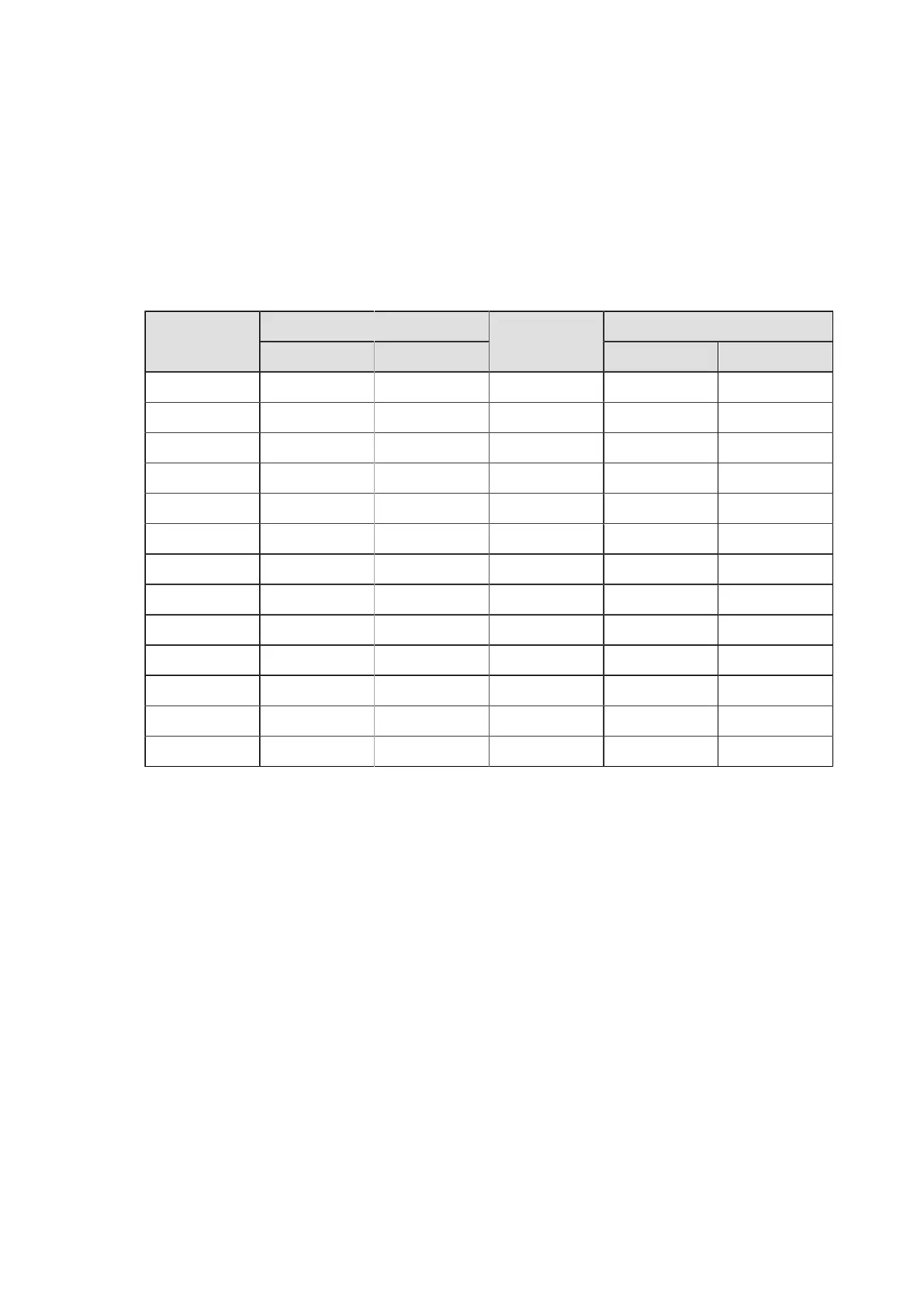425
• If you specify a value outside the range of parameters, a command error occurs.
• The default factory setting is 100.
• While the same setting can be performed with the [DC2] PA command, this command can
instantaneously change the radio output power without having to restart the printer.
• While a value from 0 to 240 can be recorded in the nonvolatile memory of the printer, the units
place is rounded off to 0 during transmission to the reader/writer module.
• A number that is less than 100 is set to three digits by supplementing with a zero in the high
order digit.
Antenna output power table
Antenna output power Antenna output powerParameter
aaa
(dBm) (mW)
Parameter
aaa
(dBm) (mW)
0 to 9 0 1.0 130 to 139 13.0 19.9
10 to 19 1.0 1.2 140 to 149 14.0 25.1
20 to 29 2.0 1.5 150 to 159 15.0 31.6
30 to 39 3.0 1.9 160 to 169 16.0 39.8
40 to 49 4.0 2.5 170 to 179 17.0 50.1
50 to 59 5.0 3.1 180 to 189 18.0 63.0
60 to 69 6.0 3.9 190 to 199 19.0 79.4
70 to 79 7.0 5.0 200 to 209 20.0 100.0
80 to 89 8.0 6.3 210 to 219 21.0 125.8
90 to 99 9.0 7.9 220 to 229 22.0 158.4
100 to 109 10.0 10.0 230 to 239 23.0 199.5
110 to 119 11.0 12.5 240 24.0 250.0
120 to 129 12.0 15.8
Note
• While a value from 0 to 240 can be recorded in the nonvolatile memory of the printer, the units
place is rounded off to 0 during transmission to the reader/writer module.
Example: Even when 199 is specified, actually, 19.0 dBm is set.
Parent topic RFID Command (CL4NX Only)
