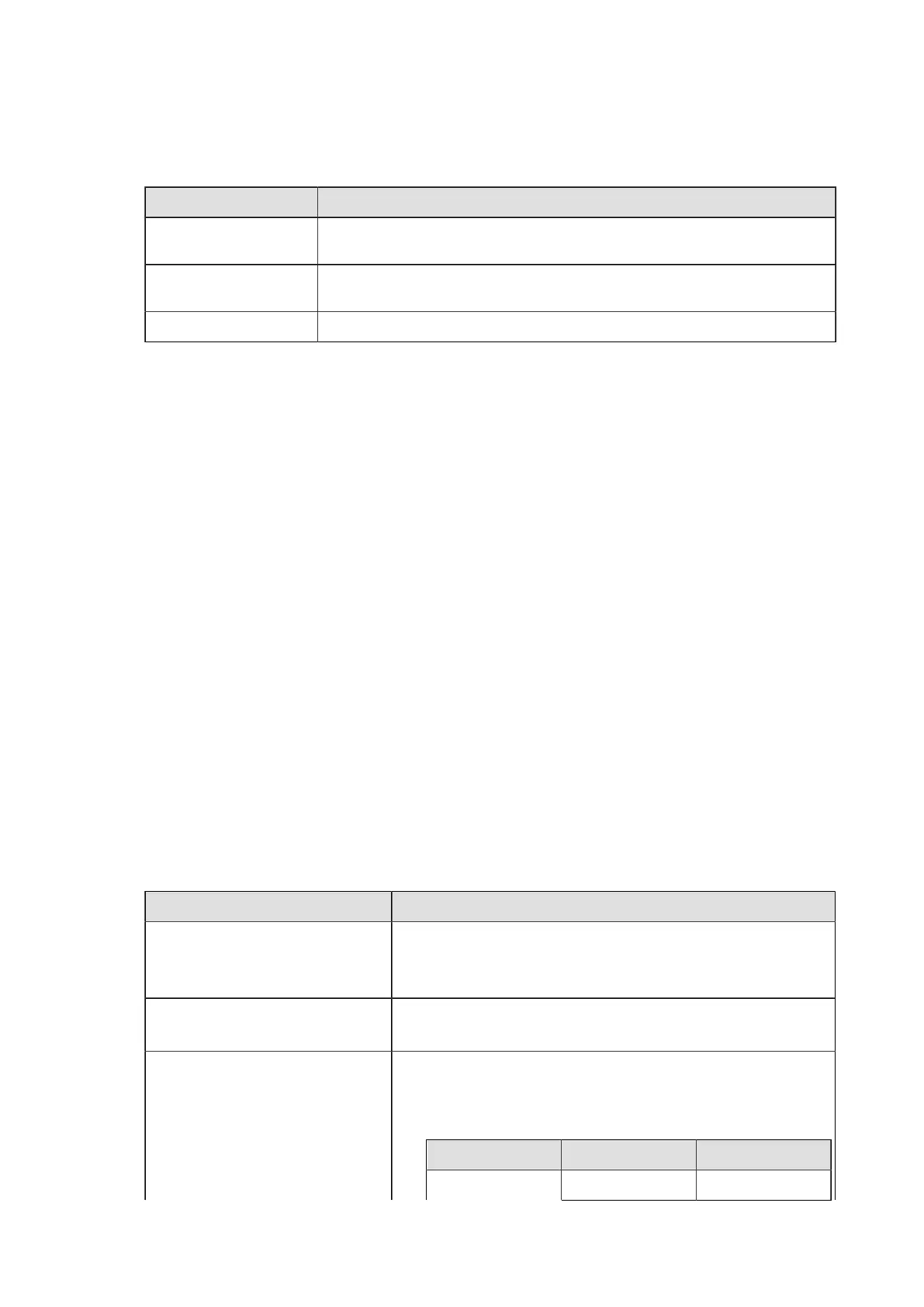523
*1 If the data size from the first identifier (bb) to the last data item does not match the data size of setting
information, and the data size calculated from the format, a command error will occur.
*2 However, nothing will be returned until receiving the number of data equals to the total number of data bytes.
*3 If the data during the receipt of the setting information data size from the beginning of the setting information
data is not ",", a command error occurs.
Terminology Description
Command Error All items are not set. The data received after a command error is determined is
not considered as a parameter of this command.
Invalid identifier The corresponding setting information data (data equivalent to the succeeding
setting information data size) is ignored.
Invalid item The data of one item (data up to [CR] [LF]) is ignored.
[Supplementary information]
• If the sum of the total data size and configuration information data size does not match, an error
will occur and they will not be set.
• If the data size of settings and data size of actual settings do not match, an error will occur and
the value will not be set.
• Setting for each identifier and setting item can be omitted.
• Setting for each identifier and setting item can be in random order.
• When re-setting a setting with same identifier, the last value that was set will be enabled.
• If the value in setting was out of range, then the setting item will have an error and will be
skipped.
• No malfunction will occur when a character string with the same name as the setting item was
set.
e.g.) When you set "DeviceName" as setting value for the setting item named "DeviceName".
• Do not send this command when the printer is printing. Use this command in the standby status.
[Setting saving function]
This command proceeds the setting when the item name and the setting value were specified
basically. However, the problem may occur when the setting data are set in order of receiving the
data because the setting item can be omitted and set in random order. These items will be saved
firstly and set after all the received data were analyzed.
The target items and their setting process are described as follows.
Target item Setting process
[PRINTER]Time zone
[PRINTER]Date
[PRINTER]Time
The time zone must be set firstly because the time difference
calculated from the local time is necessary for setting the date and
time.
[PRINTER]Main port
[PRINTER]Sub port
Settings of the main port and sub-port cannot be duplicated, and the
duplicated code will be ignored.
[BLUETOOTH]ISI
[BLUETOOTH]ISW
[BLUETOOTH]PSI
[BLUETOOTH]PSW
• When "ISI" is smaller than "ISW", it is not set.
• There is a function that when "0" is set to both "ISI" and "ISW", Bluetooth
module does not respond to the search. Regarding this function, to avoid
conflicting settings, setting it under following condition.
ISI ISW Process
="0" ="0" Set
