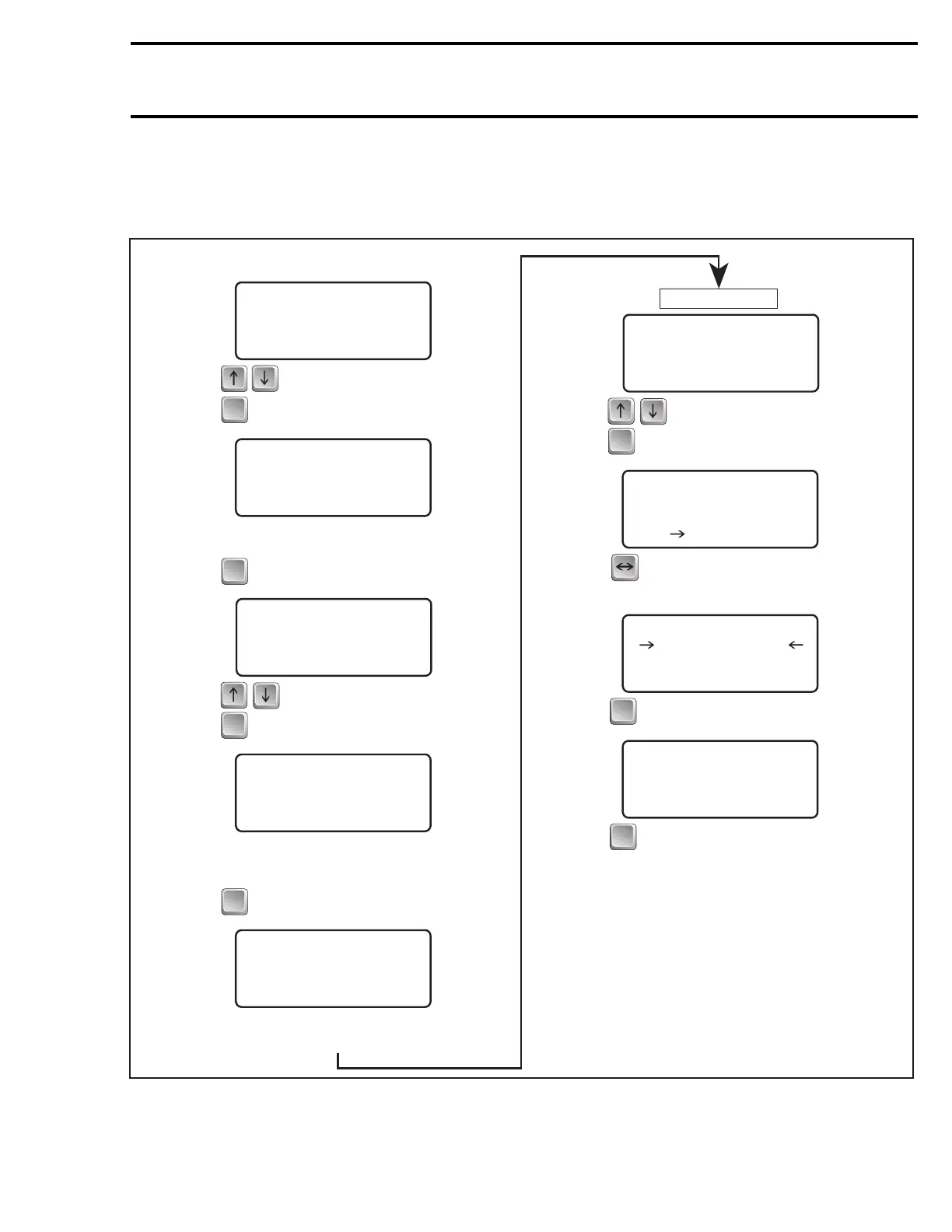Section 12 ELECTRICAL SYSTEM
Subsection 05 (DESS (CARBURETED AND RFI ENGINES))
Programming Keys with the MPEM Programmer
Connect the communication cable of the MPEM programmer to the vehicle DESS post.
The following chart lays out the complete procedure to program a new key.
ENTER
ENTER
ENTER
ENTER
ENTER
ENTER
ENTER
1. CHECK KEYS
Scroll to select PROGRAM KEY item.
Press to continue.
ANTISTART ACTIVE
NUMBER OF KEYS:
1/8
PRESS ANY KEY...
PGMR indicates quantity of programmed keys
on a possible total of 8.
Press or any key to continue.
> 1. ADD KEYS
Scroll to select ADD KEYS item.
Press to continue.
PLUG KEY
NO 2/ 8
TO END:
PRESS ANY KEY...
PGMR indicates to plug a new key.
NOTE: After each key entry a new number appears
(2 / 8, 3 / 8 ...)
Press or any key to continue.
KEY OK
UNPLUG KEY...
The 2 beep sound indicates that key electronic
number has been transferred to vehicle MPEM.
Unplug KEY.
>2. PROGRAM KEY
2. ERASE KEYS
3. SAVE + QUIT
SAVE + QUIT
1. ADD KEYS
Scroll to select SAVE + QUIT item.
Press to continue.
> 3. SAVE + QUIT
SAVE
MODIFICATIONS?
YES NO
Scroll to select YES.
PGMR transfers information to the vehicle.
OPERATION
SUCCESSFULL
PRESS ANY KEY...
IF TERMINATED
YOU CAN UNPLUG
PRESS ANY KEY...
2. ERASE KEYS
Press or any key.
Press or any key to return to the main menu.
Step 1
Step 2
Step 3
Step 4
Step 5
Step 6
Step 7
Step 8
Step 9
3. VEHICLE INFO
4
START VEH.
+
A00A58S
smr2004-Complete Line Up 613
