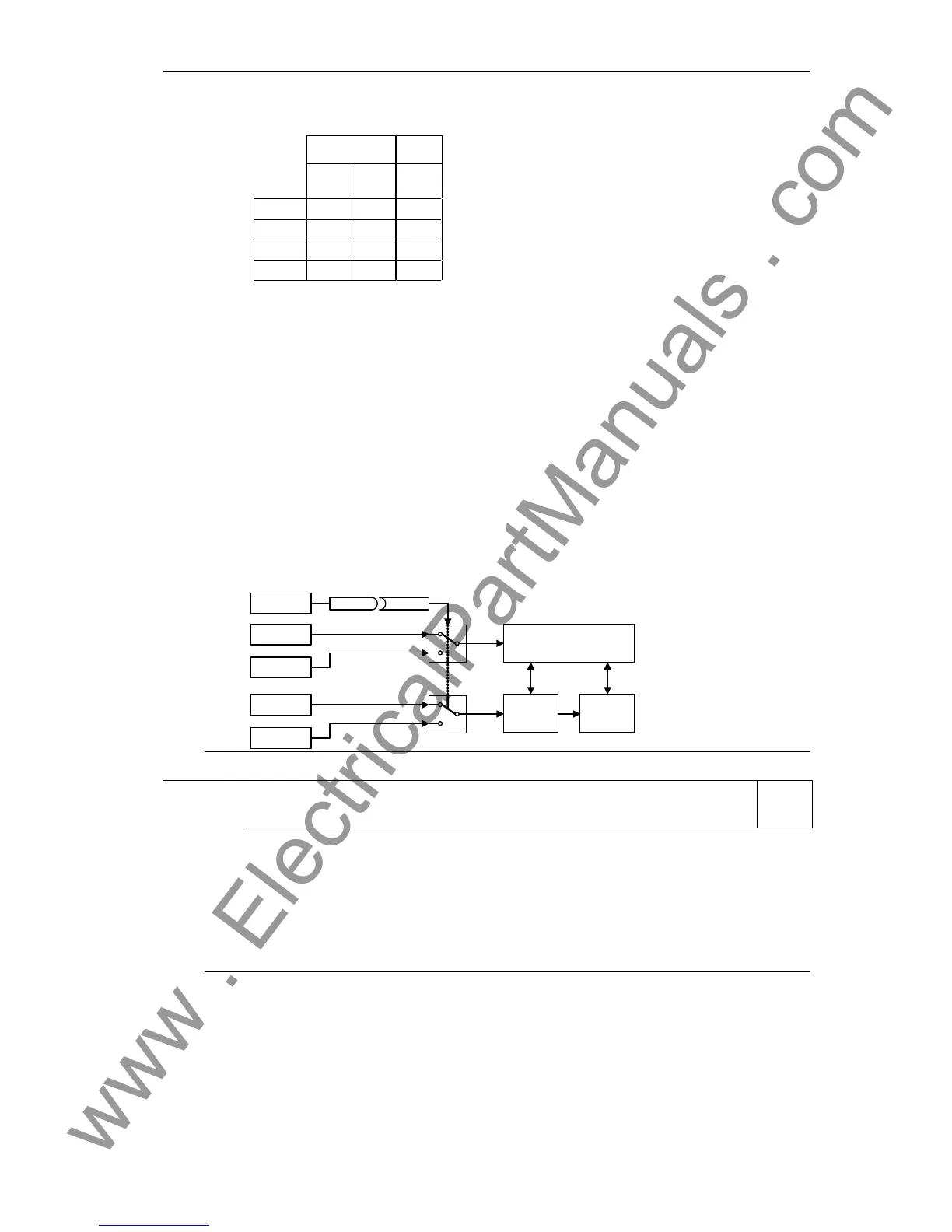Issue 01/06 Parameter Description
MICROMASTER 440 Parameter List
6SE6400-5BB00-0BP0
99
The actual active command data set (CDS) is displayed in parameter r0050.
r0055
Bit15
r0054
Bit15
1. CDS 0 0
2. CDS 0 1
3. CDS 1 0
3. CDS 1 1
r0050
0
1
2
2
selected
CDS
active
CDS
Common Settings:
722.0 = Digital input 1 (requires P0701 to be set to 99, BICO)
722.1 = Digital input 2 (requires P0702 to be set to 99, BICO)
722.2 = Digital input 3 (requires P0703 to be set to 99, BICO)
722.3 = Digital input 4 (requires P0704 to be set to 99, BICO)
722.4 = Digital input 5 (requires P0705 to be set to 99, BICO)
722.5 = Digital input 6 (requires P0706 to be set to 99, BICO)
722.6 = Digital input 7 (via analog input 1, requires P0707 to be set to 99)
722.7 = Digital input 8 (via analog input 2, requires P0708 to be set to 99)
Example:
Typical procedure for CDS switch-over:
- CDS1: Command source via terminal and setpoint source via analog input (ADC)
- CDS2: Command source via BOP and setpoint source via MOP
- CDS switch-over takes place via digital input 4 (DIN 4)
Steps:
1. Perform commissioning with CDS1 parameters (P0700[0] = 2 and P1000[0] = 2)
2. Connect P0810 (P0811 if necessary) with the source of CDS switch-over (P0704[0] = 99, P0810 =
722.3)
3. Copy CDS1 to CDS2 (P0809[0] = 0, P0809[1] = 1, P0809[2] = 2)
4. Change CDS2 parameter as required (set parameters for CDS2 [P0700=1 and P1000=1])
DIN4
Terminals
Sequence control
BOP
P0700[0] = 2
P0700[1] = 1
P0810 = 722.3
ADC
Setpoint
channel
MOP
0
1
P1000[0] = 2
P1000[1] = 1
Motor
control
0
1
Note:
P0811 is also relevant for command data set (CDS) set selection.
P0811 BI: CDS bit 1 Min: 0:0
CStat: CUT Datatype: U32 Unit: - Def: 0:0
P-Group: COMMANDS Active: first confirm QuickComm.: No Max: 4095:0
Selects command source from which to read Bit 1 for selecting a command data set (see P0810).
Common Settings:
722.0 = Digital input 1 (requires P0701 to be set to 99, BICO)
722.1 = Digital input 2 (requires P0702 to be set to 99, BICO)
722.2 = Digital input 3 (requires P0703 to be set to 99, BICO)
722.3 = Digital input 4 (requires P0704 to be set to 99, BICO)
722.4 = Digital input 5 (requires P0705 to be set to 99, BICO)
722.5 = Digital input 6 (requires P0706 to be set to 99, BICO)
722.6 = Digital input 7 (via analog input 1, requires P0707 to be set to 99)
722.7 = Digital input 8 (via analog input 2, requires P0708 to be set to 99)
Note:
P0810 is also relevant for command data set (CDS) selection.
Level
2
